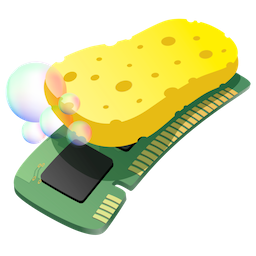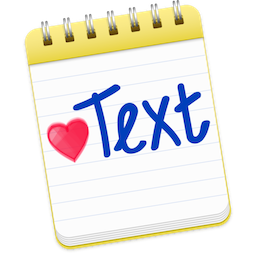Yate mac 破解版是mac上一款非常好用的音乐标签及管理工具,专为那些认真标记和管理音频文件的人而设计,可以帮助用户轻松编辑音乐文件的元标签数据,支持MP3, M4A, MP4,AIFF, FLAC, WAV以及DSF格式的音频文件,可以利用这款软件轻松管理我们的音乐文件。
[Yate 在官网售价 20.00 美元]
Yate 5.0.1 Mac 破解版 介绍
Yate for Mac功能强大且易于使用的Mac应用程序,旨在帮助您为音轨创建全面的元数据数据库。可为您提供标记和快速组织音乐收藏的适当工具。该实用程序可以处理MP3,M4A,AIFF,WAV,DSF和FLAC文件,您可以导入曲目进行处理,或者只是链接iTunes音乐库中的项目。
结构良好的音乐标签编辑器,可以处理各种类型的元数据
Yate能够从在线资源(如MusicBrainz或Discogs)导入曲目的元数据,但您也可以手动编辑每个条目。
该应用程序使您可以更改学分和专辑详细信息,艺术作品,歌词,允许您存储私人特征,如所有者或购买价格等。
最好的部分是,如果您链接iTunes资料库中的项目,更改将几乎立即反映在媒体播放器中。这非常有用,因为您可以轻松地按照不同的标准组织曲目。
使用操作脚本自动执行数据库管理,并与朋友共享标记的曲目
Yate附带了100多个动作脚本集合,可以轻松地简化某些任务:应用程序附带了一小部分已经与应用程序界面集成的动作,但您可以使用预定义的功能轻松创建新动作。
为了您的方便,Yate为您提供了导出当前项目的可能性,以便能够立即与您的朋友共享新创建的元数据数据库。
简单易用的软件解决方案,可轻松标记音轨
Yate为您提供了通过快速导入信息甚至来自在线资源的艺术作品来创建综合元数据数据库的可能性。
同时,该应用程序使您可以存储个人详细信息,例如购买信息,您的私人评级,如果您想要在洗牌时跳过曲目,可以记住,等等。
What's New in Yate
Version 5.0.1:
Changes
- The Copyright and Description fields can now be resized vertically on Custom Editing Panels.
- The Get Modification Date from Apple App and Get-Date Added to Apple App statements have been merged into a new statement called Get-Date from Apple App. The new statement can extract five read-only dates from an Apple application's library: Modification Date, Date Added, Release Date, Played Date and Skipped Date. Note that not all values are guaranteed to be available.
- When an action button is on a custom editing panel, the action can be edited from its associated function button's context menu. When the context menu is displayed via a right-click the Edit item will be available even when no files are loaded.
Bug Fixes
- The Set AAC Kind statement was messed up when the labels were changed in v5.0.
Version 5.0.0.1:
Bug Fixes (10.15 Catalina):
- When dragging a movie from the TV application, the dragged track was not automatically linked. Note that currently, dragged TV shows cannot be automatically linked.
- Fixed sporadic crashes when artwork is displayed in a table. This includes any editing panel with a full Artwork element and the file list area's Artwork column.
General Modifications/Fixes:
- The Artwork preference named Do not Issue Errors for Invalid Artwork has been removed. The error is now always silent. If you see artwork which is a big red dot it's a messed up image. This change was necessitated due to changes for 10.15.
- The Preference-Audio-Common panel's Verbose log raw data limit field was not being interpreted correctly.
Version 4.7.1:
Application Help
- There is a new Search Yate Help item on the Help menu.
- The Search Help panel locates topics containing your specified pattern and display's each topic's title. Searching can be done by contains, match start or word boundaries.
- Double clicking on a title or using the context menu, you can launch the associated help page in your browser. In the browser, you can use the native find support to locate the pattern.
- There is an option to automatically position the opened content to the search pattern.
- Specifying * as the search pattern will display a list of all the help topics.
Preferences
- When saving artwork to folder icons, you can now optionally have the corners rounded. Preferences - Artwork has a new setting named Round corners when saving icons. Note that this setting affects the UI and action based saving to folder icon functionality. It also affects the creation of custom toolbar icons for actions.
Action Statements
- The Remove List Item at Index statement now supports negative indexes with the same logic as the List Item at Index statement.
- The Preferences statement has a new single setting override called Rounded Icon Corners.
- The Remove from iTunes startement will now also remove any retained PIDs.
MPEG-4 Files
- Up until v4.0, MPEG-4 files which had no audio or video data would not be loaded. As of v4.0, the file could be loaded and edited. These files are damaged and once again will not be loaded.
- MPEG-4 files will now automatically be repaired, under the right conditions, if the low-level component containing the audio data is present but has a garbled identifier.
The Multi Field Editor
- An Exchange function has been added. The contents of two specified fields are exchanged.
Database Files
- From a database file's context menu you can now create an alias to the file on the desktop. This really only makes sense if you set the file, or all files of the same type, to open in Yate. You can do this in the Finder's Get Info panel.
File to Tag Templates
- When extracting to a field which requires a numeric value, all extraneous text after the number will automatically be tossed. For example, extracting 2 files to a Track field will only retain the '2'.
- See the online help in the File to Tag token editor for additional information and as to how this differs from the Numeric qualifier.
Blue Text in the Edit Panels
- Previously blue text was used to indicate the presence of control, newline or tab characters in fields where they are not valid.
- Text will now also be blue for extraneous data after the number in a numeric only field.
- When the text is blue, the associated function button will have a menu item named Why is the Text Blue?
Bug Fixes
- The Discogs Metadata for Release statement was not exporting the full date for the Year key, even when available.
- The Discogs Metadata for Release statement had a potential crash depending on the received JSON data.
- The MusicBrainz Metadata for Release statement was not exporting the following per track keys: Recording date, Recording end date, Recording location and Recording start date.
- When executing an Add to iTunes statement in the Batch Processor the optional import of the PID was not performed unless the Verbose option was set.
- When importing from iTunes, Loves/Dislikes values were not handled correctly.
- The Episode ID field's Synthesize function was not working.
- Worked around an issue on Mac OS 10.14 or later where interaction with iTunes was not freeing resources.
- When batch processing an Access Discogs or Access MusicBrainz statement would crash if the action has a Batch Start sub action.
- The Clear User Defined Items statement was missing tMDb and Yate as sources.
Version 4.7.0.1:
Bug Fixes
- The Preferences-General-Custom Fields configurator was validating the supplied FLAC/OGG name for the APE field.
- Attempting to set an FLAC/OGG/APE Custom Field mapping to a name already mapped as an Involved People List Item would cause a crash.
- The new inline expression sequences were documented incorrectly as requiring double backslashes. The documentation has been corrected.
Version 4.6.1:
Safari and Mojave:
- Safari has issues when being launched with a page contained in a application bundle. (such as Yate's online help). This only happens on Mojave and results in a 'Safari Can't Open the Page' message. Once Safari is open, subsequent pages load correctly.
- We've attempted to solve the issue by launching Safari, if not already open, and then after a delay telling it to open the page. While this seems to work most of the time, there is no guarantee that it will always work. The problem can always be solved by reissuing the help request once Safari has opened.
File to Tag Templates:
- An additional Optional qualifier is available. While Optional and Optional Once make a preceding token optional, Optional Stop makes all subsequent tokens optional.
Preferences - Lists:
- A new control is available to enable the copying and moving of list items between lists.
Action Manager:
- The Action Manager has a new column named Version. The column will display the value specified on a new Version statement embedded in the associated action.
Action Editor Windows:
- Statements can now be marked as being a favourite via the context menu.
- The list of statements panel has a new submenu called Add Statement which displays the favourites.
Action Statement Changes:
- There is a new statement named Version. This statement can specify a version number to be displayed in the Action Manager.
- The File to Tag From Content statement has a new option to save the results as a key-value list as opposed to applying the changes. There is also a new option to extract the template components. The action test state is now set so you can determine the success/failure of the function.
- The Prompt for Text statement now supports the setting of formatting requirements to control what is input.
- The List Contains statement has a new option to save all matching list indexes.
- The Test statement has been renamed Test & Run. The statement now requires that an action be specified. Existing uses where an action is not specified are automatically changed to the appropriate Exit or Stop statement.
- There is a new Insert Path context menu item in the source field of appropriate Set commands. The item prompts you to select a path to a file or folder to be inserted. At times this may be easier to use than dragging a path from the Finder.
- The Auto Search for Artwork statement is now valid when grouped. Note that this is far less efficient than when run stepwise.
- The Prompt statement can now be optionally suppressed when run through the Batch Processor.
- The Indexed Artwork statement can now be used to determine if an artwork item is a progressive JPEG. Note that the Manipulate Artwork statement can be used to convert a progressive JPEG to a baseline JPEG.
Changes made to Deprecated Items:
- The Replace statement no longer has a Set state option. State is always set.
- The Find & Remove statement no longer has a Set state option. State is always set.
- The Open URL statement no longer has a Set State option. State is always set. The Report/Set State options have been replaced with a new option called Silent.
- The Regular Expression statement no longer has a Set state option. State is always set.
- The Truncate statement no longer has a Set state option. State is always set.
- The User Defined Manipulation statement no longer has a Set state option. State is always set.
- The Transfer Metadata statement no longer supports the saving of properties to a named variable.
List Sorting:
- Yate has long used its own sort routine when issuing a sort where integers are relevant. This is typically called 'sort as in Finder'. This routine handled leading and trailing integers and avoided a few pitfalls in the standard Apple API. The routine has been completely rewritten to make it more classical friendly. It will now handle integers anywhere in the strings which makes it much better when sorting strings with multiple embedded integers.
FLAC/OGG/APE/WAVPACK:
- When reading files if multiple low level items are mapped to the same field, identical values will not be displayed more than once. eg. if YEAR and DATE are both mapped to the Year field and they both contain 2019, the Year field will display 2019 ... not 2019;;;2019
Bug Fixes:
- The File to Tag context submenu for Variables was labelled Variable 15.
- The File to Tag from Content statement was not being processed when executing an Export. This means that the template was not placed into the plist file.
- The Move statement was not clearing the Retained Path properties on entry. This means if you did more than one move on the same files and the second failed, the older values were not cleared.
- The Auto Size menu was being displayed in Preferences-Shortcuts on older OS versions where it should not have been displayed.
- The Test & Run statement with a combination of the Grouped, Once and Exit settings was not working. The Exit semantics were not applied.
- The Regular Expression statement's return Matches+ options was not working. It was working in the Regular Expression Tester.
- Multiple item highlighting was not working correctly in the Regular Expression tester for some modes.
- When saving property lists with the Transfer Metadata statement to a variable > 9, the data was not saved.
- Parameters in variables > 9 on the Run External statement were not passed correctly.
- Searching for a track variable in an Action Editor Window went into an infinite loop if the action contained a A0 or A1 escape sequence.
- Certain combinations of the Extract Replacement Set statement were not retaining the correct save-as value.
- v4.6 regression: The FLAC/OGG and APE preference mapping controller's F buttons were not working.
- The APE preference mapping controller's 1 button was not working.
- Files with APE tags were not properly merging multiple low level items mapped to the same field.
Yate 5.0.1 Mac 破解版 下载
免费下载 高速下载 荔枝正版- App 打开报错,App 打开闪退,App 无法执行,App损坏等各种错误情况,解决处理方法请进
- 本站所有软件均收集于网络,仅供个人测试研究,请在24小时内删除,如需商用请购买正版
- 解压密码:本站所有镜像和压缩文件打开密码均为:www.WaitsUn.com

 支付宝扫一扫
支付宝扫一扫 微信扫一扫
微信扫一扫