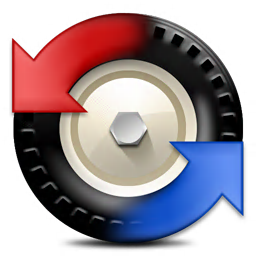PDFelement 是一款Mac上优秀的PDF编辑工具,简单易用但功能强大,支持创建、编辑、标记、转换PDF文件,支持OCR图片文字识别,功能绝对不比Acrobat逊色,由知名Wondershare公司出品,非常不错的一款PDF编辑工具!
[PDFelement 在Mac App Store上售价人民币388元]
PDFelement for Mac 5.4.7 介绍
PDFelement will change the way you work with PDF files.
- Edit - Just click and start typing to add, delete, or edit text -- it’s that simple. Change font, size, color, and more. Insert, crop, resize, and delete images. Add, delete, extract, reorganize, and crop pages. Insert, delete, and update watermarks. Then compress the final file with preconfigured settings to facilitate easy uploading, attachment to emails, and printing.
- Convert -
- Convert PDF to Word, Excel, PowerPoint...
- Convert PDF and protected PDF to Word, Excel, TexT, PowerPoint, EPUB, HTML, RTF and images like JPG, JPEG, PNG, TIFF and etc.
- Create a 100% Adobe-compatible PDF from a variety of file formats.
- Convert 300+ Formats to PDF
- Compatible with over 300 formats, including Word, Excel, Powerpoint, and image files, the files created by Wondershare PDF Editor are 100% accessible with Adobe Reader, Acrobat, and other PDF readers.
- Convert PDF to Word, Excel, PowerPoint...
- Create - If you can open it, you can make it a PDF. Compatible with over 300 formats, including Word, Excel, Powerpoint, and image files, the files created by Wondershare PDF Editor are 100% accessible with Adobe Reader, Acrobat, and other PDF readers. Use the Combine feature to merge multiple files into a single PDF document.
- OCR - Transform a scanned, image-based PDF document into usable text again - while retaining the document’s appearance.
- Protect -
- Add an Open Password. Apply an Open Password to protect confidential PDF files from being opened by unauthorized users.
- Apply Permissions. Restrict users’ access to PDF printing, copying, editing, and extracting by setting permissions for your document.
- Forms -
- Create PDF Forms - Six interactive field options: text,buttons, check boxes, radio buttons, list boxes, and dropdown lists.
- Edit Forms from Templates - Download PDF form templates to edit, to transfer your own PDF forms with ease.
- Sign - Use one of the provided industry-standard encrypted digital signatures, or create one specifically for your handwritten signature. Make use of pre-defined and custom stamps, such as "Reviewed", "Approved", and "Confidential".
- Save and Print - Printing to PDF helps you create an electronic copy of your file, and make it easy to store, search, and send to others for review. Printing your document to PDF will keep 100% of the original layout and quality. The PDFs appear-ance will remain the same, whether it is opened on a computer, tablet or smartphone.
v5.4.7版本新功能
- Fixed the issue of can't edit comment properties on unlocked PDF;
- Fixed the issue of can't delete pages from unlocked PDF;
- Fixed the issue of can't open PDF hyperlinks;
- Fixed the issue of stamps missing under the Retina screen;
- Fixed the issue of prints come out as blank;
- Fixed the issue of PDF forms missing in Adobe;
- Fixed the reversed words in comments;
- Fixed the orientation issue with comment texts;
- Fixed the incorrect page order after inserting or replacing pages;
- Fixed the issue of can't save custom toolbar;
- Fixed the issue of read-only PDF forms can't be highlighted in Adobe;
- Fixed the issue of failed setting for tab order;
- Fixed the calculation issue of PDF forms' default value;
- Auto-adapt inserted forms with the zoomed PDF;
- Fixed issue of Webarchive to PDF failed creation;
- Improved PDF printing quality.
PDFelement for Mac 5.4.7 下载
免费下载- App 打开报错,App 打开闪退,App 无法执行,App损坏等各种错误情况,解决处理方法请进
- 本站所有软件均收集于网络,仅供个人测试研究,请在24小时内删除,如需商用请购买正版
- 解压密码:本站所有镜像和压缩文件打开密码均为:www.WaitsUn.com




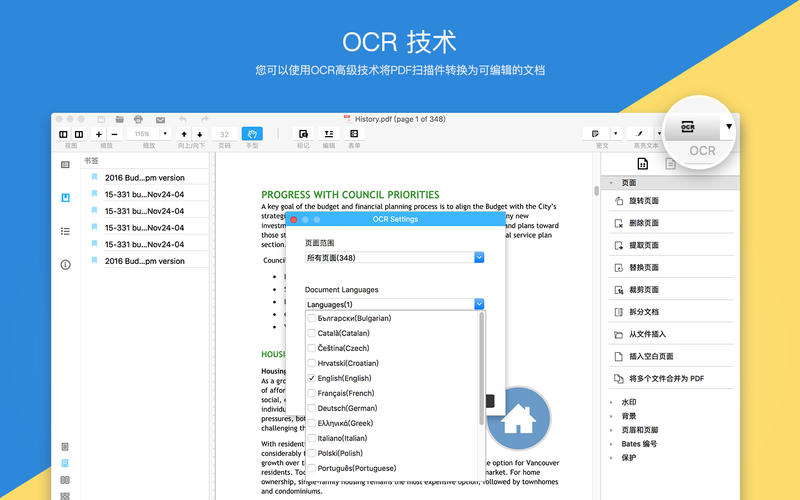
 支付宝扫一扫
支付宝扫一扫 微信扫一扫
微信扫一扫