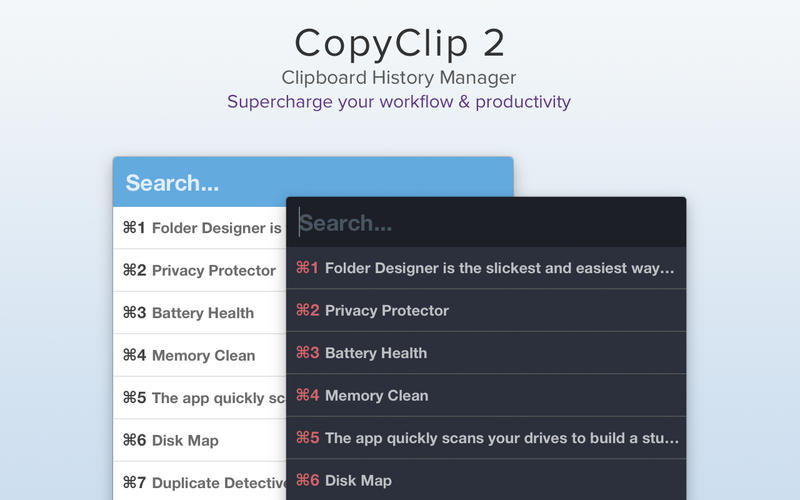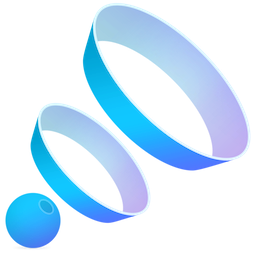WebSnapperPro 是一款macOS平台的网页快速捕捉工具,它能够快速的将电脑网页转换为尺寸合理的PDF文档及JPEG等6种格式图片。WebSnapperPro for Mac 激活版捕捉网页的方式也是十分简单,只需要将网址链接拖入软件绿色区域即会进入加载状态,需要的朋友快来下载吧!
[WebSnapperPro 在官网售价20美元,约合人民币120元]
WebSnapperPro for Mac 1.3.2 介绍
Capture full web pages from your browser with a single mouse click without the need to "stitch" or cut and paste. Save the page as an image file or a Vector based PDF. You can print the page, send it as an email attachment, send it to Evernote, or export it to your DropBox account, right from the WebSnapperPro interface.
OVERVIEW
WebSnapperPro allows you to capture full web pages from your web browser with a single mouse click without the need to “stitch” or cut and paste individual screenshots.
You can save the page capture as an image file – most popular types supported – or as a vector based PDF file. You can also print the captured page, send it as an email attachment, send it to Evernote (if installed), or export it to your DropBox account, right from the WebSnapperPro interface.
INSTALL
Installation is easy. After downloading WebSnapperPro click the websnapperpro.dmg file in your downloads folder to launch the WebSnapperPro installer.
On the WebSnapperPro installation screen drag the WebSnapperPro icon and drop it onto the Applications folder icon on the installation screen and you are done.
On some systems the .dmg file might put a virtual disk on your desktop named WebSnapperPro. Click on the virtual disk to launch the WebSnapperPro installer. When done you can right click the virtual WebSnapperPro disk icon on your desktop and select “Eject” or just drag it to your Trash Bin to eject it.
SETUP
To set up the default Preferences for WebSnapperPro, launch WebSnapperPro and open the WebSnapperPro menu by clicking on “WebSnapperPro” in your Mac toolbar. 
WebSnapperPro for Mac 1.3.2 下载
免费下载 高速下载 荔枝正版- App 打开报错,App 打开闪退,App 无法执行,App损坏等各种错误情况,解决处理方法请进
- 本站所有软件均收集于网络,仅供个人测试研究,请在24小时内删除,如需商用请购买正版
- 解压密码:本站所有镜像和压缩文件打开密码均为:www.WaitsUn.com
 支付宝扫一扫
支付宝扫一扫 微信扫一扫
微信扫一扫