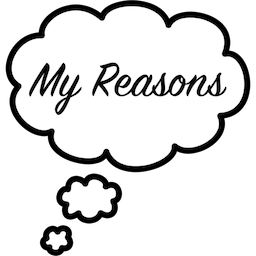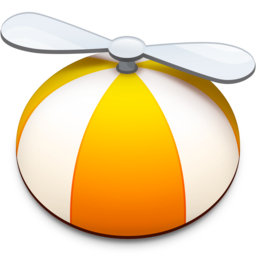Ulysses 3 是Mac上最强大的Markdown写作工具,支持Markdown、拼写检查、语音识别、iCloud 同步、版本管理等功能,并且可以导出为 PDF、Word、RTF、TXT、Markdown、HTML 和 ePub等文件格式,是在 OS X 上的一站式写作环境。
[Ulysses 3 在 Mac App Store上售价283元]
Ulysses 3 for Mac 2.7 介绍
Ulysses 中文名为“尤利西斯”这是一款强大的具备全新Soulmen写作环境的超强大文本编辑工具,可以为您的Mac设备带来前所未有的编辑体验。他是 2013 Mac App Store 最佳应用程序,采用了革命性的功能增强,被称为“纯文本增强” ,它结合了最好的部分最小标记(即Markdown,Textile)功能,为OS X带来美丽简单的文本编辑程序体验。
作为一个单一库的应用程序, Ulysses 能够持有你所有的文本,并将它们归于一个窗口。无需“打开文件” ,无需“保存文件” ,无需搜索文件。Ulysses 能够通过iCloud整合所有文本文件,可以让你轻松访问你Mac电脑的一切。
如果您拥有:Daedalus Touch (在App Store上可作为一个适用iPad和iPhone通用的应用程序) ,Ulysses II for Mac让你访问你的桌面上的所有移动内容。让你能在回家的路上开始工作,回到家中又继续编辑,出差乘机时完成它们。旨在让你随时随地都能完成你的文本编辑。
Ulysses是为作家设计的一款出色的文本编辑器,甚至满足设计和编辑舒适方面的最高标准。虽然它的界面简洁、现代,但是功能非常强大,让您可以专注工作。
采用创新设计的编辑器是该应用程序的核心,提供全套文本编辑选项:标题、标记、列表和引用,甚至图像、注解和脚注只需按一下即可添加。甚至博客们也会大呼过瘾:本身嵌入代码块、评论、链接和视频,无需通过臃肿的 HTML 插入或处理。
所有文本存储在 Ulysses 的文库中。它们自动保存,可以轻松查找,随时访问。甚至可以轻松处理大项目,由于完全实现了 iCloud 集成,所以您可以从所有联网的 Mac 上随时访问所有文本。
同样,Ulysses 的导出功能非常强大和灵活:只需点按几下,您就能将纯文本写作转换成漂亮的 PDF 文稿、网页和电子书。无论书写是自娱自乐还是给全世界的人看,无论是写博客还是伟大的美国小说,Ulysses II 都是您的理想选择。
v2.7版本新功能
Version 2.7:
New Features
- Added support for TouchBar
- Added window tabs on macOS 10.12
- Added import of TextBundle and TextPack files
- Added editing of TextBundle files in External Folders
- Now supports import of notes from Evernote
- Added support for X-Callback-URLs on macOS
- Added reading time goals
Fixes: WordPress
- Generally improved compatibility with various WordPress blogs
- Improved error detection on sign-in and when uploading posts and images
- Publishing status is now stored for each account
- Fixed a crash when opening publishing settings in full screen
- Fixed sign-in failure when a blog does not have a favicon
- Added a limit on the number of tags and categories downloaded from a blog
- Fixed a bug where tags and categories where not properly refreshed
- Improved help texts when preparing a post for upload
Fixes: External Folders
- Fixed a crash when using fenced code blocks in external sources
- Fixed a crash when searching inside external folders
- Fixed a bug when using long CJK file names in external folders
Fixes: Editor
- Focus mode is now disabled when scrolling to improve readability
- Fixed slow typing performance on macOS 10.12
- Fixed a bug limiting the number of glued sheets that could be opened at once
- Fixed drawing issues when using certain font weights on macOS 10.12
- Improved performance when scrolling with line highlight enabled
- Fixed several drawing problems
- Fixed several crashes while editing sheets
Fixes: Export
- Updated Medium preview style to latest version
- Fixed several compatibility issues with DOCX and latest versions of Word and Pages
Other Fixes
- Improved compatibility with iCloud when "Optimize Mac Storage" is enabled
- Fixed a crash when moving several sheets
- Fixed a wrong error message when browsing backups
- Fixed a crash when emptying the trash
- Fixed a bug where upload/download indicators did not disappear on iCloud/Dropbox
- Reduced CPU usage when indexing files for search
- Fixed a crash when printing on macOS 10.12
- Fixed an issue with state restoration
- Made sure icon selection shows number icons without scrolling
- Fixed display of backup windows on macOS 10.12
- Fixed dozens of other crashes
Ulysses 3 for Mac 2.7 下载
免费下载 高速下载 荔枝正版- App 打开报错,App 打开闪退,App 无法执行,App损坏等各种错误情况,解决处理方法请进
- 本站所有软件均收集于网络,仅供个人测试研究,请在24小时内删除,如需商用请购买正版
- 解压密码:本站所有镜像和压缩文件打开密码均为:www.WaitsUn.com





 支付宝扫一扫
支付宝扫一扫 微信扫一扫
微信扫一扫