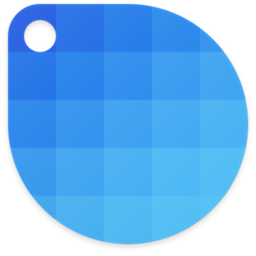Together 是一款Mac上优秀的文件组织整理效率工具,能够整理所有类型的文件,让你统一在同一个地方存储、编辑、浏览、搜索你的文档。使用Together可以自动的按类型进行整理,还可以为文件添加标签、评分、加入喜欢列表,最关键的是通过软件的搜索功能可以方便的找到想要的文件!
[Together 在 Mac App Store上售价人民币388元]
Together for Mac 3.5.14 介绍
Together帮您管理Mac,它有存储,编辑和预览文件的功能,让您有一个干净,整洁的界面。通过简单的拖放式功能的存储,Together可以帮您收集图像,文字,书签和文件。
它带有内置记笔记的能力和简单操作的应用程序。Together预览和编辑的文件类型很广泛。
如果你厌倦了处理文件和文件夹的浮躁系统化,Together会让您耳目一新, 它可以添加彩色的编码标签,甚至能产生智能组搭配,它控制文件的水平也是全新的。动态搜索,可以随时随地帮您找到您所需要的信息。
Together helps you organize your Mac, giving you the ability to store, edit and preview your files in a single clean, uncluttered interface.
Smart storage. With simple drag-and-drop functionality, Together lets you gather up images, text, bookmarks, and files for safekeeping. With built-in note-taking capabilities and easy inter-app file transfers, take control of cluttered, disorganized groups of files and restore them to a state of order and manageability.
Previewing and editing. Together can edit and preview a wide range of filetypes, and seamlessly incorporates QuickView for everything else. File editing is always a double-click away, and your changes are automatically synchronized.
Organization, optimized. If you are tired of dealing with scatterbrained systems of files and folders, Together's refreshing, iTunes-like interface will help you breathe easy. Organize items into groups and folders, add color-coded tags and labels, and even generate Smart Groups to bring new levels of order and control to your files.
Dynamic searching. With Together, searching your files is never limited to a single term: an integrated Find Bar offers fine-tuned searching, and intra-file search capabilities let you dig even deeper for the information you need.
v3.5.14版本新功能
- Fixed an issue that could occur when opening Together 2 libraries.
- Added Share to the contextual menu shown in item lists.
- Fixed an issue where a library may take a very long time to get saved to iCloud.
- iCloud changes to work with future versions of Together.
Together for Mac 3.5.14 下载
免费下载- App 打开报错,App 打开闪退,App 无法执行,App损坏等各种错误情况,解决处理方法请进
- 本站所有软件均收集于网络,仅供个人测试研究,请在24小时内删除,如需商用请购买正版
- 解压密码:本站所有镜像和压缩文件打开密码均为:www.WaitsUn.com





 支付宝扫一扫
支付宝扫一扫 微信扫一扫
微信扫一扫