Timing 是一款 Mac 上的时间跟踪统计工具,完全的自动化进行统计,不需要你手动去开启、关闭定时器,用了这款软件,再也不用下班的时候去想一天都在干啥了!
[Timing 在 Mac App Store上售价人民币153元]
Timing for Mac 1.7.2 介绍
Timing是一款能明确告诉你是怎么把时间花在你的Mac上的办公效率软件。
Timing能以最好的方式追踪你在Mac上所花费的时间,即无需重新启动任何定时器即可清楚的了解,在任何你所运行过的程序上所花费和消耗掉的具体时间,包括你正在编辑的文档,正在使用的应用程序以及正在访问的网站等等!
你再也不用担心忘记再次启动或是否停止计时器,这一切Timing都在后台自动帮你完成!
只需点击一下鼠标即可回顾这一周在Mac上的所有的活动,详细的图形列表清晰的显示出你是如何度过每一天的时间,哪个项目又消耗了你的大部分时间。
New version 1.6 - 20% off for a few days only.
Timing is the best way to keep track of the time you spend with your Mac. Find out where your time goes - without ever having to start a timer again!
Timing automatically tracks which documents you are editing, which applications you use, and which websites you visit. After tracking, you can drag and drop activities into projects. Some general categories like "Web Browsing", "Office" and "Games" have already been prepared for you, but you can customize them any way you like.
Easily review what you've done this week with just one click. Sophisticated graphs show you how you spent your time each day and which projects (or websites *cough* Facebook *cough*) consumed most of your time. And if you need the raw data to create invoices, Timing can export it as CSV or JSON for further processing!
What’s New in Version 1.7.2
Hi there! We would really appreciate if you could quickly re-post any positive review you might have posted for an old version of Timing so it shows up again for the current version — or post a new one 😉 Thank you for your support, it means a lot to us!
Some more improvements in this version:
- Timing will now track the title of emails that you are writing in Mail.app. It used to only track the previously selected incoming mail in that case.
- The “Add Custom Activity” popover now lets you specify the activity time in seconds.
- Timing now doesn’t discard all activity information anymore if an app-specific extractor failed.
- Timing now has a short onboarding flow that introduces new users to the app.
Timing for Mac 1.7.2 下载
免费下载 高速下载 荔枝正版- App 打开报错,App 打开闪退,App 无法执行,App损坏等各种错误情况,解决处理方法请进
- 本站所有软件均收集于网络,仅供个人测试研究,请在24小时内删除,如需商用请购买正版
- 解压密码:本站所有镜像和压缩文件打开密码均为:www.WaitsUn.com
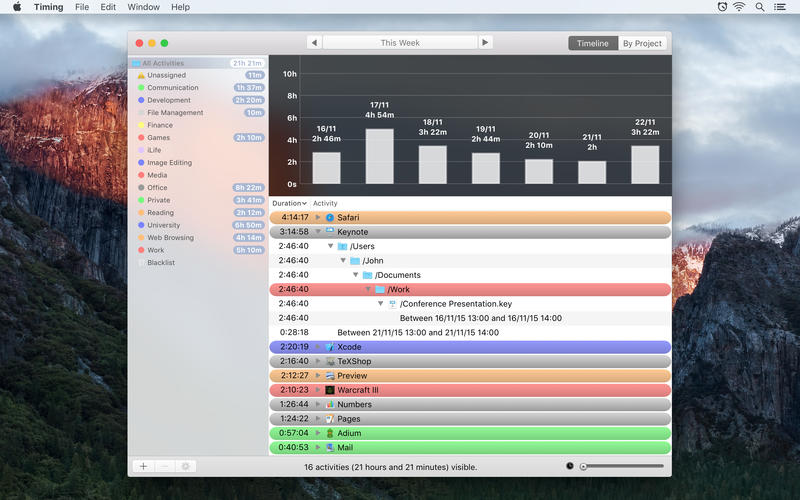

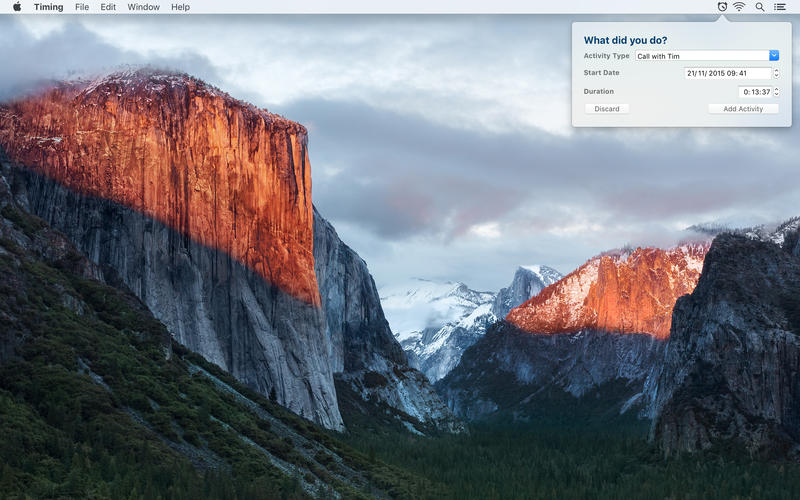

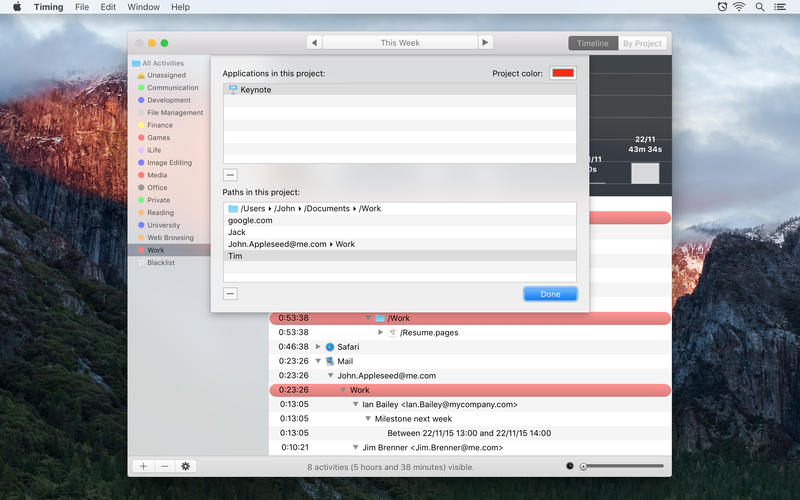
 支付宝扫一扫
支付宝扫一扫 微信扫一扫
微信扫一扫



