Things 是一款与 OmniFocus 相媲美的 GTD工具,因其设计简洁、大方闻名,具有任务管理、日程管理等功能,用一种优雅而直观的方式来管理个人事务,通过简单使用的标签和智能过滤器允许快速和精确查找,简单方便,同时具有 iOS 版本,支持iCloud同步!
[Things 在 Mac App Store上售价人民币328元]
Things 3.10.1 Mac 破解版 介绍
屡获殊荣的任务管理程序强势回归,并呈现出崭新面貌 – 采用永不过时的新式设计、令人愉悦的新型交互方式,并具有面面俱到且十分强大的全新功能。
*** APPLE DESIGN AWARD WINNER 2017 ***
以下为 Things 的工作方式
如果您是初次使用 Things,请参照以下的基本工作流程:
1.收集想法
快速记录您的想法:与 Siri 交谈或者使用系统范围的键盘快捷键来启动“快速创建”。
2.分类
为您的每个目标创建一个项目。根据您的责任区域群组各项目,例如“家庭”、“工作”或“健康”。定期审查这些项目,从而顺利实现各目标。
3.计划时间
有效管理您的时间 – 同时查看您的待办事项和日历事件,并相应地对每周进行计划。创建重复的待办事项以确保始终如一。
4.充实生活每一天
每天早晨查看您的“今天”列表,然后马上行动。之前计划的待办事项会自动显示在其中。在您进行每天的工作时,这是您唯一需要查看的列表。
5.自定义工作流程
您可以利用标签为待办事项分配自定义类别:标记“重要”待办事项、“日常”待办事项、需要在“办公室”完成的待办事项以及与“凯特”一起完成的待办事项。既可以按标签轻松筛选列表,也可以在所有列表中搜索标签。
以下是我们认为您将会喜欢 Things 的原因
1.它十分简洁易用。
您会立即注意到 Things 中的所有功能是如此完美地融合在一起,从而为您带来整洁、集中的体验。没有不必要的铃声和哨声,以及检查器窗口和弹出对话框。只有您和您的待办事项。
2.一切都以您的待办事项为中心。
Things 中的待办事项比较特别。在列表中,它们会以最紧凑的形式显示复选框和标题。但将它们展开后,它们就会变为一张漂亮的白纸,上面有您想做的各种事情 – 并且如果您需要,还可以包括您的检查列表、标签、提醒事项以及截止日期。
3.它有一些超酷的功能。
例如“按类型查看” – 这是浏览列表和查找待办事项的极佳方式。或者自然语言日期解析器 – 只需输入“明天”、“4 天后”或“下周三”,就会跳到所有正确的结果。
4.它是一款制作相当精良的 macOS 应用。
Things 可与所有 macOS 技术完全集成: 效率工具、Touch Bar、今天小部件、共享扩展、 Handoff、日历、提醒事项和 AppleScript。或许还包括几项我们忘记列出的技术。
5.各种出色的功能数不胜数。
每个人都有自己喜欢的功能,不可能将其全部列出。看看我们的用户对 Things 有多喜爱吧 – 请访问我们的网站:thingsapp.com
查看该版本中的新功能
我们在下面的“新增功能”部分中编制了一个列表。请务必查看。
时刻保持高效
获取 Things for iPad、iPhone 和 Apple Watch,时刻保持高效(单独出售)。注册免费的 Things Cloud 帐户,在不同设备之间进行同步。
是否有任何问题?
如果您有任何问题,或遇到任何麻烦 – 请联系我们。我们为 Things 提供世界一流的专业支持,十分乐于为您提供帮助。
Things 经过彻底改造,具有出色的新功能和漂亮的新设计。针对 Mac 的新增功能如下:
全新设计
外观和工作方式 – Things 经过彻底的重新设计,具有更高的清晰度、更完善的工作流程、更好的结构以及更令人愉悦的动画效果。它是一个与众不同的待办事项列表。
项目标题
现在,您可以利用标题将项目分解,从而更加轻松地进行处理。您可以使用标题创建类别、里程碑或所需的一切 – 只需为各项命名并将待办事项拖到下面即可。然后,您的列表立刻就会呈现出漂亮整洁的结构,而计划也会变得相当清晰。
检查列表
虽然有些事情需要几个步骤才能完成,但并不需要一个完整的项目。我们针对此类情况设计了检查列表,可以帮助您将待办事项分解成更小的步骤。您可以在为旅行打包行李时将它们用于购物清单,或者利用它们在工作中详细说明某个流程以免错过关键步骤。
日历集成
同时显示日历事件和待办事项,顺利掌控日历安排。它们将显示在“今天”列表的顶部,以及未来的每一天(为未来一周制定计划的位置)。
利用“今天”和“今晚”制定每天的计划
制定计划后,您的一切日常活动都可以参照“今天”列表进行。现在,日历事件显示在顶部,大致描述了您的日程安排,随后是待办事项 – 而在底部,出现了一个针对“今晚”的全新部分:一个关于您回家后要做的事情的分立式列表。
计划每周
利用全新的“未来”列表计划未来一周。它显示了您未来几天的所有工作事项:预定的待办事项、重复的待办事项、截止日期以及日历事件。只需快速浏览该列表,即可顺利掌控您的日程安排 – 如果计划发生更改,只需进行拖放操作即可轻松地重新安排待办事项。
时间控制器
利用全新的“时间控制器”,对日期的处理变得超级简单。通过它可以快速将待办事项放入“今天”列表,并在稍后进行安排,或者将其搁置在“某天”。
自然语言识别
“时间控制器”具有一项神奇的功能: •自然语言识别。它可以聪明地检测您正在输入的内容,从而了解您的用意...“Tom(orrow)”、“Sat(urday)”、“in fou(r days)”、“Nov(ember 1)”。您可以看到,它得出的所有结果都正确无误。
提醒事项
以下为 Things 最受欢迎的一项功能:基于时间的提醒事项! 您可以通过输入(自然语言识别)或者直接与 Siri 交谈来添加提醒事项日程备忘。对于那些不能错过的待办事项,添加提醒事项会让您高枕无忧。
全新的侧边栏
现在,侧边栏中的项目嵌套在区域内,以保持一切井井有条。另外,它们还显示进度指示器,以便让您查看还有多久可以实现目标。
按类型查看
现在,借助“按类型查看”功能,可以非常快速地在 Things 中搜索和导航。您只需要输入 – 列表、待办事项或标签的名称 – 它会立即为您呈现查找结果。
简洁模式
隆重推出简洁模式! 双指轻扫可折叠侧边栏,从而避免分心并专注于手头的任务。当您在 Split View 中工作,或者屏幕上需要更多空间时,此功能尤其有用。
多窗口
现在,您可以在各项目自己的窗口中打开多个项目,并在它们之间来回拖动待办事项,从而轻松地进行组织。或者在多个屏幕、桌面空间或 Split View 中使用它们 – 无论采用什么方式,只要适合您的个人工作流程即可。
各种出色功能数不胜数
全新的 Things 中还包括更多强大功能: “快速移动”让您可以通过输入为各项目分配待办事项;日志簿中的待办事项现在可以按月群组日程管理;Things Cloud 中增加了用于高优先级推送的全新“快速通道”...
详细信息,请访问我们的网站: thingsapp.com
全新的 Things 还提供 iPad、iPhone 和 Apple Watch 版本(单独出售)。
---
Things 全体工作人员十分感谢您多年来对我们的大力支持! 希望您喜欢这款全新的应用 – 请留下您的评论,告诉我们您的想法!
What's New in Things 3
Version 3.10.1:
- Changed the format that notes are stored in (as a result, you may notice a change to the way URLs and file links are presented visually).
- Unified the logic for ordering search results in Quick Find across all devices.
- Changed the behavior for "Open New Window": it will now open the default list, rather than the list that is currently open.
- Already-delivered reminder notifications are now removed for a to-do if its parent project gets trashed.
- Fixed an issue where a reminder notification wouldn’t be cleared when the reminder time is rescheduled via another device.
- Fixed an issue where Today’s badge count wasn’t updated after completing/canceling items if logging was set to daily or manually.
- Fixed an issue where duplicate copies of the default tags would be created after a fresh install.
- Fixed an issue where the visible-or-not state of the sidebar would be lost when the app was restarted.
- Fixed an issue where Things URLs for showing a Contact list wouldn’t work.
- Fixed an issue where the incorrect color was shown for tag glyphs in Quick Find results.
- Fixed an issue where the Reminders Inbox feature would erroneously add a reminder time of midnight for tasks with a date but no time set.
- Fixed an issue where, if Quick Entry was dismissed via hotkey while a popover menu was open, mouse interactions could break for the entire app
Version 3.9.2:
- Improved stability and bug fixes
Version 3.9.1:
- Some improvements for date formats
- Added Quick Entry with Autofill support for DEVONthink 3
- Added a sync trigger when revealing a minimized window (or opening a new one if no windows are present)
- Fixed an issue where the Today Widget preference for opening Things wasn’t in sync with the app and didn’t work
Version 3.9:
- Tweaked date formats throughout the app and app extensions.
- Added Quick Entry with Autofill support for the Opera web browser.
- Made behavior of the Cmd+(Opt+)K and Cmd+(Opt+). shortcuts match the iPad app.
- Improved how Things URLs with the search parameter are handled.
- Fixed a visual glitch with the search field’s clear button while running Things in Light Mode.
- Fixed a bug where the UI might not update properly when moving to-dos to different days in the Upcoming list.
- Fixed a bug where adding a to-do’s first tag via Cmd+Shift+T could break sometimes.
- Fixed some issues with several keyboard shortcuts when using the Russian input source.
- Fixed an AppleScript issue where a list’s to-dos would include list headers in a result.
Version 3.8.5:
Fixed:
- Some UI glitches when using keyboard shortcuts in Quick Entry’s date picker.
- UI glitch where the drop target indicator wouldn’t disappear after cancelling a drag from another app.
- A bug that prohibited inserting spaces while editing tags in the Tags window.
- An issue with Japanese and Chinese input methods when editing tags in the Tags window.
- A crash that could occur when expanding a completed item as it was being logged.
- A crash that could occur when collapsing one to-do and quickly clicking to select another.
Version 3.8.3:
Added:
- Quick Entry support for the Brave web browser.
- Support for tagging/untagging an area via keyboard shortcut while editing its title or tags in the right pane.
- Support for Cmd+Return in all tag fields.
- Enabled the Cmd+Ctrl+T shortcut to reveal the tag management window while using Quick Entry.
Changed:
- Switched to light scrollbars while in Dark Mode.
- Improved handling of dragged or pasted URLs with titles.
- How links to files and folders are formatted in the notes of projects and to-dos: we now show the full path.
- How clicks on file and folder links are handled: rather than opening them directly, the target is revealed in Finder.
Fixed:
- An issue where an empty list’s watermark image might not appear while in Light Mode.
- An issue where changes could be lost when quitting the app while editing a to-do.
- An issue where a gray strip could appear across the top of the window while while editing a to-do in full screen mode.
- An issue where an off-color strip could appear across the window while in Dark Mode.
- A bug where reminders could stop working in some very rare circumstances.
- A crash that could occur when dragging to-dos between windows.
- Some performance issues with Calendar Events.
Version 3.8:
- Some users requested an extra option to run Things in Light appearance even when the operating system was set to Dark. This is now possible from the View menu.
- This update also includes various other fixes and stability improvements.
Things 3.10.1 Mac 破解版 下载
免费下载 高速下载 荔枝正版- App 打开报错,App 打开闪退,App 无法执行,App损坏等各种错误情况,解决处理方法请进
- 本站所有软件均收集于网络,仅供个人测试研究,请在24小时内删除,如需商用请购买正版
- 解压密码:本站所有镜像和压缩文件打开密码均为:www.WaitsUn.com



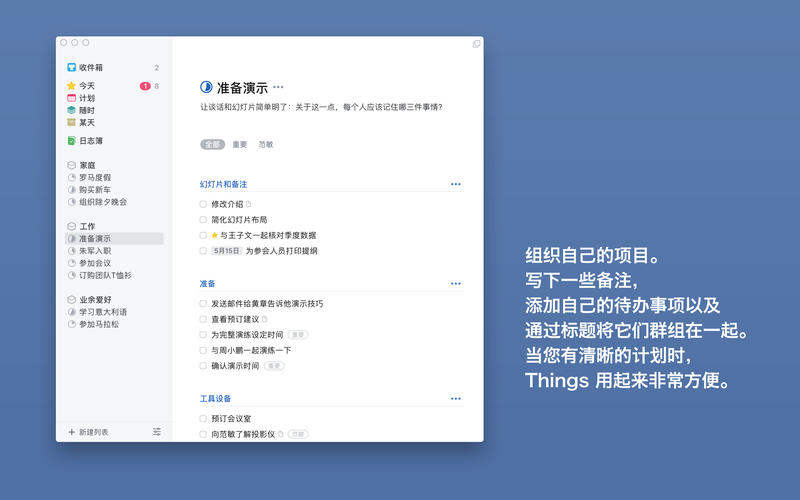

 支付宝扫一扫
支付宝扫一扫 微信扫一扫
微信扫一扫



