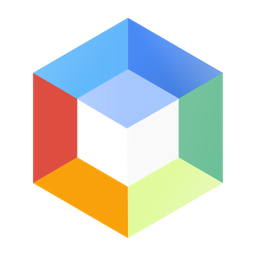应会员要求更新。 TechTool Pro 9 是Mac上一款强大的硬件监测和系统维护优化工具,TechTool Pro 具有系统硬件监测(CPU、内存、硬盘、网络、USB等)、内存测试、S.M.A.R.T检测、磁盘宗卷扫描、宗卷重建和优化、数据恢复和粉碎等等强大的功能,简单易用,非常好用的一款软件!
[TechTool Pro 9 在官网上售价99.99美金,约600元人民币]
TechTool Pro 9 for Mac 9.0.1 介绍
TechTool Pro has long been one of the foremost utilities for keeping your Mac running smoothly and efficiently. With the release of version 9, it has become more proficient than ever.
- TechTool Protection - Reengineered to better protect your Mac - TechTool Pro 9 includes the option of installing a system preference pane to keep watch over your Mac. New features include check for I/O errors, Power On Self-Test errors, Mac notebook internal battery condition, and RAID status (if applicable). It also includes the same improvements to the SMART check in TechTool Pro. All of that, wrapped in an entirely new interface.
- Check Computer - Now you're in control - Check Computer is a handy way to tell TechTool Pro to run the entire suite of tests to give you the best possible snapshot of your Mac's health. Sometimes, though, it's nice to be able to leave tests out, or to skip certain drives. Using the new configuration panel, you have total control of the Check Computer suite. Power to the people.
- Partition Map - new drive test - TechTool Pro has long been known for testing your Mac's file system. It is important also to test the data structures that contain the Mac's file system: the Partition Map. The new Partition Map test checks the partition map of a given drive for errors. Partition map errors can cause entire volumes to go missing, or prevent a Mac from booting. If errors are found, they can be repaired usin the Partition Repair tool.
- Partition Repair - new drive repair tool - Along with Volume Rebuild, which repairs Mac file systems, the Partition Repair tool repairs the remaining portions of the drive which keeps track of the volumes on your hard drive. This includes hidden partitions which keep track of your Mac's startup process. The Partition Repair tool does just what it says, repairing the partition maps or drives where needed.
- SMART Check - Now even smarter - Hard drives include a technology called SMART (Self Monitoring, Analysis and Reporting Technology) which can inform a computer about the health of its hard drives. In most utilities, just the overall results - passed or failed - are reported to the user. In the failed state, often there is little or no time to back up data before the drive fails entirely. Previous versions of TechTool Pro reported the overall status of each attribute, but some attributes don't contribute to the failure of a drive. Now, the SMART Check has gotten smarter. TechTool Pro now knows which attributes contribute to drive failure, and will report a failing result before the drive fails completely. Giving you time to rescue your data.
- Memory Test - Now better than ever before - TechTool Pro 7 took a revolutionary step in testing memory, making TechTool Pro's memory testing suite the most comprehensive test available for the Mac. In TechTool Pro 9, we've taken some of the additional advancements used by ATOMIC, our dedicated Memory Tester, and integrated them into TechTool Pro. Now, memory is 'cleaned' before testing, reclaimed from macOS, maximizing the amount of RAM that can be tested.
- Processor Benchmark - Get an objective measurement of your Mac's processor performance. The Processor Benchmark too uses industry-standard measurement algorithms to test processor performance. Using this tool, you can get metrics that can be used to compare processor speeds apples-to-apples. Avoids the confusion of comparison using Megahertz.
- Bluetooth - New test - Most Macs depend on Bluetooth to connect to the tools we use to interact with our computers: the keyboard and mouse. Bluetooth problems can result in dropped connections with those devices, which can be very frustrating. Verify the proper operation of your Mac's Bluetooth hardware. Make sure that not only your input devices, but also your audio and fitness devices can connect to your Mac by checking the Bluetooth hardware on your Mac.
- Network Interfaces - New test - Most Macs spend the majority of their lives connected to the internet. If the ethernet or wifi adapters in your Mac aren't working, the valuable connection to the internet can fail. The new Network Interfaces test can test any connected network interface for errors. It not only tests ethernet and wifi, but also any other supported internet connection, ethernet over USB, VPN connections, even a FireWire network conneciton. Ensure the reilability of your internet and intranet connections by testing your Mac's network interfaces.
TechTool Pro 9 for Mac 9.0.1 下载
免费下载 高速下载 荔枝正版- App 打开报错,App 打开闪退,App 无法执行,App损坏等各种错误情况,解决处理方法请进
- 本站所有软件均收集于网络,仅供个人测试研究,请在24小时内删除,如需商用请购买正版
- 解压密码:本站所有镜像和压缩文件打开密码均为:www.WaitsUn.com




 支付宝扫一扫
支付宝扫一扫 微信扫一扫
微信扫一扫