Tap Forms 5 是一款 Mac 上的个人数字档案柜,我们可以使用这款软件记录收集管理任何信息,其优秀之处是可以自定义表单信息,方便我们存储各种信息,在安全性上支持AES-256加密,此外,还支持iCloud 同步、导入导出、打印、分享、高级搜索等功能,非常的优秀!
Tap Forms 5.3.5 Mac 破解版 介绍
Tap Forms 5 是生活中分散琐事的数字档案柜。
账户、食谱、支出、存货 —— 生活中充满了那些我们不想忘记或丢失的东西。Tap Forms 5帮助你把各种事物组织在一个地方 —— 安全、可搜索,可以在你的Mac(iOS + Apple Watch应用单独出售) 上访问。
一个应用程序如何组织一切?因为你不仅可以使用和自定义内置的 33 个模板,还可以输入任何信息来创建自己的“表格”,即使这些信息包含图片、涂鸦、录音、计算、文件附件、评分、甚至是指向其他表格的链接。这使得它几乎像建立你自己自定义的组织应用一样。
+++ 《Mac Format》杂志(2014年3月)- 比较Tap Form与其他组织程序:
“Tap Forms 远远胜出。用户界面非常漂亮像 Mac 一样,数据结构与 Bento 十分相似,仅提供一个平缓的学习曲线,它可以直接导入 Bento 模板,配套的 iOS 应用程序非常棒。”
- 用你的方式捕捉:添加一张图片,键入一些文本,附加一个文件 —— 使用 Tap Forms 可以捕捉 23 种不同类型的信息。
- 用你的方式组织:按照你的想法精准创建和设计自定义的表格以供最佳的组织。使用我们的一个现成的模板开始,或者使用我们集成的表格构建工具从零开始轻松制作自定义的表格。
- 充满欣喜地存储机密数据:采用 AES 加密,知道你的数据安全有保障,你就可以高枕无忧了。
- 导入、导出、共享:从现有的文件中很容易导入你的数据,所以入门轻而易举。从文本、CSV、Bento以及更多格式来导入数据。一键导出可以让你与 Mac, Windows, 和 Linux 的用户共享表格。
高级功能
- 用于创建自定义表格布局的布局设计器
- 使用云或不使用云来与 Tap Forms 的 iOS 版本同步
- 使用多字段记录过滤的高级搜索规则
- 闪电般的快速搜索
- 与朋友、家人和同事共享表格模板
- 从 Excel、Numbers、或其他系统导入和导出标准文本、CSV和XLSX 文件
- 打印24个不同类型的条形码,包括ISBN, UPC, Code 39, 二维码, EAN, 以及更多!
- 标签打印引擎包括超过1000个 Avery 标签模板
- 打印记录详细信息
存储23种不同类型的信息,例如:
- iCloud
- 指向表格的链接(表格之间的关系链接)
- 逆向关系
- 支持多文件的文件附件
- 电子邮件地址
- GPS 定位
- 联系人
- 文本
- 日期
- 时间
- 日期和时间
- 数字
- 评级
- 网站地址
- 复选标记
- 笔记
- 音频笔记(在iOS 上记录,在Mac上播放)
- 照片
- 绘图(在 iOS 画图,在 Mac 上查看)
- 电话号码
- 章节标题
- 计算
- 签名(在 iOS 上捕捉,在 Mac上查看)
包含超过33 种内置表格,包括:
- 音频听写
- 银行账户
- 客户
- 客户电话日志
- 信用卡和借记卡
- 日记
- 支出
- 常旅客会员号
- 健康保险
- 家庭作业
- 会员卡
- 个人医保卡
- 安全警报密码
- 序列号
- 汽车保险
- 网站账户
- 葡萄酒收藏
What's New in Tap Forms
Version 5.3.5:
- Added support for Continuity Camera in macOS Mojave. With that you can right-click on the photo preview on the record and choose ‘Import from Device’. Your iOS device’s camera will activate and if you choose to use the photo taken, it will be transferred to the Photo field in Tap Forms. It’s also available from the Action menu on the media browser window.
- Photo field now supports animated GIFs.
- Field types other than Text now support the value colour property.
- Fixed bug copying and pasting layout objects. They weren’t retaining their properties from the source layout objects.
- Pick List Values edit screen now displays values with dynamic row heights. So if you have long values, they won’t get truncated.
- Added Search field to Pick List Values edit screen to help you find values that you may want to edit.
- Added new JavaScript functions to support fetching field objects, importing other scripts into a script, and other new JavaScript functions.
- Added Show in Finder function to the media browser to show you the .blob file on disk that corresponds to the photo you’re viewing.
- Added support for using a Pick List to get the values to select from in the JS Prompter. When you add a parameter to the Prompter, pass in 'picklist' for the parameter type and the Pick List name as the value.
- Bento importer now imports Calculation fields that return Text values.
- Text field layout item wasn’t respecting Capitalization function.
- Added field ID to the Script Editor window. When you select a field, the ID is displayed between the Fields list and the Snippets list. You can select the field ID too.
- Pasting in a field ID into the Search field will show you the field that matches the ID.
- Added support for auto-complete in the Script Editor.
- Added support for referencing other Script fields in the Script Editor.
- Added support for MM:SS number format. Formats seconds into minutes and seconds.
- Note fields will now trigger calculation and script field executions when saved.
- Added list of custom paper sizes to Paper Size popup button on the Layout Inspector panel. Custom paper sizes are defined on the Print window. They will appear at the bottom of the list of paper sizes.
- Improved support for displaying high DPI images in the media browser and media preview views.
Version 5.3.4:
- Lines print again on custom layouts.
- Improved the way lines are drawn and sized on custom layouts.
- Value colour honoured on the Default Layout.
- The inverse of a Join relationship wasn't displaying the related parent records.
- Script editor now correctly generates the right code for inverse Join relationship field references.
- Fixed bug where record link wasn't taking you to the document and form and record anymore.
- You can now see PDF files on the media browser.
- Document names can now have a forward slash in their file names.
- Script fields are now updated if the Table or Link to Form fields they reference are updated on a custom layout.
Tap Forms 5.3.5 Mac 破解版 下载
免费下载 高速下载 荔枝正版- App 打开报错,App 打开闪退,App 无法执行,App损坏等各种错误情况,解决处理方法请进
- 本站所有软件均收集于网络,仅供个人测试研究,请在24小时内删除,如需商用请购买正版
- 解压密码:本站所有镜像和压缩文件打开密码均为:www.WaitsUn.com



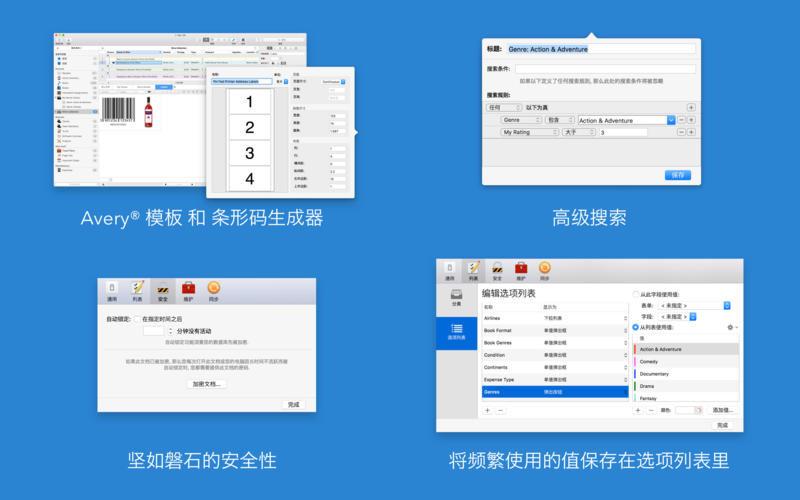

 支付宝扫一扫
支付宝扫一扫 微信扫一扫
微信扫一扫



