Submerge可以为电影创造字幕,可播放于电脑,智能手机,平板电脑等便携设备或游戏机主机上播放。
[Submerge 在 Mac App Store上售价人民币123元]
Submerge 3.5 Mac 破解版 介绍
- 为电影创造字幕,可播放于电脑,智能手机,平板电脑等便携设备或游戏机主机上播放。
- 你可以将字母添加到MOV,AVI , MKV , MP4等几乎所有的视频格式文件上。
- 支持主流字幕文件格式。
- 方便地使用内置的字幕搜索工具查找字幕文件。
- 可以预设视频转换格式,例如可以讲视频转为iPhone , iPod,iPad,Apple TV,Cellphone等设备所使用格式和分辨率,省去了转码的步骤。
- 预设视频比例为16:9 , 4:3或3:2,你可以更有效地利用您的显示器屏幕。
- 支持意大利语,法语,芬兰语,西班牙语,希腊语,葡萄牙语/巴西,荷兰,德国,斯洛伐克,俄罗斯,波兰,中国繁体和瑞典语。
在你的电影和电视节目中添加硬编码字幕的最简单和最快的方法。
有了子合并,你可以很容易地在你的电影和电视节目中添加硬编码的字幕。字幕电影几乎可以在任何东西上播放,比如你的电脑、智能手机、便携式设备或游戏机。Submerge支持许多基于文本的字幕格式作为输入,您可以在一次点击中导出为最常用设备的字幕电影。现在也有了批量导出功能。Submerge也有一个内置的字幕搜索工具,可以让查找和下载正确的字幕成为轻而易举的事。它还内置了一个全屏播放器,因此你可以在Submerge中直接观看字幕电影。所有这些都以15美元的无与伦比的价格。
Main features
- Add hardcoded subtitles to almost any video file without the need for extra system extensions or plug-ins.
- Doesn't depend on QuickTime.
- Automatically loads and displays embedded subtitles or subtitles from external files.
- Support for many subtitle formats like srt, sub, itt, stl ass/ssa and vtt.
- Supports styling tags in subtitle files like italic, bold underlined and font color.
- Supports cue settings in WebVTT files to handle the position and alignment of the subtitles.
- Fully customizable subtitle display (font, size, color, shadows, etc).
- Automatically finds metadata online to tag your movie.
- Detailed movie inspector for all those nitty gritty details.
- Many export presets built-in for poplar devices from Apple, Sony, Microsoft and so on.
- Batch export queue built right in.
- FFmpeg encoding for fastest possible exports.
- Force aspect ratio to 16:9, 4:3 or 3:2 to use your monitor space more efficiently.
- Fullscreen player built-in (of course).
- Retina graphics user interface.
- 64-bit native.
NOTE! Submerge cannot add hardcoded subtitles to movies or tv-shows purchased or rented in the iTunes store due to DRM protection.
What's new in Submerge 3
- Re-written from the ground up using modern OS X technologies.
- Doesn't depend on QuickTime.
- No need for extra system extensions or plug-ins to open and add subtitles to your movies.
- 64-bit native.
- Batch export queue.
- Exports into more formats like AVI and WebM.
- Improved the built-in subtitle search engine. Really easy to use.
- Metadata tagging for iTunes and iDevices. Artwork as well.
- Support for more than two subtitles lines and smarter wrapping.
- Optional "Title Safe Area" for old TV sets and professionals.
- And last, but not least, a new shining icon 😉
Submerge 3.5 Mac 破解版 下载
免费下载 高速下载 荔枝正版- App 打开报错,App 打开闪退,App 无法执行,App损坏等各种错误情况,解决处理方法请进
- 本站所有软件均收集于网络,仅供个人测试研究,请在24小时内删除,如需商用请购买正版
- 解压密码:本站所有镜像和压缩文件打开密码均为:www.WaitsUn.com
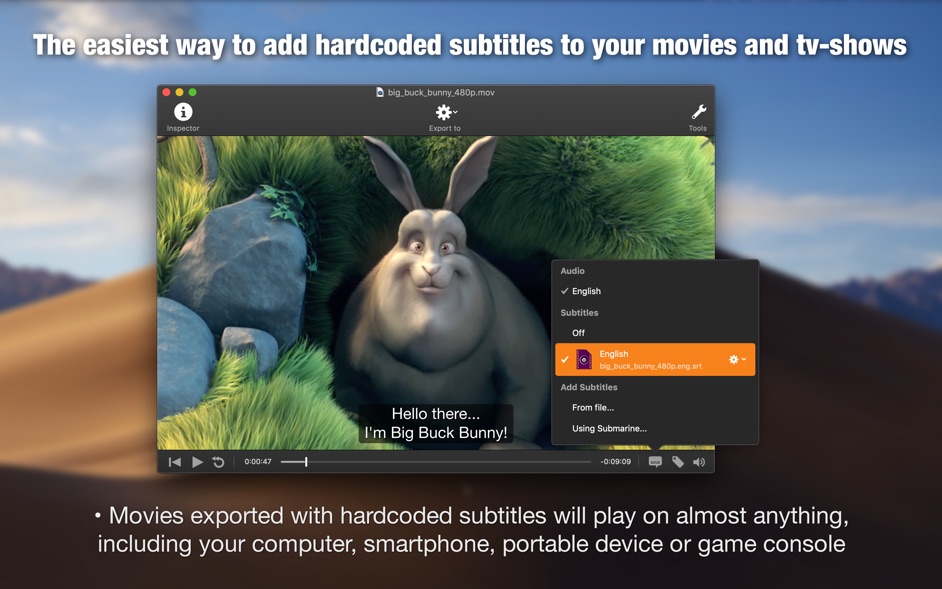
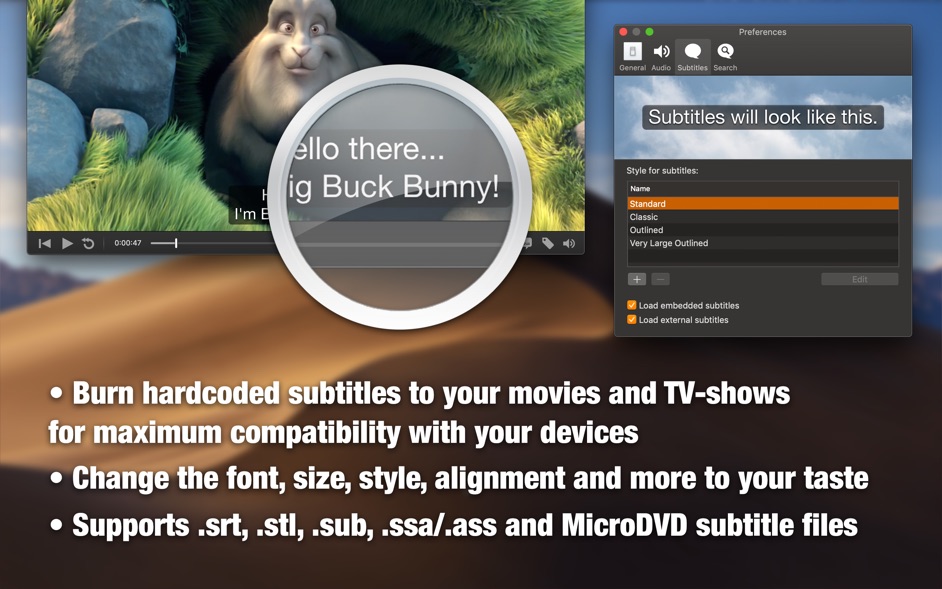
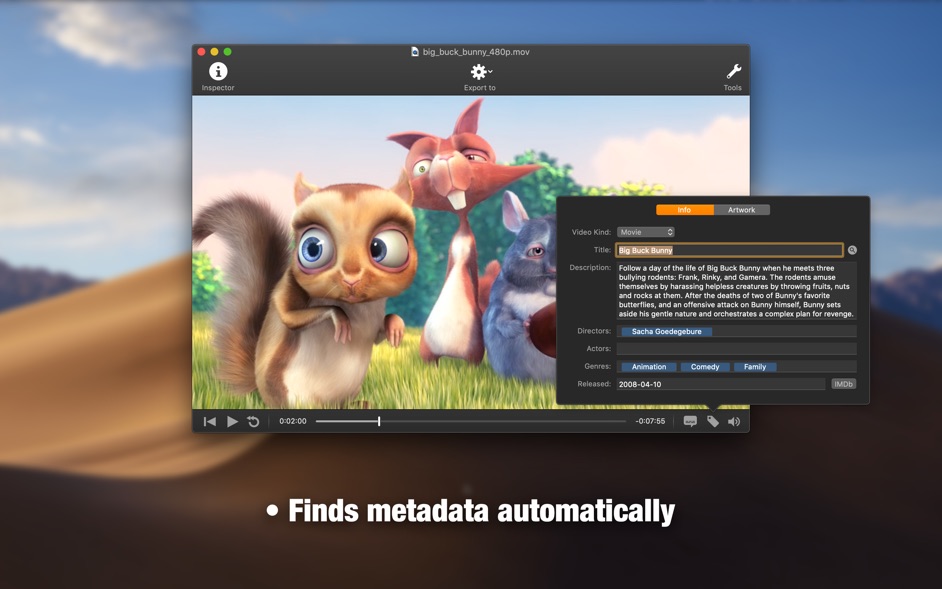
 支付宝扫一扫
支付宝扫一扫 微信扫一扫
微信扫一扫



