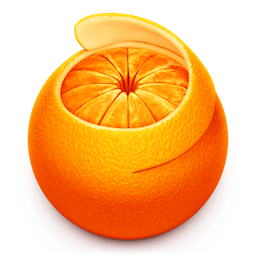Squeezer for Mac是一款适用于图片压缩优化工具,也是Mac系统上的多功能一体机,图片压缩器,编译器。Squeezer Mac版可以编译脚本,优化图像,并减少不必要的文件批量,以加快网站加载时间,而且使用简单,只需拖放文件即可。
[Squeezer 在官网售价 14.99 美元]
Squeezer 2.3 Mac 破解版 介绍
Squeezer是Web开发人员的朋友。它可以编译脚本,优化图像,并减少不必要的文件批量,以加快网站加载时间。只需拖放文件,Squeezer就可以完成其余工作!
- 易于使用,直观的用户界面
- 包含电池:您不需要安装任何东西; 它只是工作
- 添加或拖放文件/文件夹
- 只需单击一下即可完成
- 观察您的文件是否有变化,并在后台自动处理
- 两种视图选项:迷你或扩展
- 大量的自定义偏好,使Squeezer适合您的特殊需求
- 缩小来源:HTML,CSS,javascript
- 优化/压缩图像:PNG,JPG,SVG
- 编译(和缩小):LESS,Stylus,SCSS,Sass,CoffeeScript,Literate CoffeeScript,TypeScript,Babel / ES6
- .gzip最终输出的选项
- 获取每个转换文档的有用信息
- 打开或查看(在Finder中)所有已转换的文档
- 智能背景通知,以免干扰您的工作流程
Squeezer is the Web developer's pal. It can compile your scripts, optimize your images, and shave unnecessary file bulk to speed site load times. Just drag-and-drop your files, and Squeezer will take care of the rest!
- Easy-to-use, intuitive UI
- Batteries-included: You don't need to install anything; it just works
- Add or drag-and-drop your files/folders
- Works with a single click
- Watch your files for changes and have them processed automatically, in the background
- Two view options: mini or extended
- Tons of custom preferences, to make Squeezer suit your particular needs
- Minify sources: HTML, CSS, Javascript
- Optimize/Compress images: PNG, JPG, SVG
- Compile (and minify): LESS, Stylus, SCSS, Sass, CoffeeScript, Literate CoffeeScript, TypeScript, Babel/ES6
- Option to .gzip final output
- Get useful info on each converted document
- Open or view (in Finder) all of your converted documents
- Smart background notifications so as not to disturb your workflow
- Files supported:
- HTML
- CSS
- LESS
- Stylus
- Sass
- SCSS
- JavaScript
- CoffeeScript
- Literate CoffeeScript
- TypeScript
- Babel/ES6
- PNG
- JPG
- SVG
Squeezer 2.3 Mac 破解版 下载
免费下载 高速下载 荔枝正版- App 打开报错,App 打开闪退,App 无法执行,App损坏等各种错误情况,解决处理方法请进
- 本站所有软件均收集于网络,仅供个人测试研究,请在24小时内删除,如需商用请购买正版
- 解压密码:本站所有镜像和压缩文件打开密码均为:www.WaitsUn.com

 支付宝扫一扫
支付宝扫一扫 微信扫一扫
微信扫一扫