SQLEditor 是一款Mac上优秀的SQL数据库设计工具,能够连接到任何ODBC兼容的数据库,如Oracle,DB2,SQL服务器等,支持导入导出,简单易用,很不错!
[SQLEditor 在官网售价79美元,约合人民币480元]
SQLEditor 3 for Mac 3.2.2 介绍
SQLEditor is a SQL database design and entity relationship diagram (ERD) tool for OS X. It replaces typing SQL by hand with dragging, dropping, and clicking, making database creation faster and easier. And if you already have a database, then SQLEditor can help you see what it looks like by reverse engineering a diagram. Or use SQLEditor to create documentation with the new design report exporter. SQLEditor may be useful if you need to design a database or you have existing databases to manage. It's also useful if you're learning about database design.
SQLEditor supports exporting database designs to MySQL, Postgres, SQLite, Oracle, and others. Plus it also imports and exports Ruby On Rails Migration files.
Site license: $349, single copy $79. Discounts for qualified educational orders.
Note SQLEditor 3 is a paid upgrade from earlier versions. Free upgrades for licenses purchased on or after 1 March 2014.
v3.2.2版本新功能
Version 3.2.2:
- Fix for crash when save connector position was turned off and connector style is orthogonal
- Renamed "save connector position" preference to "Use stored orthogonal connector position"
- Previously connector position data was lost if the "save connector position" setting was turned off, it is now saved if it is available
- Connector handles are not shown if the "Use stored orthogonal connector position" preference is unchecked
- Add a new compatibility warning if you open a file from a new version of SQLEditor in an older version
- Fixed a bug relating to autosizing
- Add first touchbar support (Add table, add field, duplicate and copy commands are available)
- Modified django exporter field panel (can now add any property you like on columns)
- Type sizes will not be displayed in the main canvas where the dialect doesn’t support them (preference to turn off)
- SQLServer exporter is better at knowing which types support sizes and which don’t
- Drag and drop now supports plugins (including JS plugins)
- Fixed issue where icon for sidebars was different on retina screens vs non-retina
- Fixed issue where SQLWorker was sending messages to the wrong thread during startup
- Fix issue with some selection events not changing with multiple selections
- Fewer log messages at startup for Java
- Plugin loading now logs to a single line
- Fix for Django plugin python error on startup if Django is not installed
- New list of currently installed plugins in preferences window (under export)
SQLEditor 3 for Mac 3.2.2 下载
免费下载 高速下载 荔枝正版- App 打开报错,App 打开闪退,App 无法执行,App损坏等各种错误情况,解决处理方法请进
- 本站所有软件均收集于网络,仅供个人测试研究,请在24小时内删除,如需商用请购买正版
- 解压密码:本站所有镜像和压缩文件打开密码均为:www.WaitsUn.com
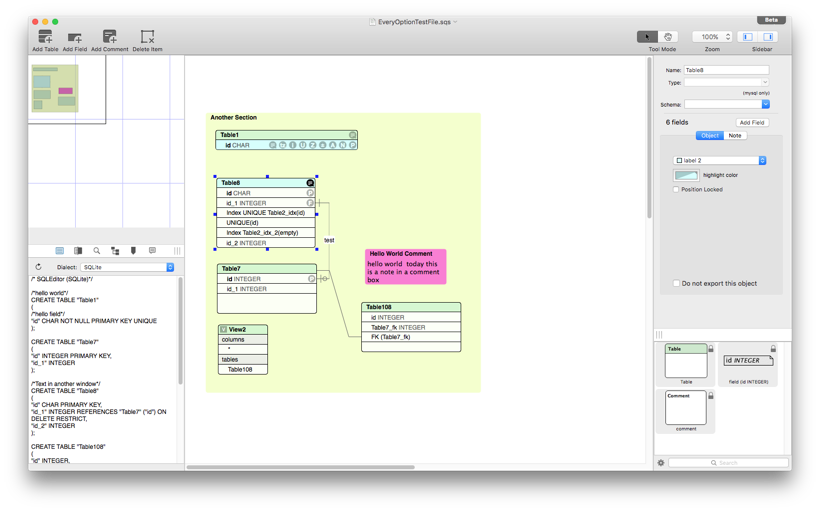
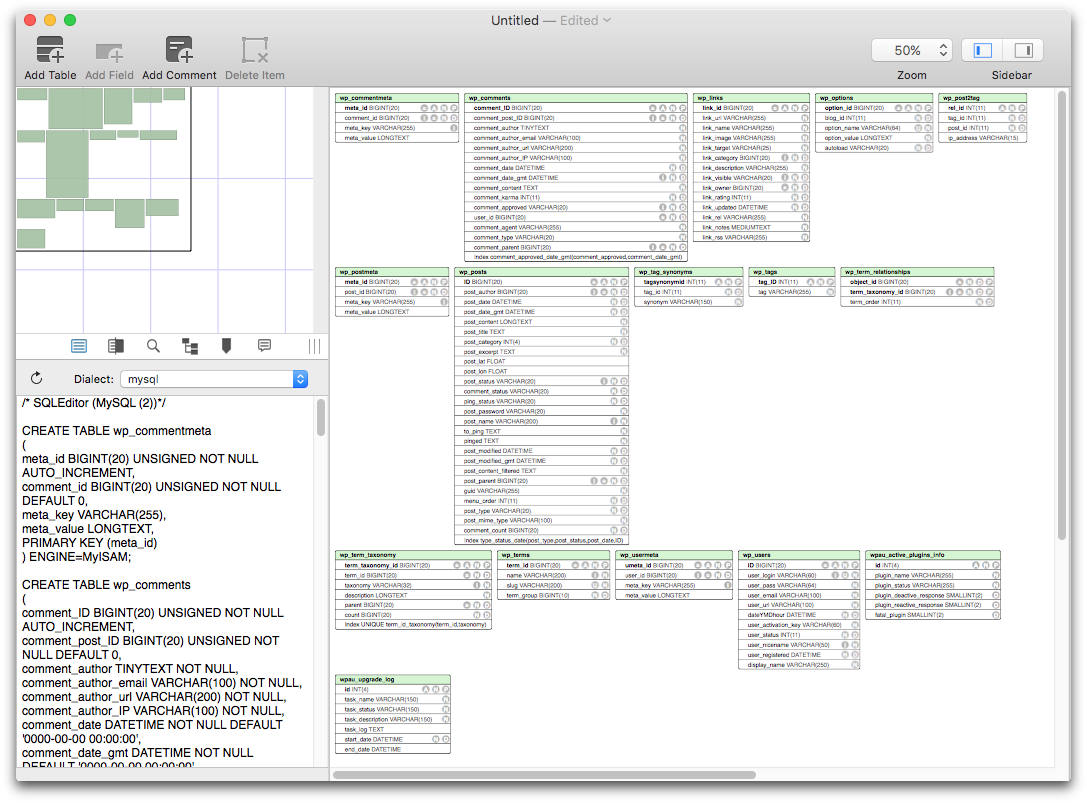
 支付宝扫一扫
支付宝扫一扫 微信扫一扫
微信扫一扫



