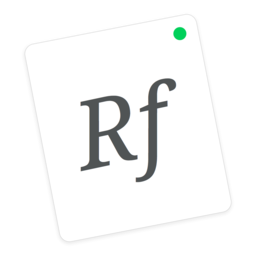Sketch 是一款Mac上小巧但功能强大的矢量绘图软件,最新版本,增加了大量新的功能,尤其是Sketch Mirror,相比其他的矢量绘图软件,比如AI,Sketch的优点在于使用简单,学习曲线低,让我们能够用Sketch快速的绘制图形,可以说是轻量级的 AI,Sketch 提供了基本的形状,支持自动切图,PDF、EPS、SVG等格式文件的导入和导出,并且增加了移动设计模板,非常适合进行网站设计。
[Sketch 在 官网上售价129美元,约合人民币780元]
Sketch for Mac 43.1 介绍
Sketch:平面设计的数字世界。功能强大的工具和优雅的界面。因为使美丽的东西应该是一种快乐,而不是负担。
Sketch支持多种填充,边框和每一层阴影;具有强大的非破坏性的布尔运算;智能像素对齐;并使得出口具有自动切片和多种分辨率的出口变得轻而易举。
矢量工具和基本形状是基础;无论你正在设计的图标,网站,界面或其他任何东西。这些结合成复杂的形状与非破坏性的布尔运算,让你自由地编辑他们的未来,然后应用像多重阴影先进的图层样式选项,填充,渐变,噪音,混合,背景模糊,以及更多。
除了以上功能,还可以导入的图片,可以旋转,缩放,裁剪和屏蔽。最好的一流的文字工具,您可以添加漂亮的印刷字体到您的设计,使用本地字体渲染,所以你可以肯定的是文字看起来总是100 %准确!
全新的Sketch 3,符号允许您重用的内容在多个地方整个群体在您的设计。觉得界面元素,如按钮,页眉和页脚。改变他们一次,他们无处不在更新您的文档中。
Sketch支持OS X的版本和自动保存,不需要CMD + S保存,可以让你专注于你的工作保持你的工作,同时通过iCloud能在多个Mac电脑同步。
新在版本Sketch 3 :
- 符号,在你的设计重用元素
- 文本样式和图层样式,重新设计并统一为一个更好的体验
- 重新设计的检查,给你的一切更快的访问
- 自动切片,直接出口层,而无需设置手动切片
- 从一个单一的片出口多种分辨率,在任何规模的
- 改进的PDF , EPS和SVG的导入和导出
- 速度, bug修复和波兰各地
- 演示模式,全屏显示和隐藏所有控制,完美的炫耀设计
- 改进的位图编辑与魔术棒,裁剪,翻转和矢量化工具
特点:
- 简单但功能强大的接口,从地上爬起来为OS X内置
- 优化的视网膜和非Retina显示屏
- 强大的造型:多重阴影,多个填充,渐变,混合,模糊,噪点多...
- 灵活的布尔操作简单的图形组合成复杂的形状
- 画板及切片出口多个图像出一个单一的文件
- 在同一时间自动导出为多种分辨率
- 独特的颜色(与RGB和HSB模式)和字体选择器
- 美丽的原生文本渲染和文本样式
- 向量和像素变焦;放大与无限向量的精度或个别像素
- 多站和径向渐变编辑右侧的画布中。强大的所见即所得的渲染
- 共享的图层样式,可以自动更新所有相关层
- 共享文本样式的文字层之间共享字体和段落信息
- 功能强大,易于使用的矢量工具
- 设计师可以在网络上梦幻般的资源,越来越多的社区
Sketch适合各种各样的设计师和艺术家。
为Web和UI设计
- Web和iOS的设计模板标配
- 复制CSS样式到剪贴板(包括梯度! )
- 切片:将出口作为画布上的图像区域
- 960默认网格,与更先进的网格选项的支持
- 创建一个文档内的多个页面
- 标准响应网页设计画板
用于图标设计师
- 画板:每个都是自己的小帆布
- iOS的图标模板
- 像素网格
- 像素效果,如高斯和运动模糊
- 舍入到最近的像素边缘
v43版本新功能
Version 43:
New
- Vector Editing - While editing or creating shapes, additional handles related to the current selection are shown, offering more convenient editing.
Improved
- Revised file format
- When a shape has only a shadow, Sketch will no longer clip the fill area when the layer’s opacity is reduced. To get that effect, give it a transparent fill instead
- Significantly improves SVG export when dealing with inner and outer borders by making paths simpler, and avoiding the use of masks
- SVG exporting via SketchTool no longer supports the namespace argument
- Improves SVG import by removing superfluous groups after import
- Improves the way log messages from plugins are displayed in Console.app
- Plugins that enhance Sketch but don’t have any commands will no longer appear in the Plugins menu
- Sketch will no longer load and run certain older plugins. If you find that one of your plugins no longer works, please contact the author for an updated version
- There’s a new version of Mirror that handles large Artboards better, and fixes some connection issues
- Nested Symbol overrides are now presented in an alphabetical order to make Symbols easier to find
- Image Fills are now also supported in the Touch Bar
- Improves the look of the Rotation Dial on the Touch Bar making it easier to read
- In the vector editor, the Zoom to Selection command now zooms into the vector point selection, rather than the layer selection
- Updates the look of selected handle control points in the vector editor
- When rotating a layer using the Command key shortcut, we now show the rotation value below the pointer
- The Welcome Window can now be resized
- Improves keyboard shortcut compatibility with Cyrillic keyboard localizations
- Reducing the size of images in a document is now faster with improved performance
Fixed
- Fixes a bug where dragging shape layers to combine them in the Layer List could add them in the wrong order
- Fixes a bug where selecting an insertion tool would not immediately update the pointer
- Fixes a bug where gradients would not be rendered if there were too many overlapping stops
- Fixes a bug in the vector editor where the Inspector would not always update to show the correct coordinates
- Fixes a bug where layers would be instantly deselected after being selected in the Layer List and Canvas
- Fixes an SVG exporting bug that could mask far-away shadows on shapes
- Fixes a bug where a radial gradient on a rectangle would export incorrectly to SVG
- Fixes a bug where snapping to the center of a shape in the vector editor would make the shape wobble
- Fixes a bug where a Symbol with an image layer and an Image Fill would apply the override incorrectly
- Fixes a bug where text overrides in Symbols would not move adjacent layers if they were flush with the text layer
- Fixes a bug where the Rotate Copies, and Create Symbol dialogs could be resized
- Fixes a bug where Shift-dragging a handle control point in the vector editor would not work correctly
- Fixes a bug where editing a constraint-locked shape would give unexpected results
- Fixes a bug where the Close/Open Path menu item would not match the button’s label in the Inspector
- Fixes a bug in the vector editor where changing the point type would not be visible on the Canvas
- Improves selection behaviour when using Wacom tablets
- Fixes a bug where Artboards could be mistakenly masked by other layers
- Fixes a bug where the rotation tooltip would not disappear after rotation is finished
- Fixes a bug where inserting a shape with the Option key held would not immediately update the preview in the Canvas
- Fixes a bug where new subpaths would not always be inserted on top of the selected layer
- While in rotation mode, the rotation value would not always appear on click-and-drag
- Fixes a possible crash while switching Pages with the Inspector popovers open
- Fixes a crash that could occur when editing text on the new MacBook Pro with Touch Bar
- Fixes a bug where Make Grid would not rename duplicate layers properly
- Fixes a bug where resizing an Artboard with complex contents could freeze Sketch
- Fixes some rare crashes when using the color picker
Sketch for Mac 43.1 下载
免费下载 高速下载 荔枝正版- App 打开报错,App 打开闪退,App 无法执行,App损坏等各种错误情况,解决处理方法请进
- 本站所有软件均收集于网络,仅供个人测试研究,请在24小时内删除,如需商用请购买正版
- 解压密码:本站所有镜像和压缩文件打开密码均为:www.WaitsUn.com





 支付宝扫一扫
支付宝扫一扫 微信扫一扫
微信扫一扫