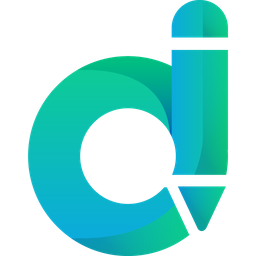Sketch 是一款Mac上小巧但功能强大的矢量绘图软件,最新版本,增加了大量新的功能,尤其是Sketch Mirror,相比其他的矢量绘图软件,比如AI,Sketch的优点在于使用简单,学习曲线低,让我们能够用Sketch快速的绘制图形,可以说是轻量级的 AI,Sketch 3 提供了基本的形状,支持自动切图,PDF、EPS、SVG等格式文件的导入和导出,并且增加了移动设计模板,非常适合进行网站设计、移动应用设计、图标设计等,很强大!
[Sketch 3 在 Mac App Store上售价人民币648元]
Sketch 3 for Mac 3.4 介绍
Sketch:平面设计的数字世界。功能强大的工具和优雅的界面。因为使美丽的东西应该是一种快乐,而不是负担。
Sketch支持多种填充,边框和每一层阴影;具有强大的非破坏性的布尔运算;智能像素对齐;并使得出口具有自动切片和多种分辨率的出口变得轻而易举。
矢量工具和基本形状是基础;无论你正在设计的图标,网站,界面或其他任何东西。这些结合成复杂的形状与非破坏性的布尔运算,让你自由地编辑他们的未来,然后应用像多重阴影先进的图层样式选项,填充,渐变,噪音,混合,背景模糊,以及更多。
除了以上功能,还可以导入的图片,可以旋转,缩放,裁剪和屏蔽。最好的一流的文字工具,您可以添加漂亮的印刷字体到您的设计,使用本地字体渲染,所以你可以肯定的是文字看起来总是100 %准确!
全新的Sketch 3,符号允许您重用的内容在多个地方整个群体在您的设计。觉得界面元素,如按钮,页眉和页脚。改变他们一次,他们无处不在更新您的文档中。
Sketch支持OS X的版本和自动保存,不需要CMD + S保存,可以让你专注于你的工作保持你的工作,同时通过iCloud能在多个Mac电脑同步。
新在版本Sketch 3 :
- 符号,在你的设计重用元素
- 文本样式和图层样式,重新设计并统一为一个更好的体验
- 重新设计的检查,给你的一切更快的访问
- 自动切片,直接出口层,而无需设置手动切片
- 从一个单一的片出口多种分辨率,在任何规模的
- 改进的PDF , EPS和SVG的导入和导出
- 速度, bug修复和波兰各地
- 演示模式,全屏显示和隐藏所有控制,完美的炫耀设计
- 改进的位图编辑与魔术棒,裁剪,翻转和矢量化工具
特点:
- 简单但功能强大的接口,从地上爬起来为OS X内置
- 优化的视网膜和非Retina显示屏
- 强大的造型:多重阴影,多个填充,渐变,混合,模糊,噪点多...
- 灵活的布尔操作简单的图形组合成复杂的形状
- 画板及切片出口多个图像出一个单一的文件
- 在同一时间自动导出为多种分辨率
- 独特的颜色(与RGB和HSB模式)和字体选择器
- 美丽的原生文本渲染和文本样式
- 向量和像素变焦;放大与无限向量的精度或个别像素
- 多站和径向渐变编辑右侧的画布中。强大的所见即所得的渲染
- 共享的图层样式,可以自动更新所有相关层
- 共享文本样式的文字层之间共享字体和段落信息
- 功能强大,易于使用的矢量工具
- 设计师可以在网络上梦幻般的资源,越来越多的社区
- Sketch适合各种各样的设计师和艺术家。
为Web和UI设计
- Web和iOS的设计模板标配
- 复制CSS样式到剪贴板(包括梯度! )
- 切片:将出口作为画布上的图像区域
- 960默认网格,与更先进的网格选项的支持
- 创建一个文档内的多个页面
- 标准响应网页设计画板
用于图标设计师
- 画板:每个都是自己的小帆布
- iOS的图标模板
- 像素网格
- 像素效果,如高斯和运动模糊
- 舍入到最近的像素边缘
v3.4版本新功能
Enhancements
- Artboards can now be previewed in a web browser and shared on the local network
- Significantly faster and much more accurate Boolean Operations
- Improved and more predictable copy and paste
- You can now disable Auto Save in the Preferences
- Added Artboard preset and template file for Material Design icons
- You can now create a quick mask for a selected bitmap just by clicking the Mask button in the toolbar
- Measuring distances between layers now also works with ⌘ (Command) to drill down into groups
- You can hold ⌥ (Option) to switch between Lock and Hide icons in Layer List
- You can now Option-hover layers in the Layer List to measure distances between it and the selected layer
- Added the ability to change the selected Artboard’s background color using Control-C
- Improved Undo/Redo reliability
- You can now edit the Layout or Grid for multiple Artboards at the same time
- When pixel fitting is off, we no longer move layers by 1px increments. When it’s on, we always snap to full pixels
- Removed the ability to nudge a layer by 0.1px when holding ⌥ as it conflicted with other shortcuts
- Rotating a layer in the Inspector will now rotate clockwise
- Export previews now use a checkerboard pattern to show transparency for white and light objects
- Improved the way Symbols treat text layers with multiple font styles
- When background blur is turned on we now automatically make any fills on the same layer semi-transparent
- Make Grid now respects the “Rename Duplicated Layers” preference
- Removed the double Export buttons on the Artboard Inspector and realigned the previews correctly
- “Replace Image…” option when right-clicking an image
- Improved Background Blur rendering
- Zooming performance improvements, especially for fast consecutive zoom actions, or traditional mouse-wheel scrolling
- Improved the behavior of using ⇧ (Shift) to lock movement of layers
- Added the ability to drag embedded SVG images directly from the browser into Sketch
- Preferences now includes pane to manage installed Plugins
- Scrollbar in the layer list no longer obscures the hide/lock icons
- New gradients are now based on the current fill color
- International-friendly §-key feature to zoom to 100% when held (~ key on US keyboards)
- The command line SketchTool is now embedded inside Sketch
- Changed behavior of zooming when you hold ‘Z’ and drag. The zoom tool will stay active even if you release ‘Z’.
- If you press ‘Z’ while already dragging, it will not begin zooming. It will only activate the zoom tool if ‘Z’ is pressed before the drag.
- Plugins can optionally disable CocoaScript preprocessing
Bug Fixes
- Fixed a crash when attempting to export images that have accidentally been made insanely large
- Fixed crash when deleting a Shared Style whilst editing its name
- Fixed a crash when resizing a group via the Inspector
- Fixed a crash when adding a Page whilst the document was being saved in the background
- Fixed a crash when pasting an empty string
- Fixed an occasional crash after editing text
- Fixed an occasional crash when changing fonts
- Fixed a crash with the Layout Settings and Grid Settings panels
- Fixed a crash when dragging a Slice preview
- Fixed a crash when closing window on 10.11
- Fixed a crash when organize Text Styles sheet is open in two documents at once
- Fixed an occasional crash when stepping a value up or down in the Inspector
- Duplicating a layer no longer loses focus
- Reverting a document to a previous state no longer causes refresh issues
- Patterns are no longer sometimes displayed at the wrong scale
- Renaming a style now gives it a different identity, so copying and pasting between documents will no longer change a style with the old name in the pasted document
- Rotated subpaths now have correct coordinates
- Pasting a shape with a pattern uses the correct scale
And many other bug fixes and improvements we can't fit here
Sketch 3 for Mac 3.4 下载
免费下载- App 打开报错,App 打开闪退,App 无法执行,App损坏等各种错误情况,解决处理方法请进
- 本站所有软件均收集于网络,仅供个人测试研究,请在24小时内删除,如需商用请购买正版
- 解压密码:本站所有镜像和压缩文件打开密码均为:www.WaitsUn.com
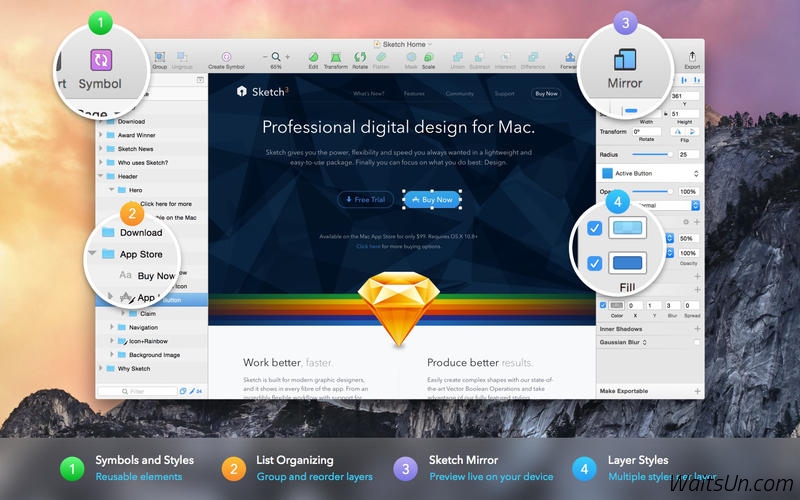



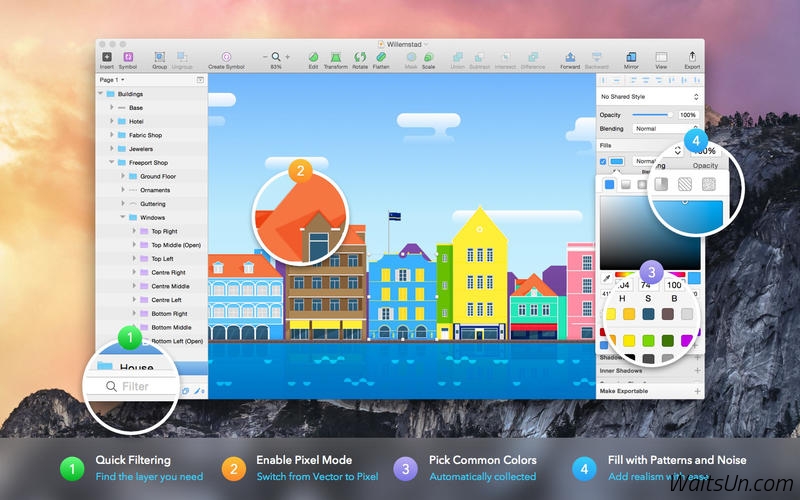
 支付宝扫一扫
支付宝扫一扫 微信扫一扫
微信扫一扫