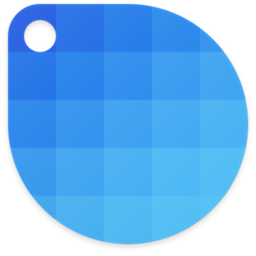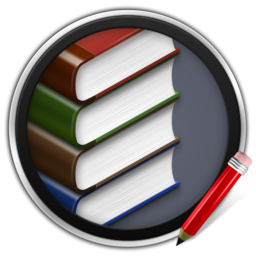Scrivener 是一款Mac上优秀的文本写作工具,Scrivener自带书写功能,特别适合需要处理大量文字工作的人员,它主要帮助用户编写结构化文档和打草稿,可在第一时间突然间的想法记录下来,进行大致的勾勒和重组,使用关键词跟踪主题,动态联合多种场景到单个文本,辅助完成从作品构思、搜集资料、组织结构、增删修改到排版输出的整个写作流程,非常强大!
[Scrivener 在 Mac App Store上售价人民币163元]
Scrivener for Mac 3.0.1 介绍
这是一款功能强大的写作软件哦~
尤其是当你要排版和组织很长很复杂的文档时
它能给你格式化的控制,使你摆脱那些尴尬的初稿
帮你梳理初稿的结构,给出大致的轮廓
它并不是告诉你如何写作
而是提供了许多灵活的方式帮你写出自己的文章
更多的特点等你来发掘
快来试试吧!
v3.0.1版本新功能
Version 3.0.1:
Note: The update to Scrivener 3 is free for users who bought Scrivener 2 on or after 20th August 2017, and $25 for users who purchased any version of Scrivener for macOS before that. The upgrade fee is the same for both the regular and education licences. Only users who purchased from our store, or from a reseller that provides activation through our store, are eligible for discounted update pricing The upgrade pricing can be viewed here.
Refinements and Changes:
- Compile:
- When Compile is set to convert plain text spacing, the conversion now applies to the Compile formatting rather than the original editor formatting.
- Compile’s convert MMD to rich text option now works for items outside the Draft folder included using the <$include> tag.
- Compile now retains typographical small caps.
- Added a "Table of Contents" Section Layout to the Ebook Compile format.
- Rich text to MultiMarkdown now converts paragraphs with an HTML header level set to a Markdown header.
- Section Layout previews now show images inserted using the <$img> tag.
- Titles updated in links during Compile now have Markdown converted if the option to convert Markdown in titles is ticked.
- Improved image identifiers in ebook HTML and made it easier to override styles in CSS using auto-generated class names (Scrivener no longer avoids assigning CSS names that clash with those in the custom CSS).
- If "Add ‘first-letter’ span style to first letter" is ticked for any Section Layouts, if there is a "First Letter" character style defined, it is now included in ebook CSS even if it is not used anywhere else in the text.
- ePub 3 and KF8 now support underlines without needing to use styles.
- ePub 3 and KF8 now support the "Transformations" options pane for converting italics to underlines (and vice versa) and converting smart punctuation to dumb punctuation.
- <$pageGroupTitle> replaces <$sectiontitle> to avoid terminological confusion with Section Types and Section Layouts (<$sectiontitle> will continue to work too, though).
- "Convert titles to rich text in titles and synopses" now works properly when <$sectiontitle> / <$pageGroupTitle> is used with titles containing synopses for RTF, .docs and other rich text formats, including PDF and print.
- When using the <$img> plageholder tag, you can now set percentage widths for ePub 3 and KF8 ebooks, using a new "ebook" setting. If present, this will override the "w" and "h" tags for ebooks. E.g. <$img:Img Doc;w=400;ebook=50%> - this sets the width to 50% for ePub 3 and Kindle KF8, and to 400pt for all other formats.
- Editing:
- Added Transformations > Remove Small Caps.
- Tabbed windows are now restored when Scrivener is re-launched (and Quick Reference panels remember their tabbed states per-project).
- "Open Document Link in" now appears at the top of the editor contextual menu when Ctrl-clicking on a document link.
- When loading a Copyholder by Option-dropping, if you hold down Option at the start of the drag in the binder, the Copyholder will now get the focus. (Only hold down Option on drop to leave the focus as it was.)
- Format > Paragraph > Increase/Decrease Indents now shows the keyboard shortcuts for Increase Indents and Decrease Indents (these previously did not show up because they are identical to the ones for Edit > Move > Move Left and Move Right).
- Either Option or Command can now be used to open comments in a popover instead of the Inspector, since Option-clicks do not work on all systems (e.g. 10.12).
- "Capitalize words automatically" in the macOS System Preferences (under Keyboard > Text) no longer has any effect on Scrivener’s main editor. (Previously, turning this option on would cause Scrivener to auto-capitalise sentences even if the auto-caps options were turned off in Scrivener’s Preferences.)
- Straighten smart quotes will now work on English quotes even if the System Preferences are set to use straight quotes instead of smart quotes.
- Auto-capitalisation is no longer triggered after "i.e." Or "e.g.".
- Styles with colours now work better with Revision Mode.
- Applying a style with a colour to a paragraph containing any colours now applies the style’s colour to uncoloured text.
- Fixed minor bug whereby a legitimate open quotation mark after a hyphen or dash could become a close quote.
- Added option to turn off border to current line highlight.
- Lists menu and format bar popup now indicate which list type is currently selected (if any).
- The first, left tab is no longer added when using Copy Special > Copy Documents as ToC, thus avoiding problems whereby the page number may not be positioned correctly after short titles.
- Improved Accessibility support in the main editor, which should now work fine with VoiceOver’s Ctrl-Opt-J shortcut in fixed width and page view modes.
- Themes:
- If any Preferences Themes are saved, a "Themes" submenu now appears in the "Scrivener" menu, allowing you to switch between themes more easily.
- There are now more options available when saving a Preferences theme. It is now possible, for instance, to save a theme that only affects Composition mode colours, or a theme that affects everything else except Composition mode colours.
- Updated "Manage…" menu of Preferences so that it is now possible to delete themes and presets from the menu.
- Miscellaneous:
- An icon is now associated with the .scrformat (Compile Format) file type.
- When importing e.g. via "Save PDF to Scrivener", the imported document is now displayed in the editor.
- Full width labels in the binder no longer span the entire width of the binder but are indented and more like the Scrivener 2 labels.
- When Ctrl-clicking on the Trash folder in the binder, a minimal menu is now shown that includes "Empty Trash…".
- You can no longer change Section Types for the Draft, Research and Trash folders (which had no effect anyway - you can still change the subdocument types, though).
- When opening the tutorial project, Scrivener will now prompt you to update it if there is a newer version of the tutorial available. (This will take effect for future tutorial updates.)
- Added a "Convert Markdown" option to Import & Split, which converts all Markdown to rich text for the imported documents.
- When a group higher up the hierarchy determines the "Structure-Based" Section Type via its "Default Subdocument Type" setting, this is now indicated in brackets after "Structure-Based" in the menu.
- Double-clicking the divider beneath the index card in the Inspector now changes the ratio of the card to 6x4 rather than 5x3, 6x4 being the new default ratio for cards in Scrivener 3.
- It is now possible to make the main window narrower when there is not a vertical split.
- Added a progress spinner to "Save As Template" sheet.
- Linguistic focus now supports Spanish-style dialogue. (Spanish-style dialogue is assumed by default on Spanish systems, but the behaviour can be turned on or off via the General > Language area of Preferences.)
- Hitting return in the search field now re-runs the search without needing to re-type anything.
- Added instructions to the Novel, Novel (with Parts) and General Non-Fiction templates for adding a custom table of contents to ebooks.
- Added "Always set title of new items" Preference to "Behaviors". If turned on, this restores the 2.x behaviour of having the focus moved to the binder to name an item whenever a new item is created.
- On macOS 10.13, Scrivener now uses the Contacts framework instead of the AddressBook framework for populating title pages.
- Updated the "Float Quick Reference Panels" keyboard shortcut so that it no longer conflicts with High Sierra’s lock screen shortcut.
Bugs Fixed:
- Major (Stability):
- Hopefully fixed a bug whereby Scrivener would crash with a code-signing error for some users.
- Hopefully fixed a bug whereby Scrivener would crash trying to open some projects on 10.13.
- Fixed bug whereby linguistic focus would crash if the editor used a texture background.
- Fixed bug whereby "Save As Template" UI could get stuck and require a Force Quit.
- Minor (Usability):
- Fixed bug whereby changing binder font in Preferences (and certain other fonts) would result in a Helvetica font regardless when selecting certain fonts.
- Fixed bug whereby word frequency for multiple documents would conflate the last word of one document and the first word of the next.
- Fixed bug whereby formatting changes could cause typewriter scrolling.
- Hopefully fixed some 10.13-related errors that could be triggered when opening the main window or the snapshots manager.
- Fixed bug whereby typing attributes could be wrong after images.
- Fixed bug whereby Quick Reference panels were using a fixed width editor.
- Fixed bug whereby "Make Link" would not work for links containing umlauts and other special characters.
- Fixed bug in Find whereby a term would not be found if it was part selected.
- Fixed slowdown issues caused by the "Share" submenu of the editor’s contextual menu.
- Compile:
- Fixed bug in ePub 2 paragraph appearance when a paragraph contained more than one font size.
- Fixed a bug that in forward references for auto-number placeholders.
- Fixed a bug whereby styles with the same paragraph formatting would come out as the same style on export to RTF or Word.
- Fixed bug whereby <$img> tags would not work to insert images for separators in ePub 3 and KF8 formats.
- Fixed bug whereby <$toc> would have no effect for epub 3 and KF8 ebooks.
- Fixed two bugs that could result in invalid HTML in ePub 3 and KF8 ebooks when using footnotes with lists.
- Fixed bug whereby centred text in ePub 3 and KF8 ebooks would be off slightly if the default text had an indent (centred text now has the indent removed).
- Fixed bug whereby asterisks and underscores were escaped in code blocks in ePub 3 and KF8 ebooks and when converting rich text to MMD.
- Fixed a bug whereby "Add ‘first-letter’ span style" would end up wrapping first letters with the HTML span style for formats where the option is not available or applicable.
- Fixed bug whereby the option to convert Markdown in titles and synopses during Compile could result in unintended run-in heads or synopses running into the text that followed it.
- Fixed bug whereby a custom table of contents in ePub 3 and KF8 could come out as a single line when using a custom Section Layout instead of as-is.
- Fixed bug whereby internal anchor tag code could be output in rare cases for ePub 2/Mobi formats.
- Fixed minor issue in MLA template whereby .docx export was not set up to look the same as the PDF export. Also fixed endnotes so that they are indented as per MLA requirements.
- Fixed bug whereby linked <$hn> tags would not work if at the end of a document.
- Compile to FDX now correctly supports font override.
- Fixed bug whereby paragraph styles in lists could cause HTML errors in ebook exports.
- Fixed bug whereby "Bold top level items" would have an effect even when "Use flat table of contents" was ticked for ebook export.
- Fixed bug whereby the automatically-generated table of contents for ebooks could have HTML errors when not using a flat ToC.
- UI:
- Fixed minor bug whereby clicking "Open an Existing File…" in the templates panel would cause the Open panel to appear behind the templates panel.
- Fixed bug whereby dictation suggestions were not shown in contextual menu.
- Fixed bug whereby binder text could be dark against a dark label when using full width labels and the window was put to the background.
- Fixed bug with text not appearing white over dark labels when full-width labels used.
- Fixed bug with numbers in the line numbering ruler drawing over each other when counting lines in tables.
- Fixed bug whereby Layouts would hide line numbering ruler.
- Fixed minor bug with the index card in the Inspector appearing the wrong default height in new projects.
- Fixed bug whereby script mode could reset as you started typing if script mode was enabled by selecting a script type from the lower part of the Scriptwriting menu rather than by selecting "Script Mode".
Scrivener for Mac 3.0.1 下载
免费下载 高速下载 荔枝正版- App 打开报错,App 打开闪退,App 无法执行,App损坏等各种错误情况,解决处理方法请进
- 本站所有软件均收集于网络,仅供个人测试研究,请在24小时内删除,如需商用请购买正版
- 解压密码:本站所有镜像和压缩文件打开密码均为:www.WaitsUn.com




 支付宝扫一扫
支付宝扫一扫 微信扫一扫
微信扫一扫