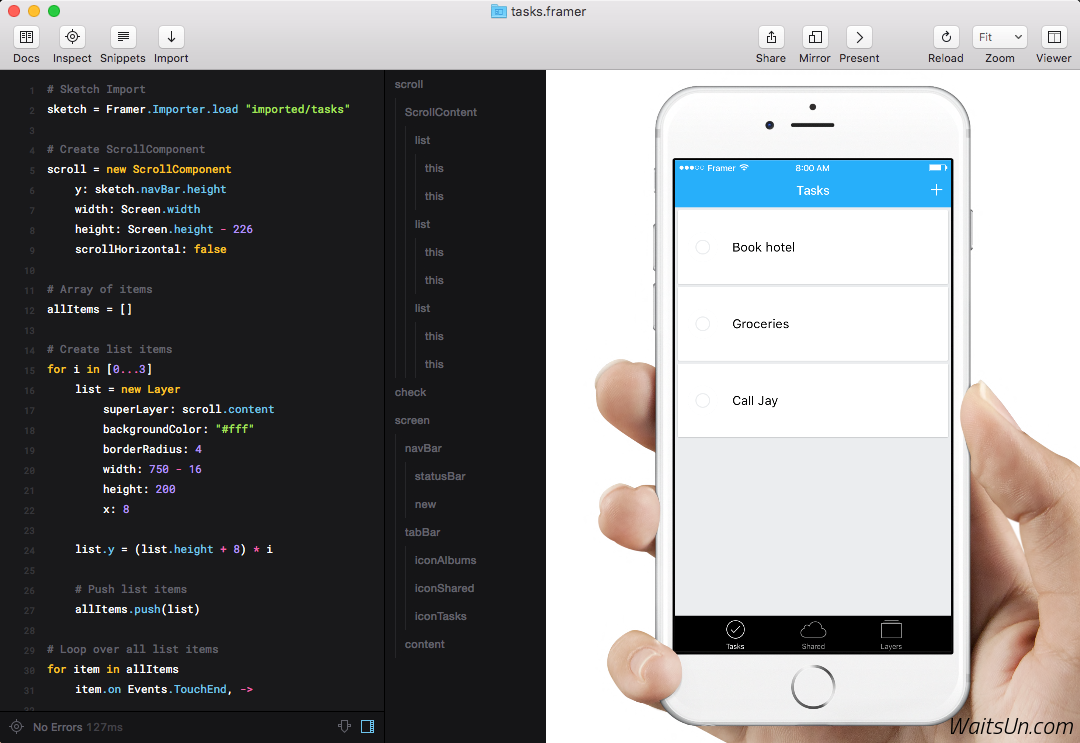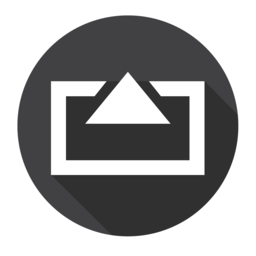Scrivener 是一款Mac上优秀的文本写作工具,Scrivener自带书写功能,特别适合需要处理大量文字工作的人员,它主要帮助用户编写结构化文档和打草稿,可在第一时间突然间的想法记录下来,进行大致的勾勒和重组,使用关键词跟踪主题,动态联合多种场景到单个文本,辅助完成从作品构思、搜集资料、组织结构、增删修改到排版输出的整个写作流程,非常强大!
[Scrivener 在 Mac App Store上售价人民币163元]
Scrivener for Mac 2.8.03 介绍
这是一款功能强大的写作软件哦~
尤其是当你要排版和组织很长很复杂的文档时
它能给你格式化的控制,使你摆脱那些尴尬的初稿
帮你梳理初稿的结构,给出大致的轮廓
它并不是告诉你如何写作
而是提供了许多灵活的方式帮你写出自己的文章
更多的特点等你来发掘
快来试试吧!
**** SHORT-TERM SALE! ****
**** We’ve discounted Scrivener by $20 to celebrate Thanksgiving, Black Friday and Cyber Monday! ****
"The biggest software advance for writers since the word processor."
- Best-selling novelist Michael Marshall Smith
Scrivener is a powerful content-generation tool for writers designed for composing and structuring long and difficult documents. While it gives you complete control of the formatting, its focus is on getting you to the end of that awkward first draft.
Compose your text in any order and in pieces as large or small as you like. View the components of your draft individually or as a whole. Import and refer to research files such as images and PDFs alongside your writing.
Whether you prefer to outline first, hammer out your first draft and restructure later, or do a bit of both, Scrivener's corkboard and outliner tools are completely integrated with the text, so working with an overview of your draft is just a click away.
Scrivener's users include best-selling novelists, screenwriters, students, academics, lawyers, journalists and translators. It won't presume to tell you how to write - it just provides an array of flexible tools that allow you to do things your way, no matter what kind of writing you do.
FEATURES
Getting Started
- Project templates for novels, scripts, APA and MLA essays and more (or create your own)
- Interactive tutorial project
- Import common text files such as .rtf, .doc, .docx, .fdx, .txt, .opml and .odt
- Break up imported texts using the "Split at Selection" or "Import and Split" features
Writing
- Create and access your work in any order using the "binder" source list
- "Scrivenings" mode temporarily combines disparate documents into a single text for viewing and editing
- Full-screen mode
- Scriptwriting mode for screenplays, stage plays, comic scripts and more
- Familiar text formatting tools
- Live word and character counts
- Mark up your text with comments
- Make notes in the sidebar which become footnotes or endnotes upon print or export
- "Snapshots" allow you to store earlier versions of texts and revert to them at any time
- Name generator
- MathType support
- Set goals using project and document targets
- Auto-save
- Automatic backups
Structuring
- Associate a synopsis with any document in your project
- A virtual corkboard lets you rearrange documents using their associated synopses
- A fully-featured outliner provides complete control over a project's structure
- Project-wide search
- Track ideas using labels and keywords
Research
- Import research such as image, .pdf and media files
- Import web pages
- View research files (or other text documents) alongside your writing
- Transcribe audio files
Getting It Out There
- Compile your manuscript for submission or self-publishing
- Export to popular formats such as .doc, .rtf and plain text
- Print or generate PDF files
- Export .epub or Kindle files
- Export to Final Draft .fdx format
- Supports MultiMarkdown for LaTeX export
- Sync text files with popular iPhone and iPad apps via Dropbox or Simplenote
For more information, please watch the videos on our website.
TESTIMONIALS AND AWARDS
We have a whole heap of testimonials from published authors - see our testimonials page at http://www.literatureandlatte.com/testimonials.php to read what they have to say about Scrivener.
Scrivener 2.0 was awarded a Macworld 2010 Eddy (as was Scrivener 1.0 in 2007) and has received five-star reviews from MacUser and MacFormat.
SUPPORT
If you have any questions or feedback, you can contact us by email on contact@literatureandlatte.com, via our support forum at http://www.literatureandlatte.com/forum or on Twitter @scrivenerapp.
Scrivener for Mac 2.8.03 下载
免费下载- App 打开报错,App 打开闪退,App 无法执行,App损坏等各种错误情况,解决处理方法请进
- 本站所有软件均收集于网络,仅供个人测试研究,请在24小时内删除,如需商用请购买正版
- 解压密码:本站所有镜像和压缩文件打开密码均为:www.WaitsUn.com




 支付宝扫一扫
支付宝扫一扫 微信扫一扫
微信扫一扫