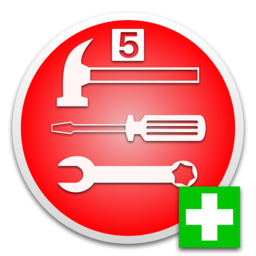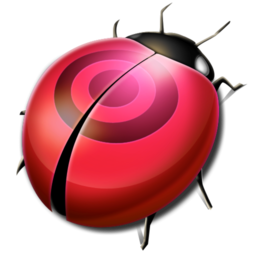ScreenFlow 是Mac上最优秀的屏幕录像工具之一, 全新版本,增加了大量新的功能,支持屏幕录制、视频编辑、视频导出和发布的整个流程,支持高质量的视频录制,最重要的具有强大的视频编辑功能,如显示鼠标指针、显示键盘按键、添加文字等等,非常的强大!
[ScreenFlow 8 在 Mac App Store上售价人民币848元]
ScreenFlow 8.0 Mac 破解版 介绍
录制屏幕。编辑你的视频。与世界分享。
Telestream screenflow®是一个屡获殊荣的,强大的屏幕和视频编辑软件的Mac,使高品质的软件或iPhone的演示、专业的视频教程,深入的视频培训,并动态演示。
与screenflow可以同时捕获你的摄像机,记录你的整个监测内容的iOS设备,麦克风和电脑音频。
简单易用的编辑界面,与优诗美地国家公园的新面貌的更新,让你创造性地编辑你的视频,和添加图片,文字,对于一个专业的视频音乐和转换。
其结果是一个MP4或QuickTime影片,准备发布到网站或直接到YouTube,Vimeo,Wistia,脸谱网,谷歌驱动器或Dropbox。
最高质量的屏幕录制
视网膜显示屏?没问题。我们的高效算法使全屏,2880×1800分辨率屏幕捕捉与辉煌的细节,同时保持文件大小低。
强大的视频编辑
轻松添加图像,文字,音频,视频过渡和更多,以创建专业的视频。嵌套剪辑、字幕、色度键、鼠标标注、注释、滚动编辑、视频和音频滤波器,视频动作如iOS触摸标注和写意标注只是少数,screenflow编辑简单而功能强大的触摸。
直观式的用户界面
每隔一段时间,设计和功能结合起来就形成了一个简洁而有趣的软件。screenflow使得编辑视频很容易,所以用户可以专注于创造性地讲述他们的故事。
卓越的出口质量和速度
screenflow采用流行的x264编解码器的更快和更高质量的H.264的出口。screenflow运行作为一个完全的64位应用程序,从而提高了系统的整体性能,内存使用,出口速度和可扩展性。
扩展的发布选项让您轻松地发布您的视频到YouTube,Vimeo,Wistia,谷歌驱动,只需点击几下
Dropbox或脸谱网。
有什么新的screenflow 7
编辑
- 编辑工作与MP4文件时的性能改进
- 60 fps时间轴
- 文本动画效果
- 播放相反的片段
- 字距定制
工作流
- 音频波形绘制进度表
- 苹果音频单元UI支持(aubandpass例如)和兼容的音频滤波器
- 预定义设置录音混音
- 定制热键映射
新媒体库与全球图书馆的功能
- 更新UI主题
- 按顺序导入媒体
改善光标质量
- 触摸屏支持
- 视频教程链接应用程序
- 西班牙语版
出口
- 增强运动模糊
- Box.com & imgur.com出口
- 自动出口选项
- 多道x264和快速同步口
- 估计文件大小显示在出口前
Screen中的新事物--Flow 8.0
- 改进-升级Vimeo API
- 改进-升级FacebookAPI
- 改进-使用Shift键缩放画布大小以保持高宽比
- 改进-键盘快捷方式播放字幕轨道
- 改进-在尝试激活旧版本序列号时,改进错误消息
- 改进-打开新文档时将媒体库作为焦点
- 改进-在剪辑的选定范围内以毫秒为单位显示长度。
- 改进后显示google驱动器目录
- 对Mono热键添加了改进的混合
- 改进-在单击选定区域时,向右击菜单添加“清除进出点”。
- 改进-在调整部分屏幕截图时通过修改器保持高宽比的能力
- 修正-YouTube返回URL应该包含HTTPS以匹配YouTube
- 修正了-当访问文件夹数据是GoogleDrive时,文件夹列表被限制在100,结果是无序的
- 修正-UI不记得以前的窗口配置。
- 固定分割嵌套剪辑删除嵌套剪辑中的转换。
- 修正-一些输入框不识别数字为有效,除非后面跟着“%”
- 修正-ScreenFlow无法在关闭Spotlight时导入图像文件。
- 修正了合并剪辑时可能发生的罕见崩溃。
- 修正-发布到youtube的类别没有本地化。
- 固定播放和编辑问题与高塞拉利昂和NVIDIA显卡
- 固定的部分屏幕截图可以设置大于实际屏幕分辨率。
- 修正了时间线上重叠的视频造成海滩球和音频丢失
- 修正-当更改键盘快捷键集时,全局记录快捷键不会更新。
- 固定冻结框架可以在时间轴上重叠其他剪辑。
- 固定-导出自定义窗口是可扩展的,不应该是
- 修正了使用在车库中创建的mp3文件保存项目时的错误
- 修正-确保麦克风选择下拉镜像系统首选项中的麦克风名称。
- 修正了更改全局库文件的名称在重新打开项目时恢复为原始名称
- 固定-自动导出类型不支持小分辨率
- 修正-在完成一次裁剪之后,上下文撤销/重做将用于“缩放”
- 修正-7.1:单个GOP视频文件会导致屏幕流挂在导入上
- 修正-当标记未命名时无法导出章节标记-现在默认命名
在ScreenFlow 8.0中有什么新内容!
改进:
- 改进了完全重写的音频驱动程序|新的苹果电脑,如iMac Pro,利用不同的方法对内部扬声器播放音频。这使得传统的音频捕获方法无法捕获系统的音频回放。我们的新音频驱动程序在新的iMac Pro上恢复了这个功能。
- 改进添加一个修饰符键,在从媒体库添加到时间线时,在序列或层中添加媒体。
- 改进的选项,不显示关于“不能拆分开始或结束片段”的信息。
修复:
- 修正了滚动条滚动条时,滚动条滚动条时,滚动条的切换。
- 修正了在使用MAS版本的屏幕流进行录制时出现的异常音频问题。
- 固定的动画触摸标注操作停止工作。
- 固定音频驱动器从不安装附加提示,指示用户按允许在“安全性和首选项”
- 当背景音出现在录音中时,固定的音频会失去同步。
- 固定坏文件描述符异常,当保存一个文件时,从一个断开的驱动器导入媒体。
- 固定不能进口FabFilter AU。
- 使用外部监视器调整画布大小。
- 修正了在右击上下文菜单中没有本地化的点。
- 固定剪辑持续时间在剪辑检查器中显示不正确,并导致时间轴缩放60 FPS时间轴的问题。
- 如果一个记录文件从一个文档复制到另一个文档,并且屏幕流崩溃,那么就会发生固定的数据丢失。
- 固定动态更新不会自动检测到,需要重新启动屏幕流。
- 用AppleTV预设的固定导出会导致崩溃。
- 当在全局库中替换文件时,固定的文件持续时间不会得到更新。
- 固定不正确的工具提示,用于“粘贴后重新定位洗涤器”
- 固定的内部记录错误当使用蓝牙作为声音输出。
- 固定播放字幕轨迹不局限于快捷键选项卡。
- 在应用程序关闭/退出后启动屏幕流时,在罕见情况下的固定恢复消息不会正确显示。
- 在全局库中固定重命名的文件在将文件添加到时间轴时不会显示正确的名称。
- 固定的保存拷贝到磁盘的Imgur指向用户文件夹而不是电影文件夹。
- 如果在剪辑中选择了callout,则固定的触摸callout“插入状态”显示在导出上。
- 修正了新的音频驱动程序设计无法录制新的iMac Pro的音频。
- 固定无法保存,当将一个记录从一个60 FPS文件粘贴到一个30 FPS文档。
What's New in ScreenFlow
Version 8.0:Notes: This is a paid upgrade for users of previous version of the app. Refer to this page for additional upgrade details
Now requires OS X 10.12 or later
New Features:
- Stock Media Library - Gain access to an always growing library of well over 500,000 images, audio, video clips and more with ScreenFlow’s new built in Stock Media Library. Browse the library and add transitions, motion backgrounds, royalty-free backing tracks and more simply by dragging them to your timeline from the Stock Media Library tab! (Additional Fee).
- Track Thumbnails - Now you can see a quick and easy visual representation of your content via thumbnails displayed over the duration of a media file. Easily identify scene changes and areas of interest. No need to scrub through content to find specific moments!
- Styles - Always want your camera in a certain spot with specific filters and a drop shadow? Well, regardless of the edits you make to any assets in your projects, you can now save those settings as "Styles" to easily re-use over and over. A massive time saver. Combine with templates for a mostly automated workflow!
- Templates - If you make multiple videos with a similar format, ScreenFlow’s new Templates feature will save a ton of time! Simply create the template using placeholders for your camera, screen, or iOS recording, then add any other recurring media. Now when you finish recording, all your assets are already placed in the correct spot in the timeline and canvas! Combine with Styles applied to your placeholders for a mostly automated workflow!
- Quick Narration & Voice-Over Additions - Need to record a quick audio clip? Quick narrations allow you to add narrations or voice-overs without leaving the timeline or configuring a traditional recording.
- Detachable Editing Timeline - The new detachable editing timeline allows for a more customizable editing experience and enables multi-monitor editing by separating the editing timeline and canvas on to different monitors.
- Additional Timeline Frame Rates - Additional Timeline Frame Rates of 24, 25, and 50 have been added. These are in addition to the existing 30 and 60 options.
- Export Animated PNG (APNG) Files - ScreenFlow now supports APNG export. Like GIF’s, APNG’s are single file moving pictures that support transparent backgrounds but allow for higher quality and smaller sizes!
- Freehand Annotation - Custom shapes and lines can now be drawn directly onto the ScreenFlow canvas for highly customizable annotations.
- Instagram Project and Export Presets - Uploading to Instagram? ScreenFlow has you covered with built in project dimensions and export settings specific to everyone’s favorite social image site!
- Instagram requires user to copy exported video to phone to publish.
- Frame for Selected Monitor - When choosing your recording monitor, a red frame now indicates the current selection…no need to remember monitor model numbers!
- H.265/HEVC Decoding - Previously, HEVC could only be exported in ScreenFlow 7. You can now import and edit files encoded with HEVC such as iPhone X 4k recordings.
- Arrange Menu - Various new options such as alignment, scale, and distribute allow you to more quickly arrange your media within your project.
- Auto-Scale Large Imports - ScreenFlow will now automatically scale imported media to fit the canvas if the dimensions of the media are larger than the canvas.
- Burn in Captions on Export - You can now burn-in captions if you need captions in a player that does not support caption tracks. Simply check the box during export.
- Content-Type Badge for Items in Media Libraries - Media within your library now has a badge overlay depicting the type of media for easier identification.
- Keyboard Shortcuts for "Close Gap" - Users can now set a custom keyboard shortcut for the "close gaps" function. Multi-select gaps and close with one shortcut.
- Media Library Filtering System & Metadata Panel - New filtering system for the media libraries with metadata display tab. Click the filter button in the library pane to display.
- Preview Audio and Video in Libraries Without Adding them to the Timeline - Audio and video files in libraries can now be previewed without first adding them to the timeline.
- Save Frame as JPEG - Quickly export the current content as a still JPEG image.
- Select Which Audio Channels are Recorded with Audio Interface Devices - Users can now select specific channels to record of a multi-channel audio interface. You no longer need to record all available channels.
- Support Decoding MOV PNG Files - You can now add and work with MOV PNG files in ScreenFlow.
- Support for GoPro CineForm Codec - ScreenFlow now supports the GoPro CineForm codec for import and editing.
- Specify the Thumbnail Image for a YouTube Published Export - Now when publishing directly to YouTube, you can use ScreenFlow to select the image to be used as the YouTube thumbnail.
- Upload to YouTube on a Schedule - When publishing to YouTube, you can now select and schedule a time in which you would like the video to be published.
Improvements:
- Add custom shortcut options for captions Play/Previous/Next functions
- Allow recordings to be added either in sequence or layered when being added to the timeline
- Enable duration labels by default in the media libraries
- Media replacement will now maintain the same proportions as the piece being replaced
- Reword "Publish to Selected Range" menu item to "Publish Selected Range to"
- Show duration of selected clip in the bottom project duration display area
- Show the full name of a media file in the Media Library when the cursor hovers over it
- Show the Scratch Disk folder path in Preferences
- State that there were no results to display when a search returns no results in the libraries.
- Uncheck 'Record Computer Audio' when the user changes versions
- Update Apple iOS devices preset export options
Fixes:
- 1/2 second Exports Hang ScreenFlow indefinitely (30 & 60fps).
- Able to make the frontend window full screen on 10.13.
- Add to timeline stacked puts clips stacked in reverse order from original recording.
- Adding a new video recording + audio recording to an already open project, adds the files in sequence.
- APNG preview in media catalog appears as a static image.
- Apple Lossless Audio clips not playing in timeline.
- Audio filters that are specified with a percentage value, require user to enter the % symbol after the value, otherwise value is treated as invalid.
- Audio mix reset option changes channels to be L and R instead of how they were set at the beginning of the recording
- Audio Unit UI does not display correctly on first use
- Can no longer input custom percentage for resolution on export
- FIXED - Certain H264 .MOV files will open in ScreenFlow but video and audio will not play
- Clips are not normalized correctly when pasting between different FPS timelines
- Double clicking a. SCC file in media catalog can sometimes add the incorrect clip to timeline
- Export resolution doesn't change when preset is changed to iPhone, iPad, etc.
- Freehand Rectangle Callout shifts the entire clip on the canvas a few pixels (Partial Screen Capture Only)
- Improve demo version messaging to ensure users are aware they are in demo mode
- Make Settings Default function not affecting annotations
- Pasting annotation from a different canvas sizes, offsets the bounding box
- Photo JPEG .MOV files not displaying in ScreenFlow 7
- Recent Documents - Text is hard to read when using the Light UI theme
- Relink icon disappears after closing and relaunching ScreenFlow
- Right clicking in timeline negates multi-selection of gaps
- Right-click context menu does not update to show changed shortcut keys
- Save custom mouse pointer
- Screen recording pointer is not reset with Reset to Defaults
- Scroll bar not showing properly in video and text property tabs
- Some MPEG-1 files have issues playing back in ScreenFlow
- Support MOV PNG files
- NOTE: These are inherently taxing and may not play back smoothly during editing. This does not affect the final output when exporting from ScreenFlow.
- Thumbnails between the left and right-side Media Libraries do not update correctly when relinking media
Note: Version 8.0 contains hundreds of bug fixes, not all of which can be listed here. There are also additional user interface/user experience enhancements, and improvements to the general stability and performance of the application, that are not able to be listed here.undefined
ScreenFlow 8.0 Mac 破解版 下载
免费下载 高速下载 荔枝正版- App 打开报错,App 打开闪退,App 无法执行,App损坏等各种错误情况,解决处理方法请进
- 本站所有软件均收集于网络,仅供个人测试研究,请在24小时内删除,如需商用请购买正版
- 解压密码:本站所有镜像和压缩文件打开密码均为:www.WaitsUn.com



 支付宝扫一扫
支付宝扫一扫 微信扫一扫
微信扫一扫