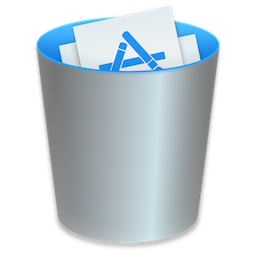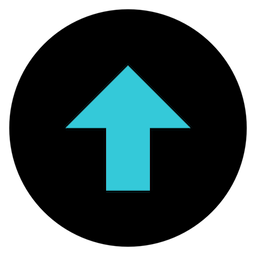应网友要求更新。 ScreenFlow 6 是Mac上最优秀的屏幕录像工具之一, 全新的6.0版本,增加了大量新的功能,支持屏幕录制、视频编辑、视频导出和发布的整个流程,支持高质量的视频录制,最重要的具有强大的视频编辑功能,如显示鼠标指针、显示键盘按键、添加文字等等,非常的强大!
[ScreenFlow 6 在 Mac App Store上售价人民币648元]
ScreenFlow 6 for Mac 6.0 介绍
Record your screen. Edit your video. Share with the world.
Telestream ScreenFlow® is an award-winning, powerful screencasting and video editing software for Mac that enables high-quality software or iPhone demos, professional video tutorials, in-depth video training, and dynamic presentations.
With ScreenFlow you can record the contents of your entire monitor while also capturing your video camera, iOS device, microphone and your computer audio.
The easy-to-use editing interface, updated with a fresh new look for Yosemite, lets you creatively edit your video, and add additional images, text, music and transitions for a professional-looking screencast.
The result is an MP4 or QuickTime movie, ready for publishing to the Web or directly to YouTube, Vimeo, Wistia, Facebook, Google Drive or Dropbox.
Highest quality screen recording
Retina display? No problem. Our efficient algorithm enables full-screen, 2880 x 1800-resolution screen capture with brilliant detail, while keeping file sizes low.
Powerful video editing
Easily add images, text, audio, video transitions and more to create professional-looking videos. Nested clips, closed captioning, chroma key, mouse callouts, annotations, rolling edits, video and audio filters, video actions such as iOS Touch callouts and freehand callouts are just a few of the touches that make ScreenFlow editing easy and powerful.
Intuitive User Interface
Every so often design and function combine to form an elegant piece of software that’s easy and fun to use. ScreenFlow makes editing video easy, so users can focus on creatively telling their story.
Superior Export Quality & Speed
ScreenFlow uses the popular x264 codec for significantly faster and higher quality H.264 exports. ScreenFlow runs as a fully 64-bit application, which improves overall performance, memory usage, export speed, and scalability.
Expanded publishing options let you easily publish your video to YouTube, Vimeo, Wistia, Google Drive, Dropbox or Facebook in just a few clicks.
v6.0版本新功能
Version 6.0:
Note: Version 6 is a paid upgrade from previous versions. Please see this page for further information.
New Features
- Partial Screen Capture -- Record any part of your screen. Capture just a single application window, define a region, or record the entire desktop.
- iOS Audio Monitoring -- Now you can listen to your iOS devices audio WHILE you are capturing and recording it! Great for mobile games, app developers, musicians -- anyone who needs to demo an app where audio is a crucial part of the operation.
- Loop Recording -- Set ScreenFlow to create a rolling recording buffer so you will be able to record for hours without taking up all your hard drive space. When you stop the recording, ScreenFlow will only keep the configured number of minutes of recorded footage you told it to remember. Helpful for reporting of intermittent computer or application issues, or for use when gaming to share that big moment!
- Multi-Channel Audio Mixer -- ScreenFlow now sees and records multiple audio channel inputs from USB mixers. Record up to 16 discreet audio channels from a single USB input, then mix and adjust them separately in ScreenFlow’s inspector.
- Extract Audio Channels -- Now you can pull out any audio channel into it’s own track. Great for isolating audio channels or inputs inside multi-channel audio clips
- Redesigned Countdown Overlay -- ScreenFlow will now tell you exactly what sources are going to be recorded while it counts down to start the recording. No more last minute guessing!
- Redesigned Waveforms -- Audio waveforms are now drawn using a new implementation for better performance and more accuracy.
Improved and Streamlined Editing Improvements
- Updated and Improved User Interface -- We’ve added new icons in the timeline and canvas for greater control. Now you can mute your video or audio on a track independently, use a quick access pop-up to set your project dimensions, and mute your audio monitors with a new headphone button.
- New Motion Tab for Animation Effects -- Choose from three all new motion-animated effects: Spring, Gravity, and Pulse. Simply click to apply them to your clips and create professional looking animations without the hassle of selecting key frames or writing custom code.
- New Motion Curves -- We’ve added exponential curve types, both in and out, for more dynamic effects and animations!
- New Video Property: Corner Matte -- Now you can easily add an attractive matte to your video clips and images by rounding their corners and hard edges using a slider in the video properties tab.
- More Canvas Control: Pan and Grab -- You can now hold the space-bar to click and grab the canvas to move around the view. Great for easily moving small increments or inspecting visual elements in close detail.
- Replace Clips within the Timeline -- Swap clips in the timeline without changing the overall duration of a segment or the need to re-do the changes already applied to the clip.
- Ability to Set Default Curve Type -- Now you can choose the curve type you use most often to be your default when adding new actions or motions to clips.
- Easier Re-Sizing in Canvas -- ScreenFlow 6 now automatically locks the aspect ratio of clips, images, and text in the timeline so you can quickly resize them without squeezing or scrunching them into odd aspect ratios, or needing to hold down the Shift key. (An option in the preferences allows you to revert to how previous versions behaved if you desire).
New Export and Publish Capabilities
- Animated GIF Export -- Create GIFs right from your ScreenFlow projects. It’s easy to export great looking short animations for the web, memes, tutorials or social networking!
- Publish to Telestream Cloud -- Direct publishing to Telestream Cloud, our on-demand, pay-as-you-go, encoding service. Export from ScreenFlow to Telestream Cloud, then create as many different formats and versions of your video that you need! This enables you to make a single master copy, then let our online transcoder create all of your deliverables in one shot!
- ProRes 422 and 422 LT Export -- We’ve added more ProRes profiles for greater control over the size and quality of your project outputs.
- Export Progress Over Dock Icon -- Quickly determine how much time is left on your exports with a handy progress bar displayed on top of the ScreenFlow icon in the dock.
Fixes
- Version 6.0 also contains hundreds of bug fixes as well as other improvements to the efficiency of the user interface.
ScreenFlow 6 for Mac 6.0 下载
免费下载- App 打开报错,App 打开闪退,App 无法执行,App损坏等各种错误情况,解决处理方法请进
- 本站所有软件均收集于网络,仅供个人测试研究,请在24小时内删除,如需商用请购买正版
- 解压密码:本站所有镜像和压缩文件打开密码均为:www.WaitsUn.com
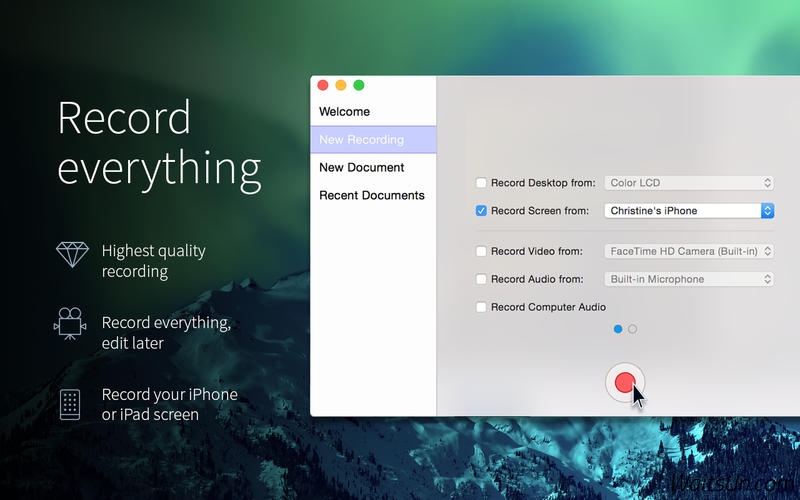

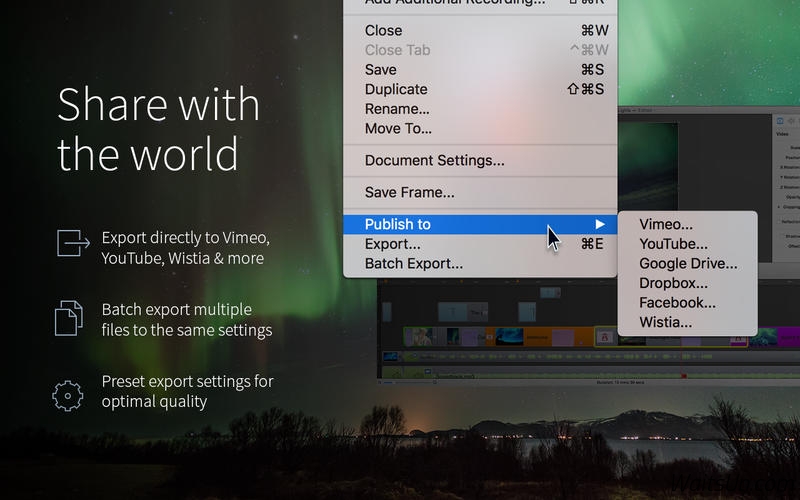
 支付宝扫一扫
支付宝扫一扫 微信扫一扫
微信扫一扫