应网友要求更新。Remotix 是一款Mac上优秀的远程桌面工具,支持VNC、RDP 等协议,可以远程连接 Windows、Mac、Linux 系统,简单易用,支持剪切板共享、声音播放等功能特性,并且速度和稳定性都很好,非常不错!
[Remotix 在 Mac App Store上售价人民币258元]
Remotix for Mac 4.0.2 介绍
远程控制Remotix可以同过VNC控制你的Mac或PC,功能强大,安全无害。软件特点:- 速度快- 支持SSH和其它加密方式- 能够访问Mac OS C、Linux和Windows。- 支持局域网扫描- 支持IP扫描- 自带键盘输入- 支持右键模式。
Remotix is a fast, secure and feature packed remote desktop tool to access your computer from anywhere.
Here is what Remotix users say:
"Remotix is just absolutely amazing, I use it all the time. It allowed me to log onto my work computer from my personal computer and there was hardly any lag at all, my internet isn't the best and even apps like this still manage to run with zero problems!”
Matt Falconer, Mac App Store
"This app is very fast and has already saved me a couple of times because I have left something on the wrong computer. Love it, well worth the money."
Mark.L13, Mac App Store
Highlights
- Apple Screen Sharing, VNC and RDP, including RD Gateway
- Connect from anywhere with Remotix Cloud technology
- Discover nearby computers using Bonjour, NetBIOS and LAN scanners
- Observe multiple computers at once
- Secure connections via SSH tunneling
- Stored servers are available on all your devices via iCloud
- Master password protection
- Wake-On-LAN
- URL schemes to launch Remotix from third-party apps
If you are connecting to Mac:
- Complete Apple Screen Sharing experience
- Drag-n-drop to share files between your Mac and remote Mac
- Automatically keeps your Mac pasteboard synchronized
- Best performance on average or slow internet connections with Apple adaptive codec
- Multi-display configuration selection, combined or each display individually
- Dramatic improvement of interaction speed with server-side picture scaling
- Ask to share the screen or authenticate by OS X username & password
- If there is someone logged in, select whether to ask for sharing or to start separate session
- Curtain mode & remote screen locking
- Remote multi-touch
If you are connecting to Windows over RDP:
- RD Gateway & load-balancing configurations
- On-the-fly resolution and scale change
- Rich clipboard with text, RTF and HTML
- Sound playback & recording
- Your Mac files are available as a folder within RDP session
- Automatic connection setup for the best performance over 3G or LAN
- Secure NLA authentication
If you are connecting to Linux or Windows over VNC:
- Works well with VMWare, UltraVNC, TightVNC, RealVNC, TigerVNC and x11vnc servers
- Copy and paste with automatic clipboard sync
- Microsoft Windows Logon authentication (UltraVNC)
- VeNCrypt TLS authentication (ProxMox, TurboVNC)
- x11vnc -ncache mode support
v4.0.2版本新功能
- Big new release with lots of new stuff!
Remotix for Mac 4.0.2 下载
免费下载- App 打开报错,App 打开闪退,App 无法执行,App损坏等各种错误情况,解决处理方法请进
- 本站所有软件均收集于网络,仅供个人测试研究,请在24小时内删除,如需商用请购买正版
- 解压密码:本站所有镜像和压缩文件打开密码均为:www.WaitsUn.com
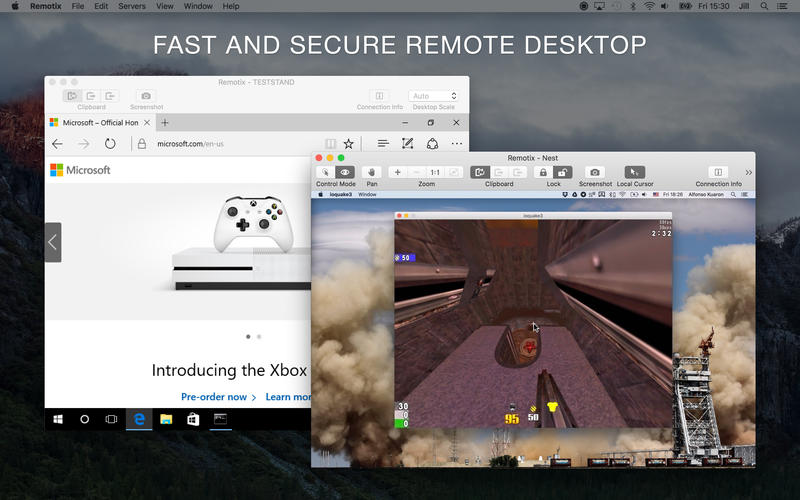


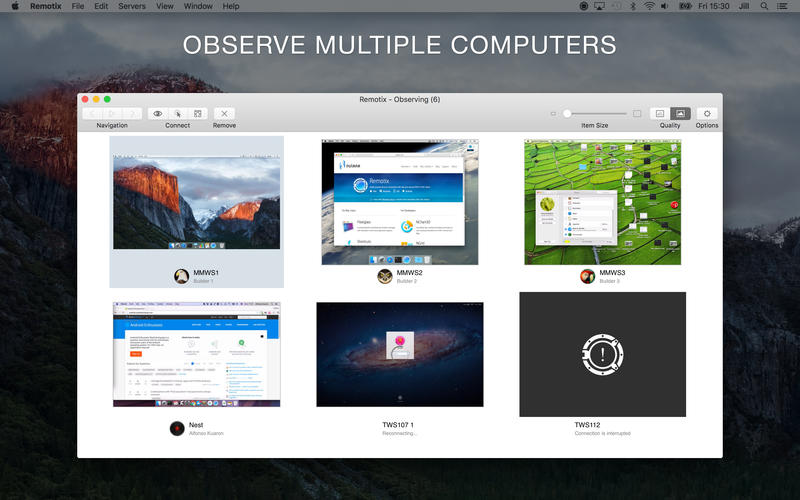

 支付宝扫一扫
支付宝扫一扫 微信扫一扫
微信扫一扫



