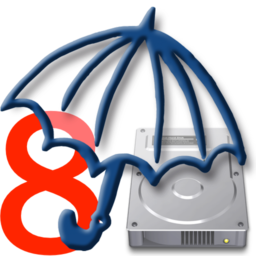PopClip 将 iOS 上的一些特色带回至 Mac 上,操作十分的简单,只要选择文字之后就会跳出一些常用的功能,例如:复制、粘贴。另外 PopClip 也会解析你所选择的文字类型,并提供一些额外的功能。
[PopClip 在 Mac App Store上售价人民币45元]
PopClip 2019.10 Mac 破解版 介绍
鼠标选择文字后 PopClip 即会出现。然后您即可执行针对内容的特定操作,包括“拷贝”、“复制”以及其它插件操作例如“发送至 Evernote”等。如果您选择的文字包括 URL、电子邮件地址或文件路径,PopClip 可以直接打开。如果选择有拼写错误的文字,PopClip 会提供更正。可以选择任意文字进行网络搜索,也可以选择一个词来查看词典定义。
功能介绍
- 将 MarkDown 文本转化为网页格式,无需 nvALT 或者别的编辑器,都可以用 MarkDown 来撰写文本;
- 将文本格式在全角、半角之间转换;
- 如果网页上留有 Skype 的联系方式,可以在 Skype 中呼叫对方;
- 直接在 Dash 中查找相关的开发文档;
- 直接运行系统终端中的命令;
- 计算一段文本里包括了多少个单词、字母(后者可以计算中文文档的字数);
- 当用系统自带的预览或 Skim 打开 PDF 文档后,直接高亮文本。
PopClip puts Cut, Copy and Paste (and more!) at your fingertips, with a popover menu which appears when you select text on your Mac.
How to use:
- Use your mouse pointer to select some text
- PopClip appears!
Features
- Beautifully rendered user interface looks great on your Mac display
- Instantly search the web for the text you select
- Open web links with one click
- Get dictionary definitions and spelling corrections.
- Adjust the size of the popover, from small to very large
- Small, fast and convenient. PopClip is a great way to work with text on your Mac.
What's new in PopClip
Version 2019.10:
- Avoid duplicate actions sometimes appearing in the PopClip bar.
- Avoid unintentional “auto copy” where PopClip could fail to restore the original clipboard contents after selecting text.
- PopClip will now better avoid appearing in non-text situations (such as graphics editing and games).
- A freezing bug that could happen when activating the Search action, or using extensions in a browser.
- Exclude PopClip from apps running under Parallels Desktop, VMware Fusion and Crossover.
- In text editors, avoid incorrect text being pasted when the user presses Command-V immediately after selecting text.
Version 1.5.8:
- 修正了影响 macOS 10.13 High Sierra部分用户的启动崩溃
PopClip 2019.10 Mac 破解版 下载
免费下载 高速下载 荔枝正版- App 打开报错,App 打开闪退,App 无法执行,App损坏等各种错误情况,解决处理方法请进
- 本站所有软件均收集于网络,仅供个人测试研究,请在24小时内删除,如需商用请购买正版
- 解压密码:本站所有镜像和压缩文件打开密码均为:www.WaitsUn.com


 支付宝扫一扫
支付宝扫一扫 微信扫一扫
微信扫一扫