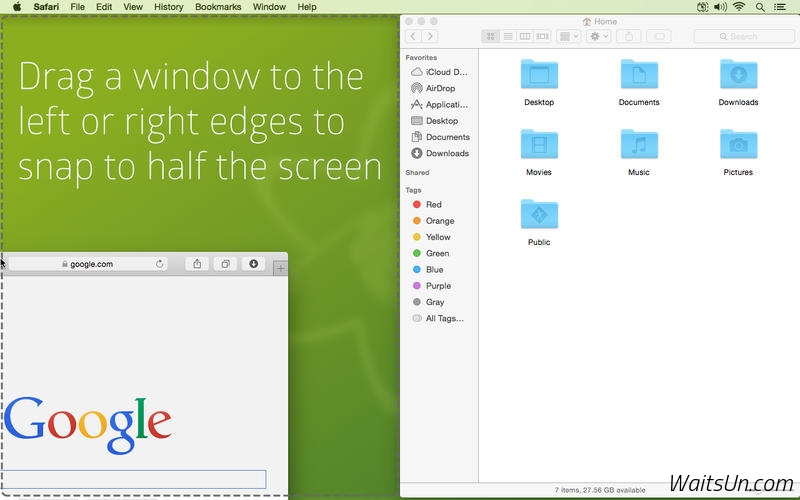Planner Studio是一个用于多用户平台的日历管理软件。一个独特的程序,允许您一次管理多个日历,通过按每个用户划分,以控制一切。您可以在同一个数据库上连接更多Planner Studio工作站,以便与其他工作站的其他用户共享日历。
[Planner Studio Pro 在Mac App Store上售价人民币 98 元]
Planner Studio Pro for Mac 1.2.1 介绍
*** Main features ***
- Multi calendar
- Viewing calendar of each user
- Viewing unique global calendar
- User management (personal data, passwords, type, colors and images)
- Entering appointments (time, duration, color, recurrence)
- Share calendars with other computers
- Customer management (master data and images)
- Supplier management (master data and images)
- Ability to connect customers or suppliers to appointments
- Location database management, backup, and restore
- Clean user appointments
- Cleaning database appointments
- Print calendar events
- Print events list with color
- Print customer list with and without images
- Print providers list with and without images
- Manage users activity
- Send email to customers or suppliers to remind the event
- Send email to users to remind the event
Planner Studio is a calendar management software for multi-user platform.
A unique program that allows you to manage multiple calendars at once, by dividing them per user, to have everything under control.
You can connect more Planner Studio workstations on the same database so you can share calendars with other users of other workstations.
An example of use could be an associated studio where the reception is the super user that controls and manages events (in this case, appointments) of all offices, and where each office is a normal user who can only manage their calendar. In this way every phone the reception may occur and insert new appointments without having to ask for confirmation to the offices. And so even offices will meet appointments preset from the reception.
Planner Studio is really very flexible and can be applied to an infinite number of types of work, adaptable to every need.
*******************************
Default Account:
Username: SUPER
Password: (without password)
*******************************
Calendar and User Management
As mentioned Planner Studio manages the calendar in multi-user platform.
There are two types of users: Super Users, and Normal Users.
The Super User (who may also be more than one) can manage calendars of all users, more himself. A Super User can monitor all other users inputting, editing, and deleting events from calendars. A Super User can also add new users.
The Normal User can only hear your own calendar and your own data.
*******************************
For any question or bug report please send an email to help@plannerstudio.com.
*******************************
Planner Studio Pro for Mac 1.2.1 下载
免费下载 高速下载 荔枝正版- App 打开报错,App 打开闪退,App 无法执行,App损坏等各种错误情况,解决处理方法请进
- 本站所有软件均收集于网络,仅供个人测试研究,请在24小时内删除,如需商用请购买正版
- 解压密码:本站所有镜像和压缩文件打开密码均为:www.WaitsUn.com




 支付宝扫一扫
支付宝扫一扫 微信扫一扫
微信扫一扫