应网友要求更新。Pixave 是一款Mac上优秀的图片素材收集整理工具,新版本增加对OS X El Capitan的支持,增加支持导入Affinity 软件的文档,Pixave能够帮助设计师收集整理所有的图片素材,方便日后的查询和过滤,帮助设计师建议自己的素材库!
[Pixave 在 Mac App Store上售价人民币98元]
Pixave for Mac 2.1.1 介绍
Stay Inspired with Pixave.
There is a whole world that we get from images. A single picture can fill us with inspiration which, in turn, brings us joy. Such impressions grow to create wonder and amazement for the world. That growth and creation is made possible by you. And Pixave is here to store and organize those inspired moments - to enable you to bring them to mind whenever, wherever you are.
Key Features
- Easy import your images
- Organize images by using Collections and Smart Collection, Folder
- Browse image by Colors and Tags
- Popular image formats supported: JPEG, JPEG 2000, GIF (included Animated GIF), PNG, TIFF, ICNS, BMP, ICO, PSD, AI, EPS (included PDF info only), SVG, TGA, RAW image
- Auto detect and organize animated GIFs, phone, tablet, Icon, Wallpaper images.
- Customizable export settings and export ePub too
- Capture all the screen, window, selected area, full web page with customizable hot keys
- Support multiple libraries
- Integrated with OS X Yosemite Action extensions to edit image
- OS X Yosemite built exclusively for Mac: Retina ready, Sharing, Notifications, fullscreen, multi-touch gestures, core image
v2.1.1版本新功能
** Before upgrade to Pixave 2, Please backup your library first **
What's New in Version 2.1.1
- Fixed a problem where "move original source to trash" option didn't work correctly
What’s New in Version 2.1
- Added the ability to import Art Text 3 document (Requires Art Text 3.0 or higher installed)
- Added the ability to import Principle document (Requires Principle 1.4 or higher installed)
- Support Safari, Chrome browser extension for webpage capture
- Support Quick Look in Browser
- Added the ability to sort collection by alphabetically, type, date modification
- Added the ability to duplicate smart collection
- Now, Pixave set image’s creation date based on EXIF date time original automatically
- Added preferences to move original source to trash when import completed
- Added preference to shrink retina snaps for web page
- Added preference to add tags from IPTC Keywords in image automatically
- Added customizable shortcuts to open, close image and Quick Look
- Added options to open image with default application and external application
- Support "Go to Collection" in Browser
- Support fullscreen view in image viewer
- Support zoom scale menu in image viewer
- Performance improvements when zooming image using pinch-and-zoom gesture
- Support display tags in image viewer
- Added the ability to delete image in image viewer
- Added “Fit to width”, “Fit to height” options for export preset
- Improved Library Switcher Interface
- Improved the search result in Tags
- Improved Duplication Scan UI
- Improved metadata handling for exported images
- Improved the version control for GIF, JPEG, PNG, TIFF
- Improved Inspector UI Action
- Fixed a couple of potential crashes
Email us at support@littlehj.com or tweet us @pixaveapp with your suggestions and questions.
By the way, App Store reviews are very helpful to us. If you have think Pixave is worthy, would you mind taking a moment to write a nice review? We’d greatly appreciate it. Thanks for using Pixave.
Pixave for Mac 2.1.1 下载
免费下载- App 打开报错,App 打开闪退,App 无法执行,App损坏等各种错误情况,解决处理方法请进
- 本站所有软件均收集于网络,仅供个人测试研究,请在24小时内删除,如需商用请购买正版
- 解压密码:本站所有镜像和压缩文件打开密码均为:www.WaitsUn.com
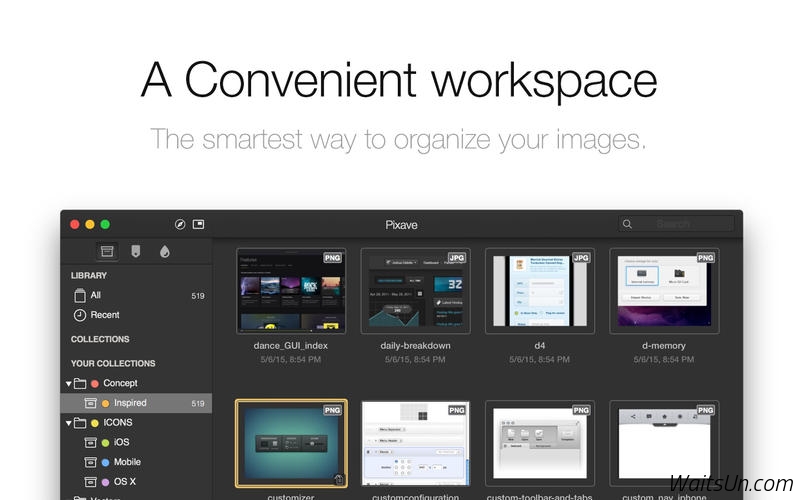

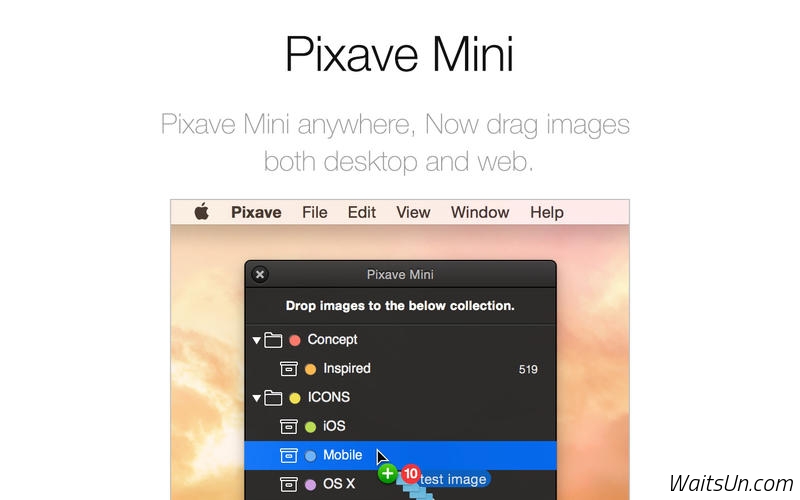
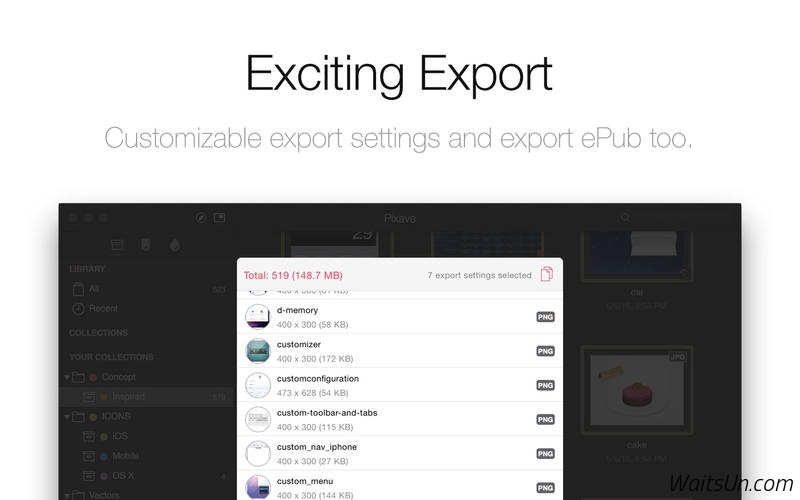
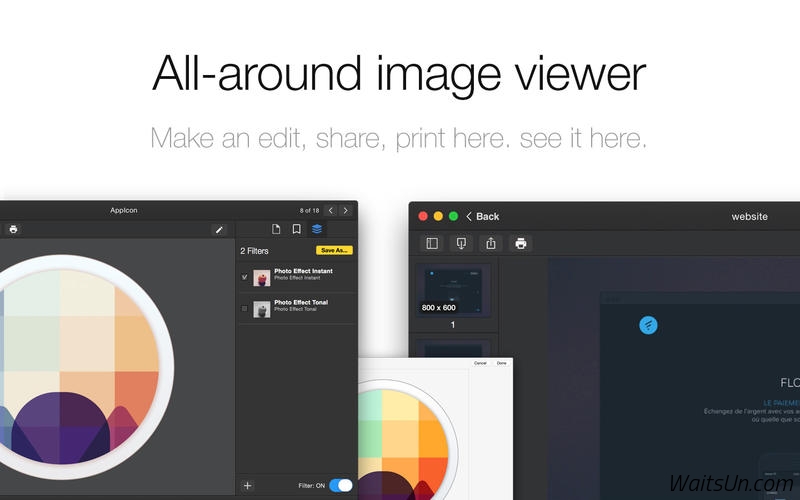
 支付宝扫一扫
支付宝扫一扫 微信扫一扫
微信扫一扫



