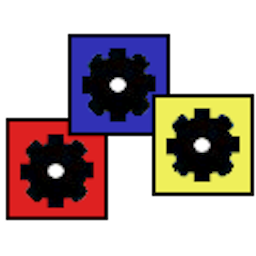PhotoSweeper 是一款Mac上实用的检索重复相似照片的工具,这款软件可以通过智能的算法,快速检索出图库内相似的照片,这样就可以让我们删除重复的照片、从连拍照片中找到最好的一张,支持本地任意目录和iPhoto, Aperture、Lightroom 图库!
[PhotoSweeper 在 Mac App Store上售价人民币68元]
PhotoSweeper for Mac 3.0.3 介绍
** Apple Photos support **
PhotoSweeper is a fast, precise & super efficient tool to eliminate similar or duplicate photos even in huge photo collections. It works with photos from Apple Photos, iPhoto, Aperture, Adobe Lightroom and Capture One libraries as well as photos from your hard drives and external storages.
“Swift, easy to use, thorough, analyzes specific libraries, can search according to various criteria, offers choices in photo handling” TheNextWeb
"PhotoSweeper packs a powerful punch in de-cluttering any size collection. 9/10" Mac.AppStorm
"PhotoSweeper is a simple and efficient utility for organizing photos. 4.5/5" Macworld
"The interface is a breeze to use. 9/10" MacNews
"I do like this app, it works really well and under the hood is written to utilize the abilities of your Mac." MacTricksAndTips
PhotoSweeper will help you if:
- You take a series of shots of the same scene trying to get the perfect one.
- You edit photos with software like Photoshop, Pixelmator etc., and make backups just in case.
- You have photos scattered on external hard drives and local disks, in Apple Photos, iPhoto, Aperture, Lightroom or Capture One libraries.
- You have a mess in your photo collection or just want to free disk space by removing junk photos.
Features
- Easy search of photos
Just drag and drop folders from your Mac to allow PhotoSweeper to find all photos inside. Add more photos from your Photos, iPhoto, Aperture, Lightroom or Capture One library via the Media Browser window.
- Flexible comparison settings
Powerful multi-settings to easily find duplicates, similar photos, series of shots. The app finds duplicate photos, even those edited in external programs such Photoshop, regardless of image size or format.
- High speed and quality
PhotoSweeper was developed as a tool for extremely fast comparison of a huge number of photos. Cutting-edge technologies and unique algorithms make searching duplicates incredibly fast and gives excellent comparison results.
- Efficiency
You can regroup the results without re-comparing photos by changing matching level with a slider. Using caches makes the next comparison much faster.
- Marking duplicates automatically
Mark photos you want to get rid of manually, or use the "Auto Mark" feature to mark duplicates automatically based on the list of rules you can adjust to your needs in the Preferences.
- Comfortable viewing results
PhotoSweeper provides 3 modes for reviewing results: “One by One”, ”Face-to-Face" - one or two large photos with an opportunity to mark a photo with just a click, “All in One“ - all groups of duplicates in one list.
- Great photo browsing
PhotoSweeper also serves as an up-to-date photo browser with a built-in search of photos by metadata, Quick Look preview, the "Info" panel with a detailed photo description, including histogram and image metadata (EXIF, IPTC etc.).
A comprehensive user manual is available on our site: http://overmacs.com/
v3.0.3版本新功能
Version 3.0.3:
- New: Side to Side mode which allows you to compare two folders or media libraries, or find similar photos to selected images
- New: Restore Last Session option - continue from where you stopped last time
- New: Touch Bar support for the new MacBook Pro
- Significant improvement of memory usage and overall performance
- Usability improved - immediate access to any comparison mode from the new startup screen, simplified workflow at every stage
- Fresh app icon - enjoy new version of the familiar brand
- Numerous fixes and improvements: PhotoSweeper has been redesigned in many areas literally from scratch to bring you more power and simplicity in less time
PhotoSweeper for Mac 3.0.3 下载
免费下载 高速下载 荔枝正版- App 打开报错,App 打开闪退,App 无法执行,App损坏等各种错误情况,解决处理方法请进
- 本站所有软件均收集于网络,仅供个人测试研究,请在24小时内删除,如需商用请购买正版
- 解压密码:本站所有镜像和压缩文件打开密码均为:www.WaitsUn.com


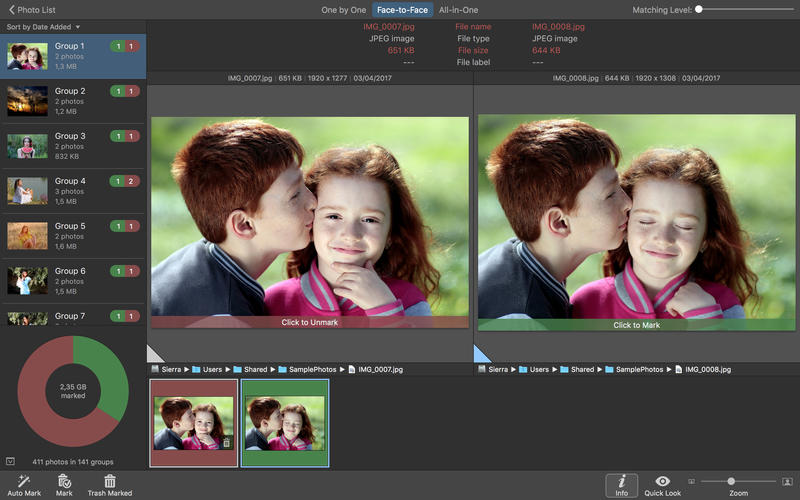


 支付宝扫一扫
支付宝扫一扫 微信扫一扫
微信扫一扫