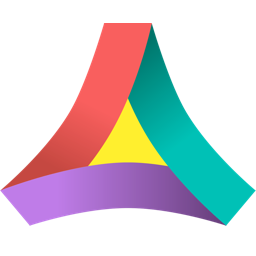应网友要求更新。Paw HTTP Client 是一款Mac上的HTTP客户端模拟测试工具,可以让Web开发者设置各种请求Header和参数,模拟发送HTTP请求,测试响应数据,支持OAuth, HTTP Basic Auth, Cookies等,这对于开发Web服务的应用很有帮助,非常实用的一款Web开发辅助工具。
[Paw HTTP Client 在 Mac App Store上售价人民币128元]
Paw HTTP Client for Mac 3.0.12 介绍
Paw HTTP Client mac版是一款Mac上的HTTP客户端模拟测试工具,可以让Web开发者设置各种请求Header和参数,模拟发送HTTP请求,测试响应数据,支持OAuth, HTTP Basic Auth, Cookies等,这对于开发Web服务的应用很有帮助,非常实用的一款Web开发辅助工具。
Easily build your HTTP requests, send and inspect server responses. Setup HTTP headers, URL parameters, JSON, form URL-encoded, or multipart body. Organize your requests in collection files, and generate client code.
- Order and sort requests: organize requests in groups, or automatically group by host, HTTP method or status code.
- Code generation: instantly get your client code generated by Paw. We support popular languages such as Swift, Objective-C, Python, Ruby or PHP. Also, you can get or build more templates via Extensions.
- Dynamic Values make your requests smarter so you can compute OAuth 1 or 2 or Amazon S3 signatures, randomize strings, extract a value from a previous JSON, XML or form URL-encoded response. With the new Extensions, you can run JavaScript code in Paw to compute whatever value you need.
- Authentication: Paw has native support for HTTP Basic Auth, OAuth 1 & 2 and Amazon S3. Other authentication schemes can be implemented via Extensions.
- Environments: parametrize your requests with "environment variables" and switch between your preset environments to seamlessly make your variable take appropriate values. Ideal to setup production or test servers, or have multiple users profiles.
- Cookies & Sessions: cookies received from servers are persisted, and automatically sent back in the next requests. Use several Cookie Jars to keep multiple user sessions. Modify or delete cookies to tweak the requests, or completely disable cookie support.
- Extensions: write custom JavaScript code to make Paw even more flexible. Either you want to quickly write a quick-and-dirty script to compute a custom hash, or build a ready-to-use Dynamic Value to fit your proprietary authentication scheme and share it with your users, it won't take you long to learn how to build Paw Extensions. Extensions can be either Dynamic Values to add flexibility to your requests, Code Generators to generate client code or Importers to bring 3rd party data into your Paw Collections.
- Importers: import other file formats into Paw. We already support import from Postman, Advanced Rest Client, HAR, Swagger, cURL commands and thanks to the Apiary team, API Blueprint is also available.
- JSON Outline Viewer & Editor: edit requests or view responses in a beautiful integrated JSON editor.
- Warnings: Paw will never leave you alone! If you make something strange, it will warn you and often suggest a way to fix that issue (e.g if you send a body in a GET request, it will suggest to change it to POST).
- History: the requests you’ve sent along with the server responses are saved in the History, so you can access previous HTTP exchanges to compare with newer results.
- Completion: Paw has a rich database of preset HTTP headers to suggests, and remembers your previous custom entries. It also suggests the available Dynamic Values and Environment Variables.
- Accuracy: Paw has it’s own HTTP library that allows you to preview is exactly what is going to be sent, and what the server returns is exactly what you see. Headers are kept as is, in the same order, bodies can be seen as raw or even hexadecimal data.
v3.0.12版本新功能
Version 3.0.12:
Interface Improvements
- Improves the license migration flow to Paw 3 (please migrate your legacy licenses to Paw 3 licenses, if not already done)
- Improves the completion window, which was showing up too often in multiline fields
- Other minor theme and interface fixes
Paw Cloud
- Adds ability to save a cloud project to a local file (in File menu)
Fixes
- Fixes a major crash on macOS Sierra
- Fixes tab bar in dark mode on macOS Sierra
- Fixes exchange history menu when there are too many items
- Fixes issues with JSON parsing
- Fixes issues with importers and exporters on OS X 10.10 Yosemite
Requirements
- Intel, 64-bit processor
- OS X 10.10 or later
Paw HTTP Client for Mac 3.0.12 下载
免费下载- App 打开报错,App 打开闪退,App 无法执行,App损坏等各种错误情况,解决处理方法请进
- 本站所有软件均收集于网络,仅供个人测试研究,请在24小时内删除,如需商用请购买正版
- 解压密码:本站所有镜像和压缩文件打开密码均为:www.WaitsUn.com



 支付宝扫一扫
支付宝扫一扫 微信扫一扫
微信扫一扫