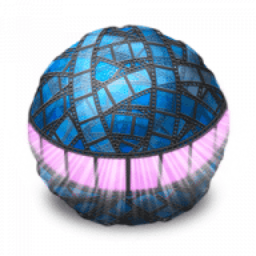Pastebot 是一款Mac上优秀的剪切板增强工具,可以记录剪切板的历史记录,方便快速调用,支持快捷键调用,很不错!
[Pastebot 在 Mac App Store上售价人民币68元]
Pastebot 2 for Mac 2.1.1 介绍
Pastebot saves everything you copy so that you can quickly recall them in the future. Save and organize frequently-used clippings into custom pasteboards and create keyboard shortcuts to access pasteboards and paste specific clippings. Build filters with a live preview and apply them as you paste. Create keyboard shortcuts to quickly paste using your filters and export your filters to share with other Pastebot users. Pastebot is there when you need it and invisible when you don’t. Quickly access your clippings from any app and search, preview, or filter clippings before pasting. You can even set the order of clippings to paste in sequence.
With iCloud enabled, your main clipboard, custom pasteboards and filters sync across all of your computers running Pastebot. Your clipboard and filters will be on every mac you work on. Create custom pasteboard groups to organize important clippings you want to save and re-use. Assign keyboard shortcuts to clippings you use most often. macOS Sierra’s Universal Clipboard works alongside Pastebot. Copy a clipping in Pastebot and paste it on your iOS device via Universal Clipboard.
Features
- Pastebot works in full-screen and split-screen mode. Running in split-screen mode allows you to use Pastebot as a scratch pad.
- Choose from various quick paste window styles to suit your preferences, always paste in plain text, enable release-to-paste and more.
- There are apps you copy from that you never want stored in Pastebot. Just add that application to the blacklist and Pastebot will ignore it.
- Find a clipping quickly with Pastebot’s powerful search capabilities. Search based on content or metadata. You can search by application, date, data type and more.
- Pastebot features many keyboard shortcuts to satisfy any copy & paste maestro. Paste the previous item on the clipboard or paste the current clipping while applying the last used filter.
v2.1.1版本新功能
Version 2.1.1:
- Added Quit Pastebot to the menu bar status item context menu.
- Fixed issue on 10.11 where some apps would still paste rich text even when 'Always Paste Plain Text' was checked.
- Fixed issue where holding down modifier keys while repeatedly pressing sequential paste hot key could result in out of order pasting when modifier keys released.
- You can now hold down 'alt/option' key when pressing return in quick paste menu to reverse your setting for 'Always Paste Plain Text'. This also works when you use the mouse and click on a row and hold down alt/option.
- Fixed issue where if you edited a filter that had an assigned hot key that the hot key would stop working.
- If you delete a custom clipping that had a hot key assigned the hot key will now be removed.
- Fixed potential issue where some windows would not be placed correctly when removing/adding new screens.
- Added Microsoft Outlook to list of apps that prefer to dislay text types.
- Fixed two reported crashes.
Pastebot 2 for Mac 2.1.1 下载
免费下载 高速下载 荔枝正版- App 打开报错,App 打开闪退,App 无法执行,App损坏等各种错误情况,解决处理方法请进
- 本站所有软件均收集于网络,仅供个人测试研究,请在24小时内删除,如需商用请购买正版
- 解压密码:本站所有镜像和压缩文件打开密码均为:www.WaitsUn.com





 支付宝扫一扫
支付宝扫一扫 微信扫一扫
微信扫一扫