Mac平台上优秀的数字油画创建工具Paintstorm Studio推荐给大家,它支持画笔选项完全控制、自定义面板、支持PS图象处理软件PSD和ABR等功能,简单、方便、直观、专业的创建油画!!
[Paintstorm Studio在Mac App Store上售价128.00元]
Paintstorm Studio 2.42 Mac 破解版 介绍
Paintstorm工作室是为专业的数字绘画创作的。这个程序中的一个主要角色是画笔。我们尽了最大的努力,使您可以轻松快速地调整画笔,适合您的绘画风格。
凡是画过画的人都知道,画的工具和所有看似无关紧要的细节的重要性是很难估计的。我们尽量不去想念他们中的任何一个。我们的目标是创造一种直观、简单易用,但同时功能强大的工具,将数字绘画的过程提升到一个新的高度,让它尽可能的舒适。
Features
- 所有画笔选项的完全控制(画笔设置的不可思议的可能性)
- 任何形式和种类的鬃毛刷子。
- 卒中后校正(你可以对任何选项采取行动)。不仅在行程厚度上)
- 参数绑定到透视图。
- 动态界面(全球界面规模、面板规模、透明度、颜色、表锁)
- 自定义面板
- 完全控制的刷头(每个笔刷都可以作为其他笔刷的掩模)
- 将下层的颜色混合在一起。
- 当您填写或选择时,“关闭空白”函数。
- 任何画笔的单个热键。
- 快速层选择
- 平滑缩放和画笔大小。
- 脏刷模式
- 中风稳定器
- 可用的颜色混合器
- 不同梯度中风
- 镜画
- 标准工具包(套索、魔棒、作物、填充、渐变等)
- 控制随机量。
- Photoshop PSD和ABR支持。
- 平板电脑支持
What's New in Paintstorm Studio
Version 2.42:
- This release is dedicated to improving ergonomics and fixing bugs.
- The ability to select the scroll mode of lists added to In Menu-> File-> Options-> Interface, (Layers, Brushes, etc.)
- 1) Tablet Style (Scrolling by any space; Swap layer / Brushes / Textures works by holding the mouse button)
- 2) Hybrid (Scrolling by any space except the current layer / brush / texture. Swap works by a click on the current layer / brush / texture)
- 3) Classic (As in Photoshop: Scrolling with scrollbar only, Swap works by a click on any layer / brush / texture)
- The «space» now switches the fast scroll mode on (works in all three modes)
- It has become much more convenient and predictable to work with groups of panels.
- Erasers are now not tied to the second category. Now "E" will switch to the last selected eraser marked with the corresponding icon.
- Individual layers and brushes colors can now be set through the context menu of the corresponding panel.
- The "Select Lasso" tool has become much faster.
- The minimum canvas size reduced to 8x8 pixels.
- Over 50 minor bugs fixed.
Version 2.32:
- Kaleidoscope mode added - it is a super powerful tool for creating incredible ornaments
- Undo/redo options added for moving the frame and the"Free transform" points. Also, the "Free transform" frame can now be moved beyond the edges and not just beyond the vertices
- The ability to "Highlight layer" added (You can customize highlighting options in Options-> Main-> Highlights Layers on)
- "Snap" function added. You can use it when moving layers as well as when moving the "Free transform" frame
- The ability to align layers added. The corresponding "Align" buttons are displayed in the "Move Layers tool" panel
- "Recent files" panel changed completely. Now you can have a look at the previews of the documents and you can also quickly go to the folder with the corresponding file.
- "Autosaves" settings added to Options panel. Now autosaves are saved in the "FileName-date-time" format and you can choose a folder to save as well as the maximum number of files. We alse added autosaves for the "Drawing stages" in jpg.
- Now you can drag'n'drop layers and folders into a neighboring document.
- The previews are now displayed when you hover over documents in the top menu. Option can be disabled in Options-> Interface
- Now you can disable Antaliasing for brushes
- A feature added that will allow you to display a grid of pixels with a strong approximation of the canvas (Options-> openGL-> Show pixels grid)
- Invert button added to "Gradient" panel
- Several new hotkeys added: "Flip layer horizontally", "Flip layer vertically", "Image resize", "Canvas resize", "Switch to next document"
- Now you can change the "Opacity" and "Blendmode" of several layers at once.
- Now you can duplicate multiple layers at once.
- If you click on a folder while several layers selected, they will now be grouped
- A feature added that will allow you to change the imprint of the brush transparency to "Options"
- "Hide menu on TAB" feature added to "Options"
- You can now enable or disable the panel animation (Options-> Interface-> Enable panels animation)
- The texture window is now centered at the current texture when opening, while the current folder and texture are being highlighted in blue. Same features are applied for "Custom forms"
- Now it will not be possible to open the file that had already been opened before, you will be offered to reopen this file
- Little bugs fixed
Version 2.31:
这个更新致力于修复小错误,其中超过50个已经修复。
也在此版本:
- "Blend transparency" parameter now works under the GPU and for the bristle brushes.
- Korean language added. Special thanks to Lee Jun Hyek for translation!
- The ability to turn the mask on / off added
- "Antialiasing" button added to the lasso tools, magic wand and bucket
- The ability to drag brushes into another category added
- Now most of the working panels can be moved and scaled (Gradients panel, Textures panel, Image resize, define hotkeys, etc)
- Two new parameters added to the "Transition" brush controller
- "Transfer to down layer" function added (also works with the selection and several layers)
- The ability to move selection added
- The inverting of the layer added by "ctrl + i" (Menu-> Layer-> Invert)
- The slider now moves slowly with holded "shift" and multiple with holded "ctrl"
- New document orientation buttons added
- "Copy from the visible layers" function added. Use shift + ctrl + c (Menu-> Edit-> Copy Merged"
- Now you can enter the text with the keyboard (for example when renaming a layer) in any language (except for hieroglyphic symbols)
- Hotkeys Import / export added
Paintstorm Studio 2.42 Mac 破解版 下载
免费下载 高速下载 荔枝正版- App 打开报错,App 打开闪退,App 无法执行,App损坏等各种错误情况,解决处理方法请进
- 本站所有软件均收集于网络,仅供个人测试研究,请在24小时内删除,如需商用请购买正版
- 解压密码:本站所有镜像和压缩文件打开密码均为:www.WaitsUn.com
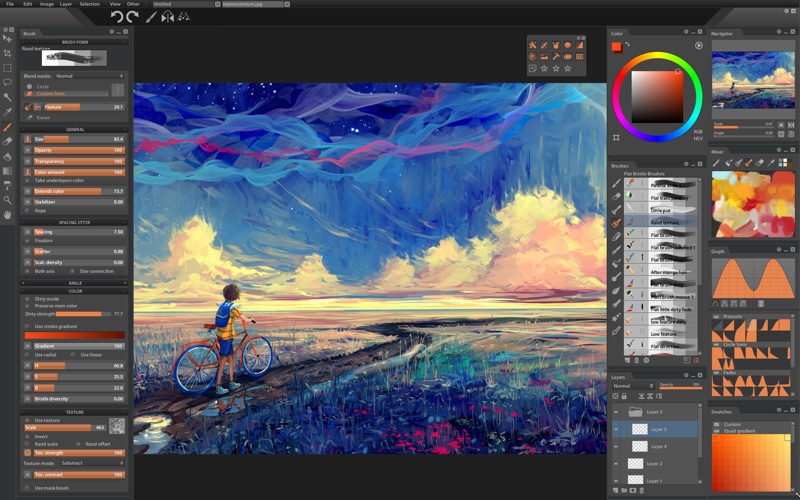
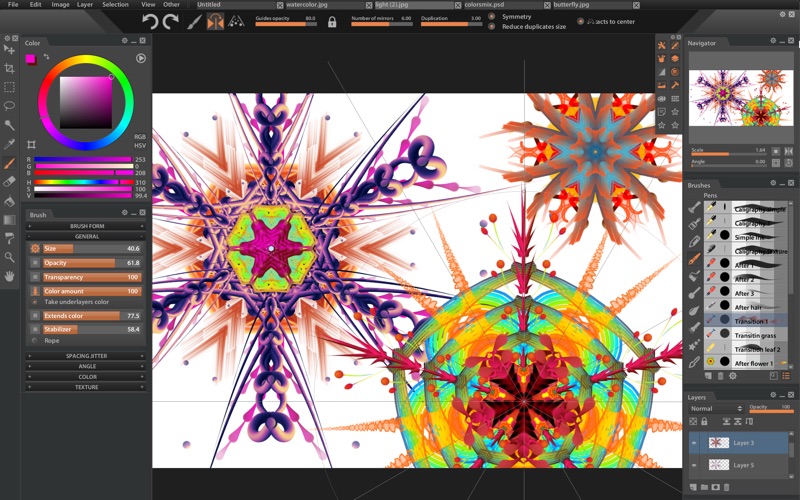
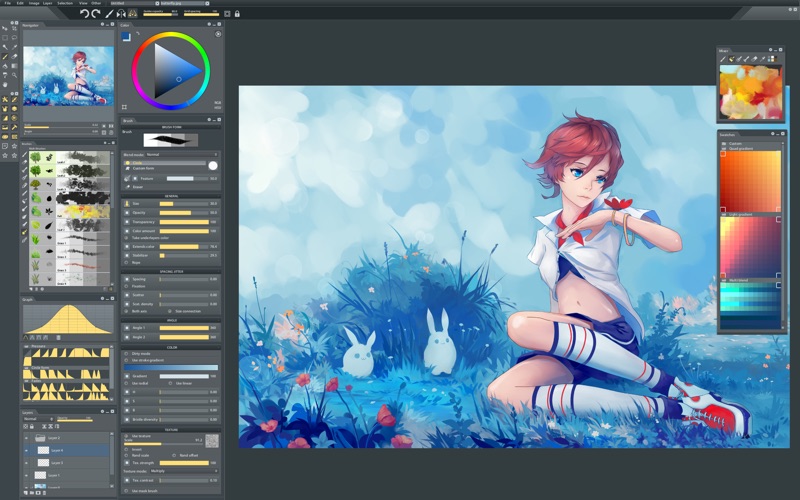
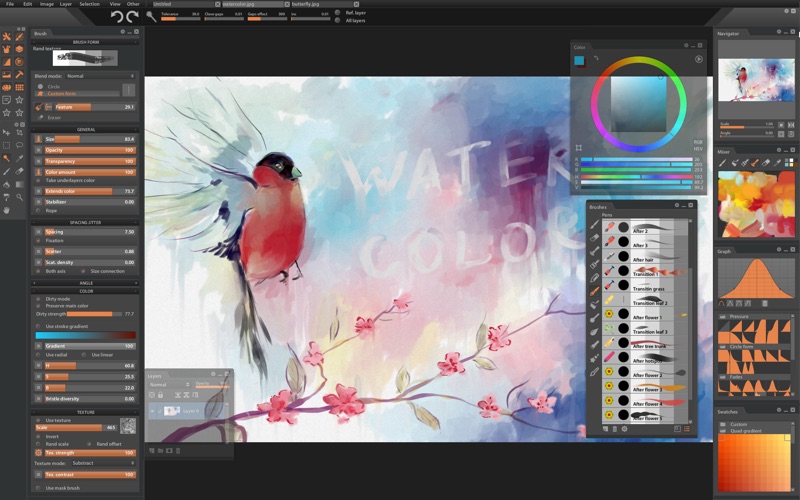
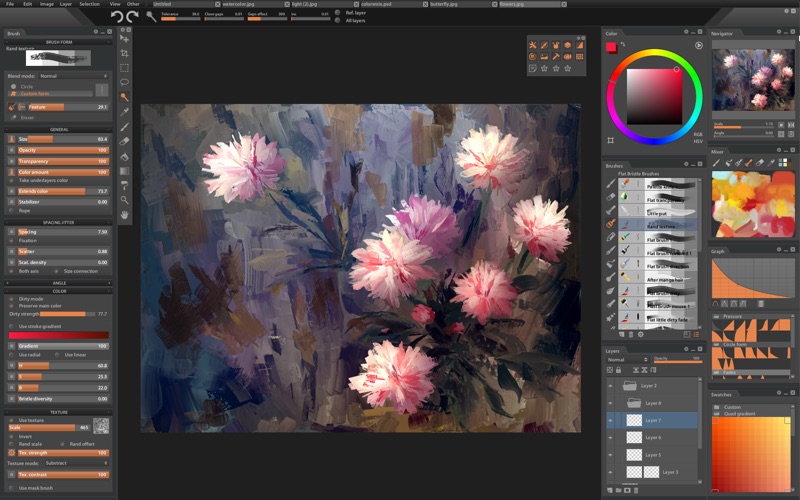
 支付宝扫一扫
支付宝扫一扫 微信扫一扫
微信扫一扫



