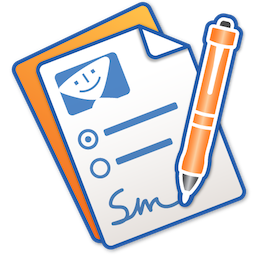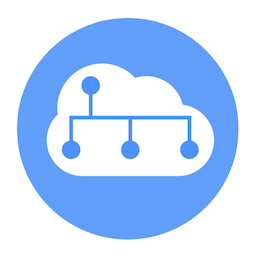Paintstorm Studio是为专业的数码绘画而创作的。这个程序中的一个主要角色是画笔。我们尽了最大的努力,这样你就可以轻松快速地调整画笔,适合你的绘画风格。
[Paintstorm Studio在Mac App Store上售价人民币19元]
Paintstorm Studio for Mac 2.03 介绍
Paintstorm Studio is created for professional digital painting. And a major role in this program play the brushes. We did our best so that you can easily and quickly adjust the brushes suitable for your painting style.
Anyone who has ever painted knows it's hard to overestimate the painting tool and the importance of all the seemingly insignificant details. We tried not to miss any of them. Our goal was to create an intuitive, simple-to-use but at the same time functionally powerful tool that brings the process of digital painting to a new level, making it as comfortable as possible.
Features
- Full control of all brush options (Incredible possibilities for brush settings)
- Bristle brushes of any form and kind
- Stroke post correction (You can take an action on any option. Not only on the stroke thickness)
- Parameters binding to the perspective
- Dynamic interface (Global interface scale, panels scale, opacity, color, tab-lock)
- Custom panels
- Full controlled mask-brush (Each brush can work as mask for other brush)
- Takes underlayer's color while blending
- "Close gaps" function when you fill or select
- Individual hotkeys for any brushes
- Fast layer selection
- Smooth zoom and brush resize
- Dirty brush mode
- Stroke stabilizer
- Usable color mixer
- Different gradient strokes
- Mirror drawing
- Standart tools pack (Lasso, Magic wand, Crop, Fill, Gradient and etc)
- Control of the random amounts
- Photoshop PSD and ABR supported
- Tablets supported
v2.03版本新功能
Version 2.03:
- Added features: Duplicate folder, Ungroup folder, Merge folder, Group layers to the folder
- Using "Guides" And "Rulers" has become much more convenient: Paintstorm now keeps the position of the guides after each move. Click two times holding Shift to install the ruler to the desired direction quickly. For the 2-point and 3-point perspective there is an additional manual direction determination mode.
- A new "Color Library" panel added. Colors can now be broken down into categories (folders), renamed, saved and uploaded. You can also import color sets from Photoshop. You can enable the new panel by: Menu-> View-> Color Library
- A lot of new hotkeys added: Panels toggle, Rulers hotkeys, etc.
- "Show recent colors" option added to the "Color" panel
- You can now save and load your own custom presets of documents size in the "File-> New" panel
- The layer mask can now be dragged from one layer to another one
- Some minor bugs fixed
Paintstorm Studio for Mac 2.03 下载
免费下载 高速下载 荔枝正版- App 打开报错,App 打开闪退,App 无法执行,App损坏等各种错误情况,解决处理方法请进
- 本站所有软件均收集于网络,仅供个人测试研究,请在24小时内删除,如需商用请购买正版
- 解压密码:本站所有镜像和压缩文件打开密码均为:www.WaitsUn.com

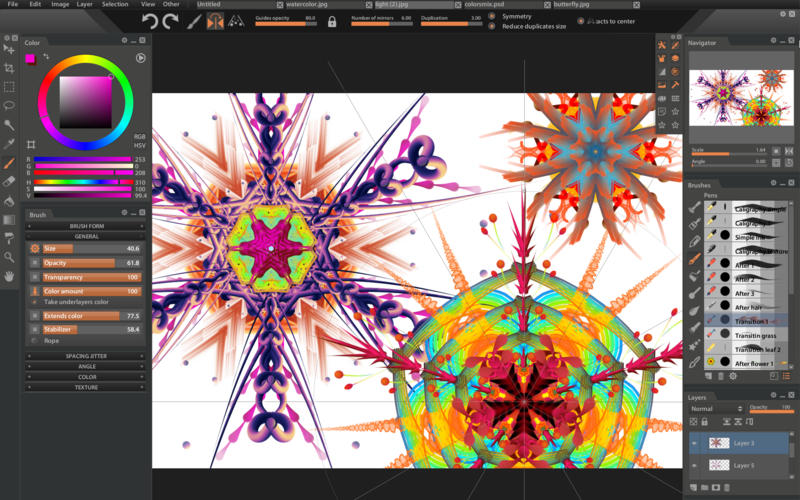



 支付宝扫一扫
支付宝扫一扫 微信扫一扫
微信扫一扫