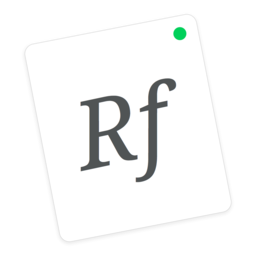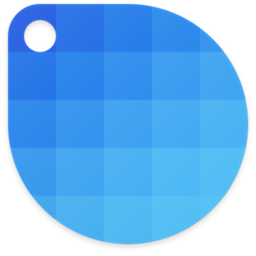OmniFocus 2 Pro for Mac 2.5 注册版 – 最优秀的GTD效率工具
2016-04-06 5,271 百度已收录
OmniFocus Mac版这是一款IOS 和Mac平台上最强大的书籍与事务管理方法“Getting Things Done”工具,你可以有条理有逻辑的安排好你的工作和生活。主要协助您捕捉并管理各项事务与点子,发挥生产力;您可以用它来储存、管理及处理各项动作或任务,而任务或各项目可被指派到相关的专案中,同时OmniFocus也提供了视觉提示来提醒您下一步该执行的动作。
[OmniFocus Pro 2 在 Mac App Store上售价人民币258元]
OmniFocus 2 Pro for Mac 2.5 介绍
OmniFocus的开发概念是来自David Allen的书籍与事务管理方法“Getting Things Done”,主要协助您捕捉并管理各项事务与点子,发挥生产力;您可以用它来储存、管理及处理各项动作或任务,而任务或各项目可被指派到相关的专案中,同时OmniFocus也提供了视觉提示来提醒您下一步该执行的动作。
OmniFocus可输入kGTD文件的资料、与iCal同步、透过Mail加入任务、使用Spotlight来存取各项任务、过滤专案与任务、支援档案附件...等等。开发人员在产品网页也提供了产品概观与示范影片,供使用者参考。Capture-快速方便记录你所有需要做的事件到你的收件箱中,直到你准备去处理和组织他们。Organize-在OmniFocus中使用强大的contexts特点进行分类的工作模式。
Sync-你在Mac上没有完成你的目标,你可以把他们一起带走。在OmniFocus里,你能够把你的任务数据库同步到服务器或者磁盘里。如果你有iPhone,那就更方便了,直接把所有Mac的任务数据直接同步在iPhone和iPad上。
v2.5版本新功能
OmniFocus 2.5 for Mac adds a Style preference pane that lets you customize OmniFocus visually.
- Styles — Added a Style Preference Pane, where you can choose between built-in font and color collections or import and export your own.
- Crash Recovery — If the app was launched with the Shift key held, we now reset style preferences to their default values so you can work around launch crashes triggered by bad style customizations.
- Sync — Added a quiescence timer so that we can block integrating sync changes while you are actively typing (these integrations could cause inadvertent deletion, especially in notes and titles).
- Dates — Inherited dates are now italicized to differentiate them from explicitly-set dates.
- Outline View — The outline now always reclaims space after a selection change that changes row heights.
- Switching Apps — We now commit partial edits when switching to another application with an outline or inspector field active.
- Clippings — Updated the OmniPlan Clipping handler to work with OmniPlan 3.
- Project Order — Fixed a long-standing bug where the order of Projects would get re-arranged temporarily. This also sometimes affected re-ordering the sidebar manually.
- Sync Setup — We now present a helpful error when an account can’t be found, rather than a rather un-helpful one.
- Inspector — Inspector text fields (including Note) now retain focus when switching between applications.
- Search — The Go to Search Field menu item no longer stops working after editing the toolbar.
- TextExpander — Fill-in Snippets once again work in the Sidebar.
- Crash — Fixed a crash opening an image attachment that was pasted from OmniGraffle.
- Sidebar Badges — Fixed a problem with sidebar badges when transitioning from one digit to two (or vice versa) being displayed in the badge.
- Push — Fixed a bug where “Initializing” would show indefinitely after enabling push.
- Calendar Apps — When clicking “View in Calendar”, if Fantastical or BusyCal is set as your default calendar app, the day containing the event being inspected will be opened in that application instead of Apple Calendar.
- Type-Ahead Selection — Type-ahead selection has been disabled to avoid some situations where it could result in inadvertent deletion of items.
- Outlining Keyboard Shortcuts — Bare reorganize right ‘r’ in the sidebar outline is now disabled if the operation would cause the item’s type to be converted and disappear from the sidebar.
- Localizations — Localized some previously-un-localized items. Fixed a bug in Chinese where the review intervals in Dates & Times Preferences use the same character for days, weeks, and months. More work remains.
Documentation — Updated the In-App Help.
If you have any feedback or questions, we’d love to hear from you! The Omni Group offers free tech support; you can email omnifocus@omnigroup.com, call 1–800–315–6664 or 1–206–523–4152, or tweet @omnifocus.
If OmniFocus empowers you, we would appreciate an App Store review. Your review will help other people find OmniFocus and make them more productive too.
OmniFocus 2 Pro for Mac 2.5 下载
免费下载- App 打开报错,App 打开闪退,App 无法执行,App损坏等各种错误情况,解决处理方法请进
- 本站所有软件均收集于网络,仅供个人测试研究,请在24小时内删除,如需商用请购买正版
- 解压密码:本站所有镜像和压缩文件打开密码均为:www.WaitsUn.com
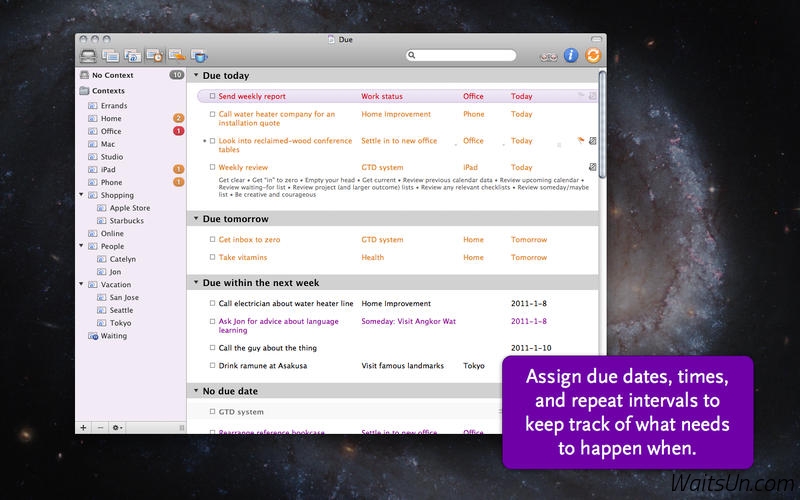
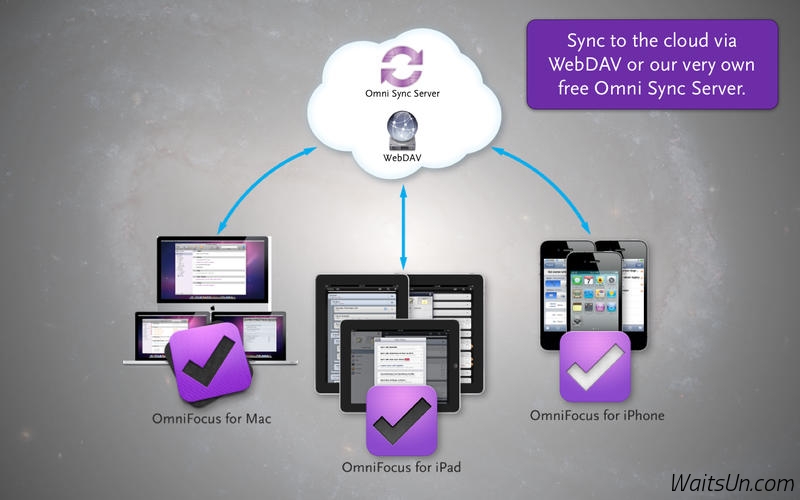
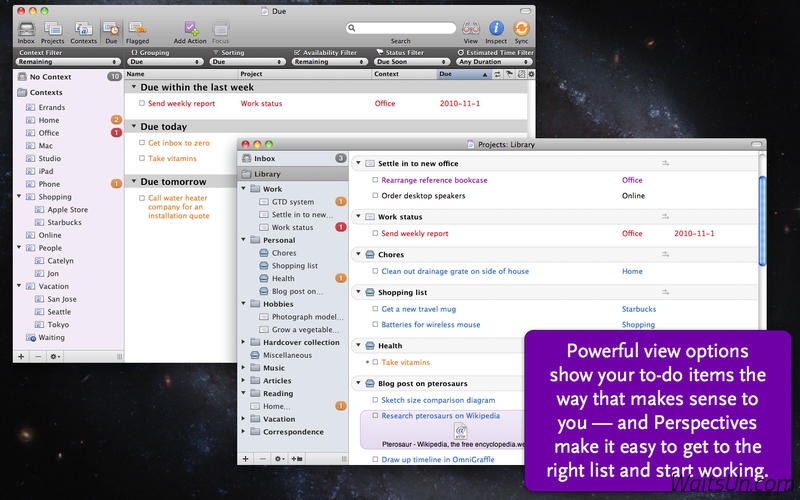
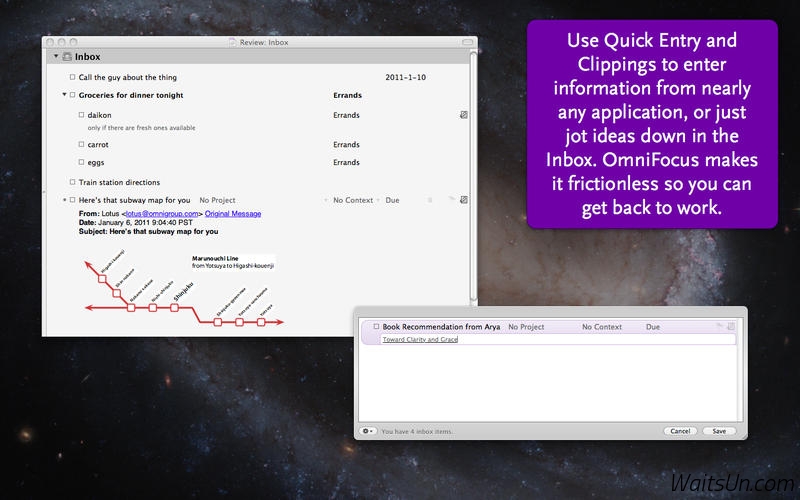
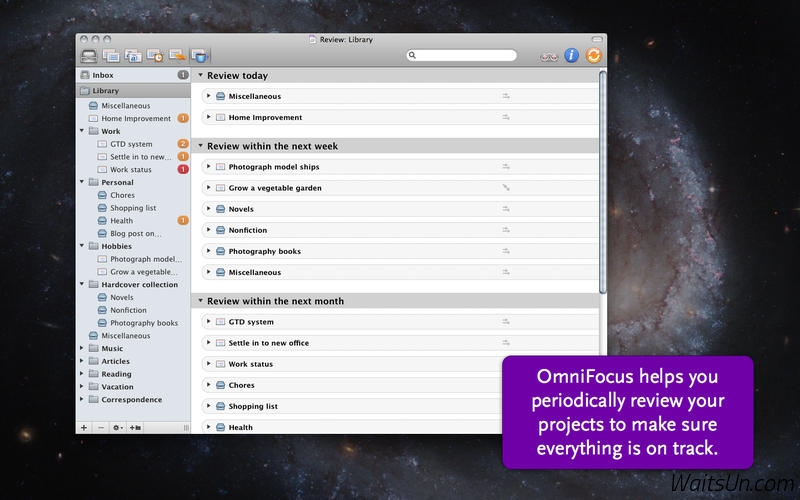
 支付宝扫一扫
支付宝扫一扫 微信扫一扫
微信扫一扫