OmniFocus 2 Pro for Mac 2.8.1 注册版 – 最优秀的GTD效率工具
2017-01-15 5,622 百度已收录
OmniFocus 是一款IOS 和Mac平台上最强大的书籍与事务管理方法“Getting Things Done”工具,你可以有条理有逻辑的安排好你的工作和生活。主要协助您捕捉并管理各项事务与点子,发挥生产力;您可以用它来储存、管理及处理各项动作或任务,而任务或各项目可被指派到相关的专案中,同时OmniFocus也提供了视觉提示来提醒您下一步该执行的动作。
[OmniFocus Pro 2 在 Mac App Store上售价人民币258元]
OmniFocus 2 Pro for Mac 2.8.1 介绍
OmniFocus的开发概念是来自David Allen的书籍与事务管理方法“Getting Things Done”,主要协助您捕捉并管理各项事务与点子,发挥生产力;您可以用它来储存、管理及处理各项动作或任务,而任务或各项目可被指派到相关的专案中,同时OmniFocus也提供了视觉提示来提醒您下一步该执行的动作。
OmniFocus可输入kGTD文件的资料、与iCal同步、透过Mail加入任务、使用Spotlight来存取各项任务、过滤专案与任务、支援档案附件...等等。开发人员在产品网页也提供了产品概观与示范影片,供使用者参考。Capture-快速方便记录你所有需要做的事件到你的收件箱中,直到你准备去处理和组织他们。Organize-在OmniFocus中使用强大的contexts特点进行分类的工作模式。
Sync-你在Mac上没有完成你的目标,你可以把他们一起带走。在OmniFocus里,你能够把你的任务数据库同步到服务器或者磁盘里。如果你有iPhone,那就更方便了,直接把所有Mac的任务数据直接同步在iPhone和iPad上。
v2.8.1版本新功能
Version 2.8.1:
Note: Now requires OS X 10.11 or later
New
- Global Search - You can now change the search scope from "Here" to "Remaining" or "Everything" by clicking the icon in the search field.
- View Options - The View Options "eye" icon now displays differently when options have been set that are not the default. In addition, the current Perspective’s tab title is italicized to indicate that clicking the tab will restore the default view.
- Attachments Window - Added an Export button that copies the selected attachments to the directory of your choice.
Changed
- Scroll Position - The change in v2.7 to keep the selected item visible when changing a date proved unpopular in Forecast, so we have reverted it for that perspective. If you’d like to change the global default back to the pre-2.7 behavior, you can use this link: omnifocus:///change-preference?ContentOutlinePreservesVisibleSelection=false.
- Custom Perspectives - Name, Icon, and Open in New Window now pass-through and are set on the underlying perspective immediately, rather than being only transient changes, when editing from the View Options popover.
- Documentation - Updated the Help for new features.
- Encryption - We now require you to enter your sync password before migrating to the encrypted file format. This should reduce the number of customers who wind up with database encrypted using a key they don’t remember.
- Replace Server Database - We now allow you to skip taking a backup of the server database before replacing it in the case of a cancelled encryption passphrase prompt.
- Replace Server Database - We now allow you to skip taking a backup of the server database before replacing it in the case of an error.
- Sierra Tabs - We’ve updated and fixed various behaviors related to tabbed windows in macOS Sierra.
- Localizations - Updated!
Fixed
- Action Groups - Fixed a problem where group parents couldn’t be completed if a sync completed their children.
- Add New Action - This command now works when the outline is set to Show Folders.
- Attachment Performance - Improved performance when rebuilding attachment-heavy databases and when opening the attachments window.
- Attachments - Fixed a problem where undo-ing adding an attachment could put OmniFocus into an unusable state.
- Backups - Fixed a problem where OmniFocus would create an extra new backup when restoring a previous backup.
- Crash - Fixed a crash customizing the toolbar after editing a Perspective name.
- Custom Perspective Icons - Fixed a problem where a custom icon couldn’t be chosen because the picker abruptly disappeared.
- Drawing Glitch - Fixed a problem drawing selection highlights on action titles when restoring perspective state.
- Empty Views - Fixed a problem where the placeholder "No Items" strings didn’t wrap to fit narrow windows.
- Encryption - Fixed a problem where OmniFocus couldn’t sync to a database with a distinct encryption passphrase when running on macOS 10.12.2 beta.
- Force Click - Fixed a crash when force-clicking.
- Perspective Import - Fixed a problem Undo-ing a Perspective import.
- Perspectives Crash - Fixed a crash opening a new window or tab with certain perspectives selected.
- Quit - Fixed a problem where where an in-progress sync would prevent OmniFocus from quitting even once it finished.
- Search Scope - Improved our logic for showing the search scope popover so that it appears (only) when expected.
- Search - Expansion state is now properly reset for each new search session.
- Sync Errors - We now detect when OmniFocus has ended up with encrypted data locally (which is not normal), and prompt you to replace your local data with what’s on the server. Previously, this situation would result in an unrecoverable error. We’re still working on finding the root cause.
- Sync - Fixed a long-standing bug where your database wouldn’t (ever) be compacted if compaction cleanup was interrupted.
- Undo - Fixed a number of problems with Undo interacting with Search and View Options changes. We also clear the Undo stack when a sync compaction takes place in order to avoid a bad state and possible crash.
- Crash - Fixed a possible crash when quitting.
- Smaller Fixes and Improvements - Including more crash fixes.
OmniFocus 2 Pro for Mac 2.6.2 下载
免费下载 高速下载 荔枝正版- App 打开报错,App 打开闪退,App 无法执行,App损坏等各种错误情况,解决处理方法请进
- 本站所有软件均收集于网络,仅供个人测试研究,请在24小时内删除,如需商用请购买正版
- 解压密码:本站所有镜像和压缩文件打开密码均为:www.WaitsUn.com

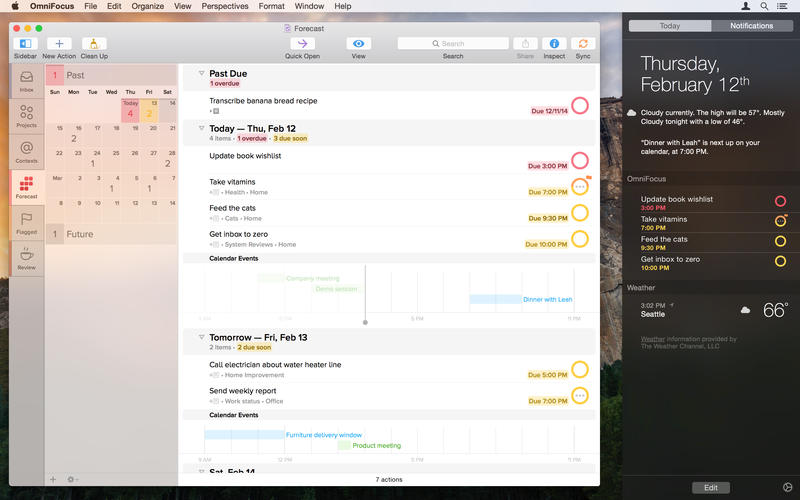

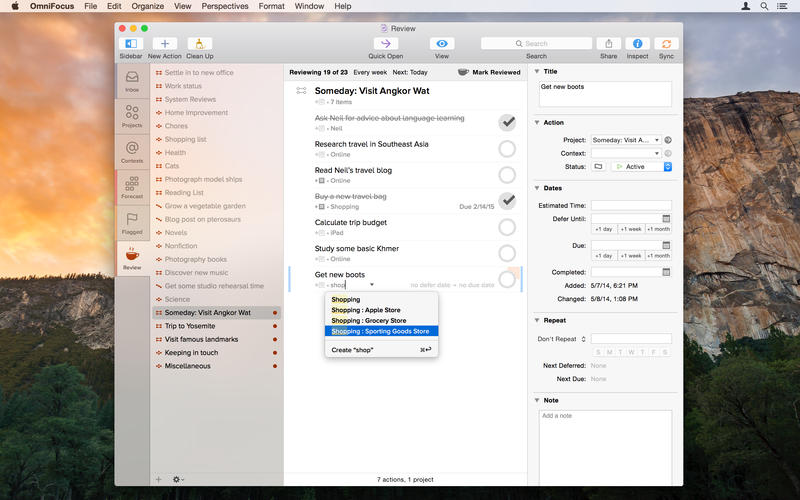

 支付宝扫一扫
支付宝扫一扫 微信扫一扫
微信扫一扫



