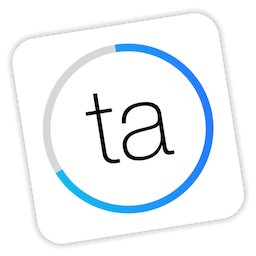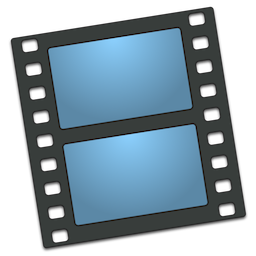News Explorer 是一款Mac上优秀的新闻订阅客户端,通过RSS快速订阅各种新闻源,支持搜索,很好用!
[News Explorer 在官网售价 9.99 美元]
News Explorer 1.8.15 Mac 破解版 介绍
News Explorer for Mac是一款功能齐全且易于使用的RSS,JSON,Atom和Twitter新闻阅读器,可在Mac,iPhone,iPad,Apple Watch和Apple TV之间实现基于iCloud的同步。
完整的ICLOUD SYNC
- 新闻资源管理器可以同步您的所有Apple设备上的RSS,JSON,Atom和Twitter订阅,文件夹设置,新闻,阅读状态和收藏夹。
- 同步基于iCloud,因此无需登录或注册任何其他服务,它只是开箱即用。
- 内置高速RSS和Atom引擎。
- 支持Twitter用户和主题标签时间表。
- 增强了对YouTube Feed的支持。
- 支持Podcast RSS提要。
生产界面
- 干净,时尚且无干扰的用户界面。
- 文章列表,缩略图,大小和对齐可调。
- Builtin浏览器,用于查看内联链接和其他参考。
- 主题,适合您的品味和心情。
- 新闻文章正文和标题的字体是可调整的。
简化阅读
- 智能过滤器
- 离线阅读您的新闻。
- 使用Reader视图以干净和easytoread格式下载和阅读完整版本的文章。
- 将项目标记为后来阅读的最爱。
- 只需单击一下即可导航到原始内容。
- 在Twitter Feed中回复,转发和推文,而无需离开应用程序。
- 时间轴视图以有吸引力的报纸方式显示您的新闻项目。
- 全文搜索。
- 全键盘导航。
- 内置图像查看器浏览新闻项目的所有图像。
- 全窗口YouTube视频
- 内置支持与Instapaper和Pocket共享新闻项目。
- 通过电子邮件,消息,Twitter,Facebook和其他共享服务分享新闻。
易于配置
- 使用“添加到新闻资源管理器”共享扩展,直接从Safari添加新RSS,Atom,JSON,Podcast和YouTube源。
- 通过内置搜索表单添加RSS和Twitter提要。
- 支持手动添加RSS,Atom,JSON和Twitter提要。
- Feed扩展支持允许您打开RSS新闻源URL。
- 使用文件夹对您的订阅进行分组。
- 使用draganddrop重命名和重新排序文件夹和订阅。
- OPML导入导出。
- Feed管理器允许您管理应在通知中心中显示的Feed。
可用性功能
- 为共享服务分配键盘快捷键,包括Instapaper和Pocket。
- 只需点击空格键即可打开下一篇文章或在需要时滚动文章。
- 全局过滤器可让您过滤未读项目和收藏夹上的所有订阅和相关新闻。
- 支持增强的箭头键导航,自动展开和折叠侧边栏和内置浏览器。
- 具有完整的触控条支持,您可以快速访问所有基本功能。
- App图标徽章,未读项目数。
最先进的技术
- 支持RSS 2.0,RDF,JSON Feed,ATOM和Twitter新闻源
- 支持基本和摘要HTTP身份验证的源。
- iCloud同步基于CloudKit
- 触控条
- Spotlight搜索
- 切换,从
- 通知
- 通知图像
- Retina支持
What's New in News Explorer
Version 1.9:
Note: Now requires OS X 10.13.6 or later
Feed level article view options
- You can now set a preferred article view modus for each individual feed.
- For example Mercury Reader view ‘CNN’, Feed Article view for ‘MacRumors’ and Website Article view for ‘Dezeen’.
- Long press the Reader view button to select a primary view.
- The Mercury Reader view engine now works locally.
- The Arc90 Readability performance has been dramatically improved.
Poster article list view
- The article list can now be set to ‘Poster’ view, in addition to the existing view options.
- Poster view shows a preview image under the header and summary of each article.
- The height of the preview image can be adjusted in the Preferences panel.
Improvements, tweaks and fixes
- Automatic detection and correct display of RTL languages.
- Timeline view supports now the same article views as the article list.
- Unread and read items can now be stored forever instead of a limited period.
- Long words in the article viewer are now being hyphenated, if the language of the feed is known.
- Countless other small tweaks and fixes.
Version 1.8.14:
Added:
- A setting for automatic image resizing
Fixed:
- An image extraction bug that may cause a crash with some feeds
- A keyboard navigation issue with Timeline view
- An app icon unread badge update issue when using the Timeline view
Version 1.8.12:
- Improved support for Mojave, including Dark Mode and Accent Colors when using the System theme
- New behavior options let you open articles in separate windows, and optionally in full-screen modus for maximum focus
- Support for merging all separate article windows in one tabbed window
- Built-in sharing option for Twitter
- New font-weight and line-height settings for the body text in the article viewer
- Fixed non-working 'Add to Reading List' sharing option in Mojave
- The Touch Bar has been extended with a settings popup, for easy access to thumbnail size and more
News Explorer 1.8.15 Mac 破解版 下载
免费下载 高速下载 荔枝正版- App 打开报错,App 打开闪退,App 无法执行,App损坏等各种错误情况,解决处理方法请进
- 本站所有软件均收集于网络,仅供个人测试研究,请在24小时内删除,如需商用请购买正版
- 解压密码:本站所有镜像和压缩文件打开密码均为:www.WaitsUn.com



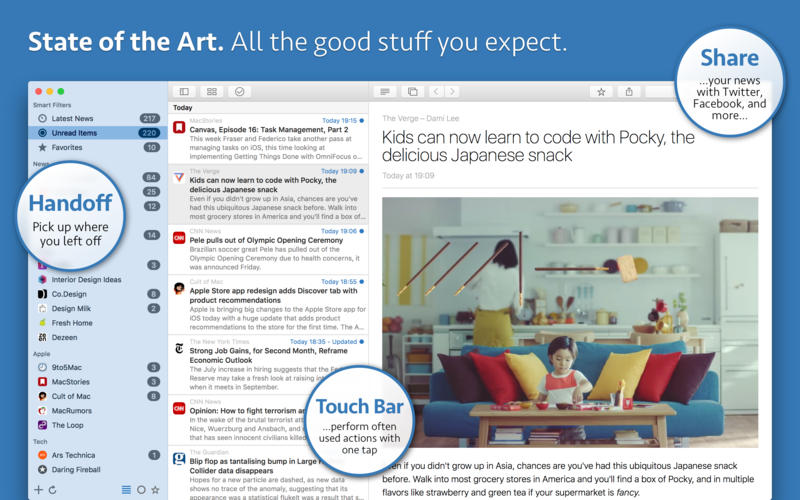

 支付宝扫一扫
支付宝扫一扫 微信扫一扫
微信扫一扫