Music Tag Editor for Mac音乐标签编辑器可以帮助您轻松有效地编辑您的音乐标签信息,批量编辑所有标签和批量重命名元数据,您还可以使用它来转换音乐标签的文本编码,在情况下,它可以修复杂乱的代码音乐标签。您也可以从互联网下载MP3专辑图片。
[Music Tag Editor 在Mac App Store上售价 10.99 美元]
Music Tag Editor Pro 4.0.1 Mac 破解版 介绍
Music Tag Editor can help you to edit your Music Tag info easily and effectively,Batch edit all tags and batch rename with metadata, you can also use it to convert the text encoding of Music Tag, In situations,it can repair the messy code in Music Tags. You also can download the album image for MP3 from internet.
Support Music formats: MP3, M4A (Apple lossless), MP4, FLAC, APE, AIFF, WAV , Ogg files
Support ID3V1, ID3V2.3,ID3V2.4, xiphComments, APE Tag, Ogg Vorbis, Ogg Speex, Ogg Flac.
Main features:
-
- support id3v1,id3v2,xiphComments, APE Tag, Ogg Tags,iTunes tags. Tags:Title,Artist,Album,Genre,Copyright,Comments,Artworks,Lyrics and so on...
lyrics you saved to file can be show correctly in you iPhone or iPod music player. - support batch processing of lots of music files,support iTunes importing.
- Online album image download,multi album image supported.
- batch rename audio file with metadata
- batch convert file name to tags using regular expression
- user can change,convert the tag text encoding easily, it also can repair messy code in situations.
- Fully iTunes Tag supported.
- Support strip APE or ID3V1 tags in mp3 files
- support to save id3v2.3 or id3v2.4 tags!
- Batch clean tags
- support id3v1,id3v2,xiphComments, APE Tag, Ogg Tags,iTunes tags. Tags:Title,Artist,Album,Genre,Copyright,Comments,Artworks,Lyrics and so on...
What's New in Music Tag Editor
Version 4.0.1:
- Fix bugs that cause crash while perform batch editing.
- Other optimization.
Music Tag Editor Pro 4.0.1 Mac 破解版 下载
免费下载 高速下载 荔枝正版- App 打开报错,App 打开闪退,App 无法执行,App损坏等各种错误情况,解决处理方法请进
- 本站所有软件均收集于网络,仅供个人测试研究,请在24小时内删除,如需商用请购买正版
- 解压密码:本站所有镜像和压缩文件打开密码均为:www.WaitsUn.com
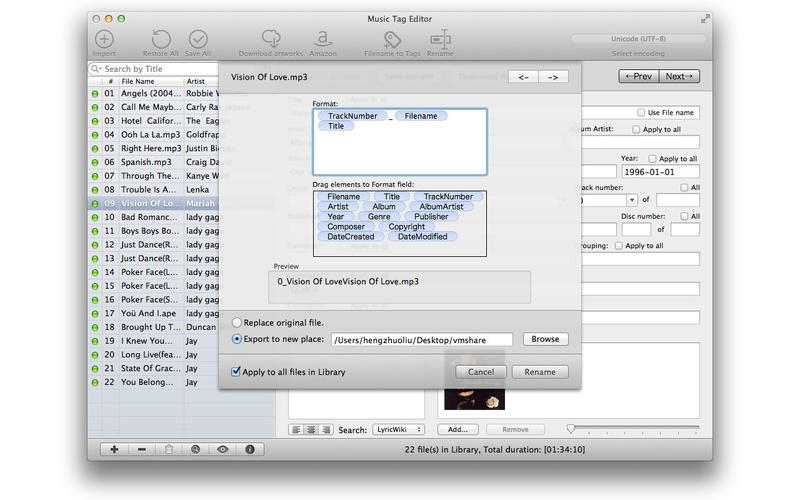
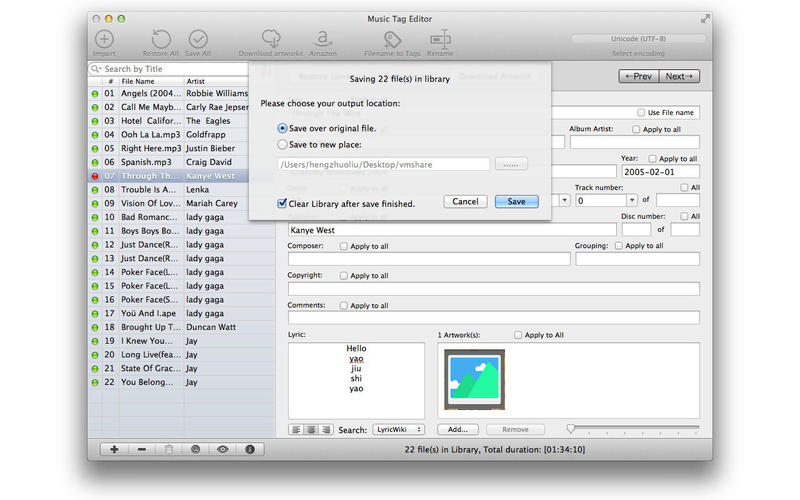
 支付宝扫一扫
支付宝扫一扫 微信扫一扫
微信扫一扫



