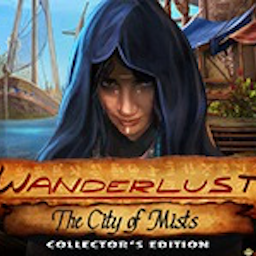MovieIcon 是一款Mac上为电影视频添加图标海报工具,只需要简单的拖拽,就可以快速的为视频文件添加上封面图标,很不错!
[MovieIcon 在 Mac App Store上售价198元]
MovieIcon for Mac 2.9.40 介绍
- MovieIcon is a simple Mac application designed to automatically apply movie-poster images retrieved from the Internet as icons to your video files, helping you to keep your collection with the sleek style you expect from a Mac.
Features
- Easy to use. Just drag a file or folder into the window (or add it from Finder Services menu) and MovieIcon immediately will select the video files, search the movie title in TMDb, an open free movie database, and retrieve cover art information for you. MovieIcon uses the file name as title to search so you don't need to have any metadata in your video files.
- The place to be. You can select the right movie if title search returns several matches. Your choice. Browse through the images found for a movie title and choose the one you want to apply to your file.
- Taking control. No luck in your search?. You can type the exact terms to search till you get the desired movie, choose among 42 generic covers or even add your own image manually.
- One click... or less. Once you have selected the desired image, all you need to do is click Apply button to have a nice file icon. You can apply the image to the current movie file or the whole batch of files dragged. You can even set the Apply images automatically preference to let MovieIcon apply the first image found for you.
MovieIcon for Mac 2.9.40 下载
免费下载 高速下载 荔枝正版- App 打开报错,App 打开闪退,App 无法执行,App损坏等各种错误情况,解决处理方法请进
- 本站所有软件均收集于网络,仅供个人测试研究,请在24小时内删除,如需商用请购买正版
- 解压密码:本站所有镜像和压缩文件打开密码均为:www.WaitsUn.com




 支付宝扫一扫
支付宝扫一扫 微信扫一扫
微信扫一扫