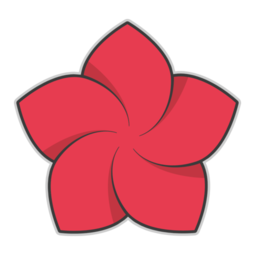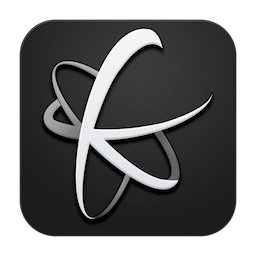MetaImage for Mac中文版是一款专为mac用户设计的图像元数据编辑器,可以帮助您轻松的更改或删除照片中的元数据信息,而且MetaImage还为地理和缩略图数据提供了特殊支持。而且支持90多种图像格式(MOS,CR2,DNG,NEF,NRW,JPEG,PNG,TIFF,RAW等等)!
MetaImage在Mac App Store售价60元
MetaImage 1.6.0 Mac 破解版 介绍
MetaImage for Mac是读取,编写和编辑图像元数据的终极工具。这是第一个编辑器,允许您在美观和熟悉的界面中编辑EXIF,IPTC和XMP标签以及MakerNotes。
该应用程序旨在改善您的工作流程。用户可以创建和管理预设。此外,还为地理和缩略图数据提供了特殊支持。此外,可以通过首选项自定义显示的标签。通过这种方式,该应用程序符合您的个人需求。
MetaImage完全集成到您的mac生态系统中。该应用程序甚至包括照片扩展。
支持的代码(> 5000个标签):
- EXIF
- IPTC
- XMP
- ICC配置文件
- 佳能
- 徕卡
- 富士
- 尼康
- 奥林巴斯
- 松下
- 宾得
- SigmaRaw
- 索尼
- 和更多
该应用程序专为满足专业需求而设计。支持90多种图像格式(MOS,CR2,DNG,NEF,NRW,JPEG,PNG,TIFF,RAW等等)。MakerNotes标签可以编辑但不能创建或删除。这避免了OEM软件的许多潜在问题。
附加功能:
- 导出代码为CSV和JSON
- 出口嵌入式缩略图
- 出口从原料
- 复制嵌入式JPEG /粘贴多个标签
- 支持passwordprotected图像
- 支持通知和触摸条
MetaImage附带其他应用程序。
- SnapMotion:精确提取视频中的静止图像。
GlueMotion:编辑,去除闪光并将图像组合成时间流逝。
What's New in MetaImage
Version 1.6.0:
General:
- Support macOS Catalina
- Fix many major and minor issues
- The sidebar has two presentations
- The GPS editor has been redesigned
Improved:
- Date and time preset
- Metadata edition performance
Support added for:
- List of keywords
- Import and export of geotags
- Import and export of sidecars
Version 1.5.1:
Added:
- Support of many new tags and formats (CR3, HEIC, ...)
- Ooption to merge keywords via presets
Fixed:
- XMP date fields
Version 1.5.0:
- Improve engine performance.
- Add support for hundreds of tags.
- Fix preset issues with dates.
- Improve localized resources.
Version 1.4.1:
- Added interface to remote control Photos.app
- Added actions to sync Finder tags and IPTC keywords
- Added special support of Finder tags in the sidebar
- Improved Quick Look mode
- Fix crashes when editing folders
MetaImage 1.6.0 Mac 破解版 下载
免费下载 高速下载 荔枝正版- App 打开报错,App 打开闪退,App 无法执行,App损坏等各种错误情况,解决处理方法请进
- 本站所有软件均收集于网络,仅供个人测试研究,请在24小时内删除,如需商用请购买正版
- 解压密码:本站所有镜像和压缩文件打开密码均为:www.WaitsUn.com

 支付宝扫一扫
支付宝扫一扫 微信扫一扫
微信扫一扫