MenuBar Stats Mac版是一款非常简单的系统状态监控软件,具备5个高级的模块(CPU,内存,网络,硬盘,电池),通知大多数模块,显示或隐藏菜单栏的模块,密切控制你的系统的健康,稳定且占用资源少。和之前介绍的软件iStat Menus for Mac ,功能基本一致,大家可以试试。
[MenuBar Stats 在官网上售价4.99美元]
MenuBar Stats 3.0 Mac 破解版 介绍
MenuBar Stats 3已经彻底改造。从头开始重新编写并准备好最新的macOS。MenuBar Stats 3由模块(CPU,磁盘,网络,蓝牙......)组成。您可以在菜单栏或/和通知中心中查看每个模块。每个模块可以组合在一个窗口中,也可以组合在一个单独的窗口中。您可以显示简明信息,或最多详细信息,包括图表,顶级流程等。获取有关电池健康状况或其他模块的通知。
MenuBar Stats
- A quick view to your system health right in your menu bar.
- 5 advanced modules (Cpu, Memory, Network, Disk, Battery).
- Each modules can be in 1 combined window, or in their own separated window, for more detailed information.
- Simply use drag & drop to reorder your modules right from the menu bar or from the window.
- Highly customizable.
- Notifications for most of the modules
- Top processes monitoring.
- Show or hide the modules in the menu bar.
Battery Module
- Keep a close control on your battery health
- Be informed with the notifications, when to charge or not your battery
- And more…
Cpu Module
- Optional graph in detailed view mode.
- As for any module, show hide module name, gauge, text in the menu bar
- 5 Top processes.
- Threads, Load average,…
- And more…
Memory Module
- Memory Clean
- Memory monitoring with traditional or memory pressure style
- Optional graph in detailed view mode.
- High number of options for the information displayed in the menu bar
- 5 Top processes.
- And more…
Disk Module
- Eject Disk from MenuBar Stats.
- Reveal the volume in Finder.
- Get notified when your disk run out of storage space.
- And more…
Network Module
- A quick view in the menu bar on your throughput.
- Detailed information on your interface.
- Quickly copy your IP address and more.
- And more…
Other
- Menu bar can be re-ordered by (shift) drag & drop while in combined mode.
- Menu bar items can be customized with different type of gauge.
- Keyboard Shortcuts to call your modules
- Access all your modules from the menu bar or from the Dock.
- Have the theme follow automatically the color of your menu bar.
- Keep or not MenuBar Stats windows floating above your desktop.
- And more …
v2.2版本新功能
- [NEW] [CPU module] Multi Cores displayed. Physical, Logical…
- [NEW] [ALL] VoiceOver, first third party System Monitor app with VO fully implemented.
- [NEW] [Net module] Add “bits” metric to the network module.
- [NEW] [Disk module] Disk Activity Graph.
- [NEW] [Disk module] Disk Activity per disk.
- [NEW] [Disk module] Disk Activity by Data or I/O.
- [NEW] [CPU module] For old MacBook models with dual GPU (Integrated/Discrete). You can now get information about the current type of card used. Including Notifications.
- [NEW] [Net module] Proper traffic display for values above TB/s.
- [BUG FIXED] - MacBook without battery was leading to a crash.
- [BUG FIXED] - Very rare case of network interface would crash the module.
- [BUG FIXED] - The "Top 5 processes" display option from the CPU not saved properly.
- [BUG FIXED] - Few other small bugs fixed and few improvement.
MenuBar Stats 3.0 Mac 破解版 下载
免费下载 高速下载 荔枝正版- App 打开报错,App 打开闪退,App 无法执行,App损坏等各种错误情况,解决处理方法请进
- 本站所有软件均收集于网络,仅供个人测试研究,请在24小时内删除,如需商用请购买正版
- 解压密码:本站所有镜像和压缩文件打开密码均为:www.WaitsUn.com
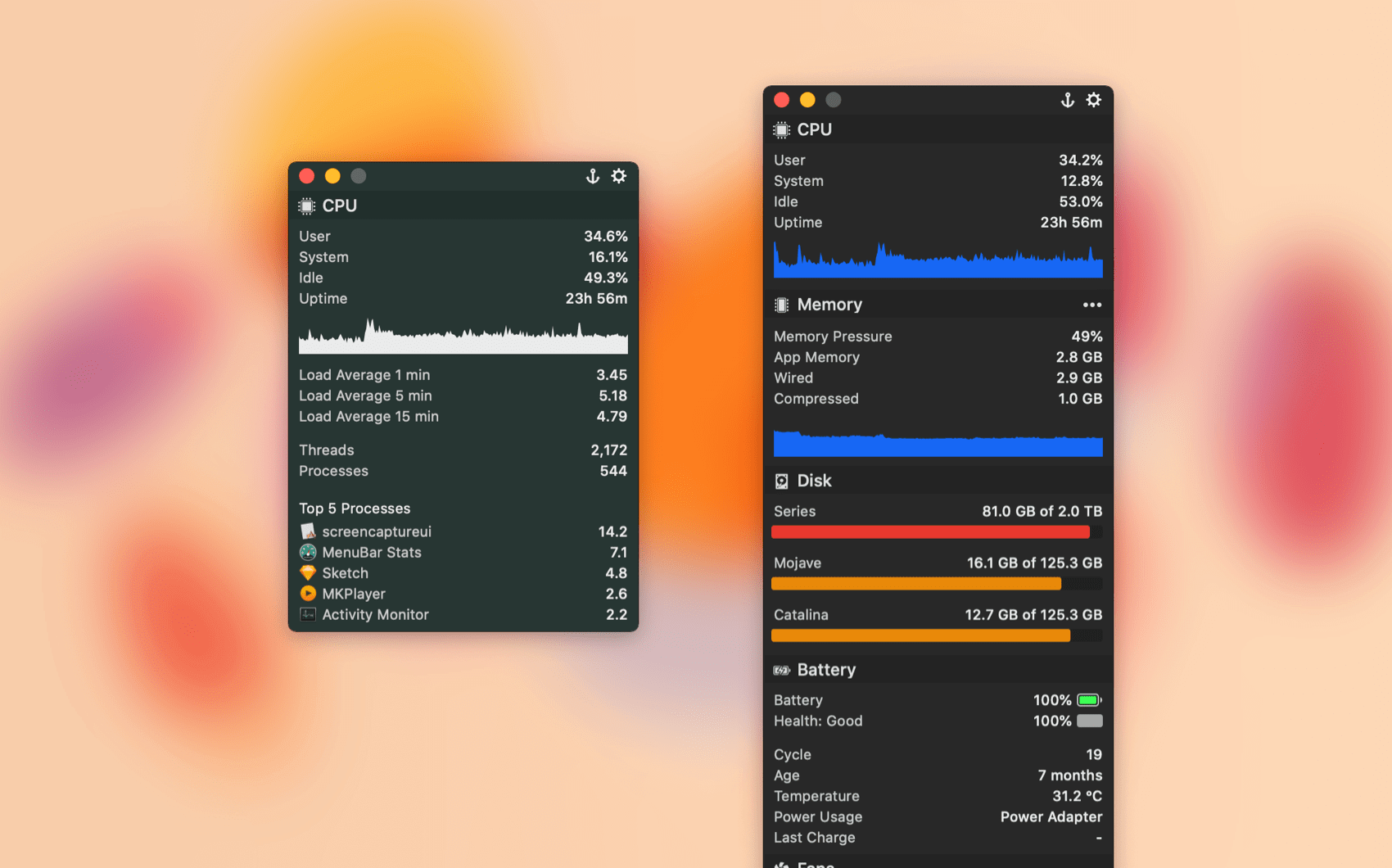
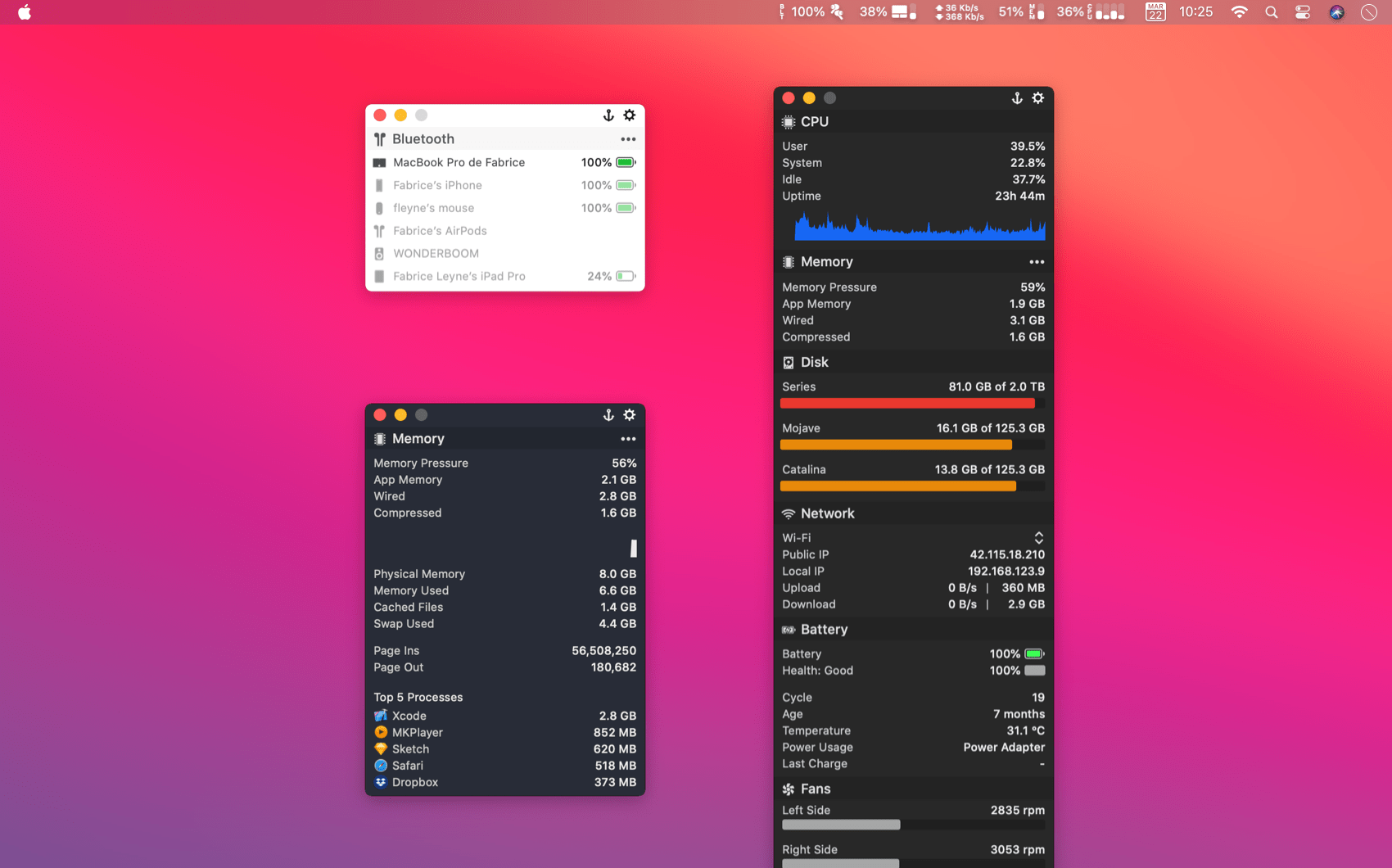
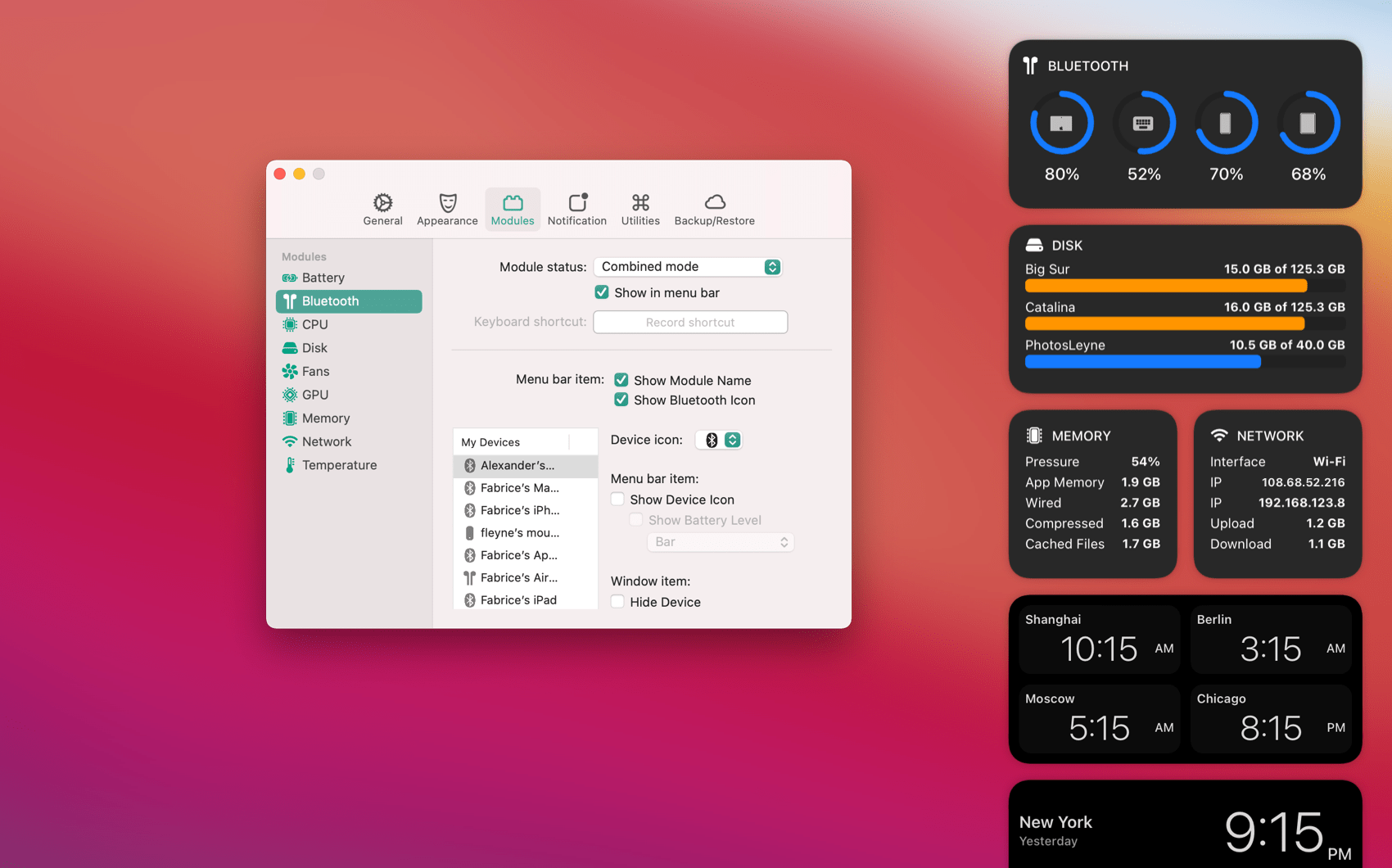
 支付宝扫一扫
支付宝扫一扫 微信扫一扫
微信扫一扫



