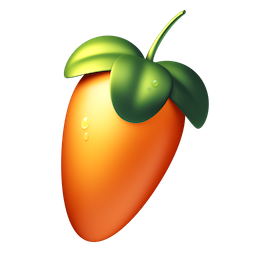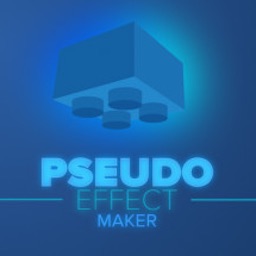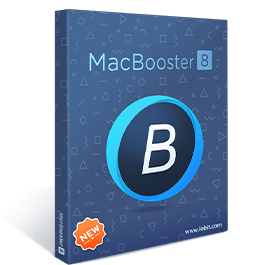Maxel 下载管理器 是一款Mac上优秀的下载工具,可以在 Safari/Chrome/Firefox 中启动下载,自动重新尝试已停滞的下载,并管理下载队列,很不错!
[Maxel 在 Mac App Store上售价68元]
Maxel for Mac 2.3.3 介绍
Maxel speeds up your downloads by splitting each file into parts and downloading them simultaneously, maximizing your bandwidth. Maxel also manages your downloads, starting the next download when bandwidth is available and re-trying ones that fail automatically. Partial downloads are no problem either: Maxel saves its progress and can resume your downloads even if your mac restarts.
Features
- Drag-and-drop snippets of webpages into Maxel to download any links within
- Browser Extensions: Kickoff downloads from within Safari or Chrome (others coming soon)
- Built-in Browser: Log into file sharing websites from Maxel's browser and let Maxel do the downloading
- Compute MD5/SHA1 hashes of files to detect corruption
- SSH public key authentication for SFTP
- API for adding downloads in scripts
- Maxel supports the following protocols: HTTP, HTTPS, SFTP
v2.3.3版本新功能
- Fix localization bug in French display of times
- Fix crash during file saving
- Fixed crash which occurred during long running downloads which caused Maxel to not be able to access files
- Fixed bug where Maxel did not persist the first file in the queue if restarted
- Other bug fixes
Maxel for Mac 2.3.3 下载
免费下载 高速下载 荔枝正版- App 打开报错,App 打开闪退,App 无法执行,App损坏等各种错误情况,解决处理方法请进
- 本站所有软件均收集于网络,仅供个人测试研究,请在24小时内删除,如需商用请购买正版
- 解压密码:本站所有镜像和压缩文件打开密码均为:www.WaitsUn.com





 支付宝扫一扫
支付宝扫一扫 微信扫一扫
微信扫一扫