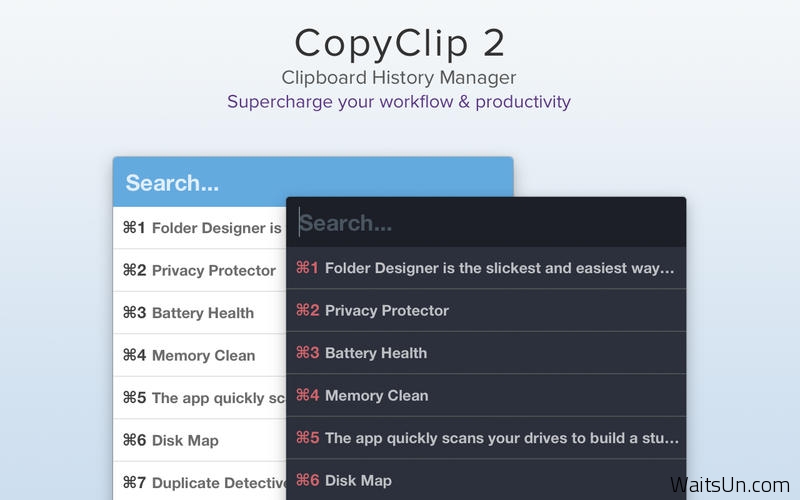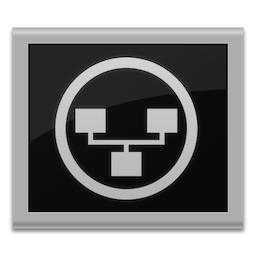MAMP Pro for mac是Mac OS平台搭建本地服务器环境的组合软件套装,包含 Macintosh、Apache、MySQL和PHP 四大开发环境。
[MAMP Pro 在官网上售价425.99人民币]
MAMP Pro for Mac 4.2 介绍
MAMP 代表Mac、Apache、MySQL和PHP,类似于Windows上面的WAMP、Linux上面的LAMP,最新版本,增加了OPcache GUI等,通过这款软件能够一键快速安装 Apache、Nginx、MySQL、PHP、Postfix 等服务器软件,简单方便,节省大量下载和安装配置的时间,并且可以集中管理和调整运行环境,支持PHP多版本切换、Imagemagick图形处理工具、动态DNS、虚拟服务器、phpMyAdmin等等工具,还支持一键安装WordPress, Joomla, Drupal等开源应用,非常的强大,是Mac程序员开发必备的一款软件!
MAMP 内含 Apache 伺服器、PHP 安装套件以及MySQL安装套件。只要轻松点选就能安装架站/讨论区/论坛必备的元件。透过Web界面稍作设定,在苹果电脑上架设自己专属的网站,就是这么简单又开心的事情和windows下的XAMPP,Linux下的LAMP一样。都是Apache+Mysql+PHP的集成环境。
MAMP PRO is the commercial, professional grade version of the classic local server environment for OS X: MAMP. Designed for professional Web developers and programmers, MAMP Pro allows easy installation and administration of their development environment under OS X.
As a professional Web developer you have to test your programs in detail. In addition, you need a highly configurable developing environment with all the components also used by most ISPs: Apache, MySQL and PHP in the latest stable versions. No matter whether you want to test your latest AJAX creation, or realize a new page with webEdition: MAMP Pro supports you during the tests of your developments. You can set up any number of servers to carry out tests without danger for your live system. Besides, the local name resolution is performed by MAMP Pro. To simulate a very authentic environment, the MAMP Pro also switches on the local mail server, so that dispatching mails by PHP scripts is possible.
The freely available standard design "MAMP" is automatically coinstalled with MAMP Pro. Thus all MAMP features are available to you immediately:
- Apache Web server
- MySQL database server
- phpMyAdmin to access the MySQL database
- PHP as a module for the Web server
- Company of Web server and database on standard or individual port
v4.2版本新功能
Version 4.2:
- Updated components
- Dropbox Support for storing hosts data to and loading host data from Dropbox (document root and databases)
- Databases and/or tables can be mapped to hosts and can be automatically removed when a host is deleted.
- A page in the editors RealView can now be made "sticky": switching files in the editor will not change the page shown in RealView
- Optionally choose not to resolve aliases and links when choosing a document root folder, certificate, key and chain files
- Fixed a crash when Memcached was part of GroupStart and servers were set up to launch at system start
- X.509 extension Subject Alternative Name (SAN, subjectAltName) added to self-signed certificates
- Newer versions of MySQLWorkbench from Oracle will be correctly recognized.
- Improved blocked port detection
- If required network ports are blocked by non-MAMP software, you can let MAMP PRO find free ports on its own.
- Fixed a crash when selecting a certificate chain file
- MySQL Health Check to test if MySQL is running and accepting connections
- Assets folder will now only be created when needed.
- Columns in the hosts table can be reordered and hidden.
- Hosts table can be zoomed to avoid horizontal scrolling.
- Improved Host Overview with faster preview generation and direct access to more functions
- Scrappad data is preserved during application runs.
- Improved Apache & Nginx SSL and non-SSL configurations
- Improved server startups
- Internal changes to prepare for the next major "MAMP Viewer" release
MAMP Pro for Mac 4.2 下载
免费下载 高速下载 荔枝正版- App 打开报错,App 打开闪退,App 无法执行,App损坏等各种错误情况,解决处理方法请进
- 本站所有软件均收集于网络,仅供个人测试研究,请在24小时内删除,如需商用请购买正版
- 解压密码:本站所有镜像和压缩文件打开密码均为:www.WaitsUn.com

 支付宝扫一扫
支付宝扫一扫 微信扫一扫
微信扫一扫