Luminar 2018 是一款Mac上强大易用的照片编辑工具,软件支持中文界面,具有强大和易用的特点,界面很简洁,支持Raw等图片格式,支持照片滤镜处理,层编辑等专业功能都有,很不错的一款图片编辑工具!
[Luminar 2018在Mac App Store上售价人民币388元]
Luminar 2018 for Mac 1.3.2 介绍
为摄影师们打造最具创意的专业摄影编辑器。Luminar带来了你需要的一切,在更短的时间里制作完美的照片!
我们设计了Luminar,成为现代摄影师最好的照片软件。这听起来像是一个大胆的说法,但我们每天都在听摄影师的声音,听他们的要求和需求。超过40位专业摄影师帮助我们制作了这个版本的Luminar。
Luminar是第一个真正的Adobe Lightroom的替代品,你可以享受它,而不必负担订阅和限制功能。
在蝙蝠的右边,用改进的原始引擎获得令人惊奇的图像。用镜头校正和变换工具消除瑕疵。采用新型智能过滤器,包括独特的阳光滤光器。你甚至可以把你的Adobe Photoshop插件带到Luminar。等等。
LUMINAR IS POWERFUL
- Over 40 non-destructive filters
- Over 50 professional presets + custom presets
- Support of Adobe Photoshop plugins
- Flawless RAW support
- Layers with blending modes
- Masking
- Lens correction and Transform
- Object removal
- Dodge & Burn
- HSL & Curves
- One-click presets
- Pro color grading with Lookup Tables
- History panel
- Custom Textures
- Dedicated workspaces for all kinds of photos
- Fully non-destructive image editing
- And much more...
LUMINAR IS INTUITIVE & EASY-TO-USE
- Get started in less than a minute
- Adjust User Interface to your liking
- Quickly access the necessary tools with workspaces
- Get instant results with dozens of presets
- And much more...
LUMINAR IS FULL OF CREATIVITY
- Accent Filter - enhance photos with Artificial Intelligence
- Sun Rays - add realistic sunlight & rays
- Matte, Grain, Cross process - emulate film styles & vintage looks
- Orton Effect - beautiful portraits with a twist
- Black & White panel - professional monochrome photo editing
- Polarizing Filter - dramatically enhance skies
- Golden Hour for the perfect light any time of the day
- And much more...
Enjoy Luminar and make your photos beautiful faster.
For support and education visit: http://macphun.com
What's New in Luminar 2018
Version 1.3.2:
NEW AI Sky Enhancer
- The AI Sky Enhancer allows you to get beautiful skies almost instantly with artificial intelligence and a single slider. Luminar analyzes and detects the sky in an image to improve the texture, tone, and colors of the sky itself. The filter can recognize sky in most photos as well as distinguish between water and other elements in a photograph. It also detects the objects in the foreground and their edges for perfect masking.
Note: If the controls are grayed out after applying the filter, the artificial intelligence couldn’t recognize the sky in the photo. Skies that are very out of focus or blurred may not be detected automatically. It may also be grayed out if the filter determines that the sky does not need enhancement. If you want to stylize the sky, explore filters such as Golden Hour, Polarizer, Vibrancy, and HSL.
Improved
- Luminosity Masks. Improved performance when opening up existing documents with Luminosity masks
- TIFF Files. Increased stability exporting TIFF files with 8 bits per channel bit depth
- Filters B&W Conversion, Bi-Color Toning, Photo Filter. The controls Luminance and Saturation are available when these filters are added a second time
- Grain effect. All filters and Looks which include Grain effect work properly
- Speed of sliders
- Crop tool in Photos Extension
- Crop Tool. Properly see a gridview while changing the angle of the image in Crop tool
- Sharing to Facebook and Twitter. Due to the recent changes in personal security with Facebook and Twitter, the ability to post directly to a social network from Luminar has been temporarily removed for users on MacOS Mojave
Luminar 2018 for Mac 1.3.2 下载
免费下载 高速下载 荔枝正版- App 打开报错,App 打开闪退,App 无法执行,App损坏等各种错误情况,解决处理方法请进
- 本站所有软件均收集于网络,仅供个人测试研究,请在24小时内删除,如需商用请购买正版
- 解压密码:本站所有镜像和压缩文件打开密码均为:www.WaitsUn.com
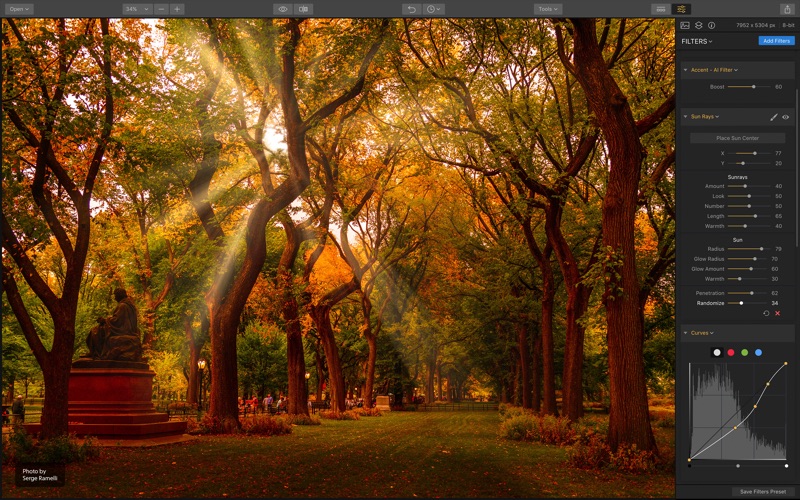



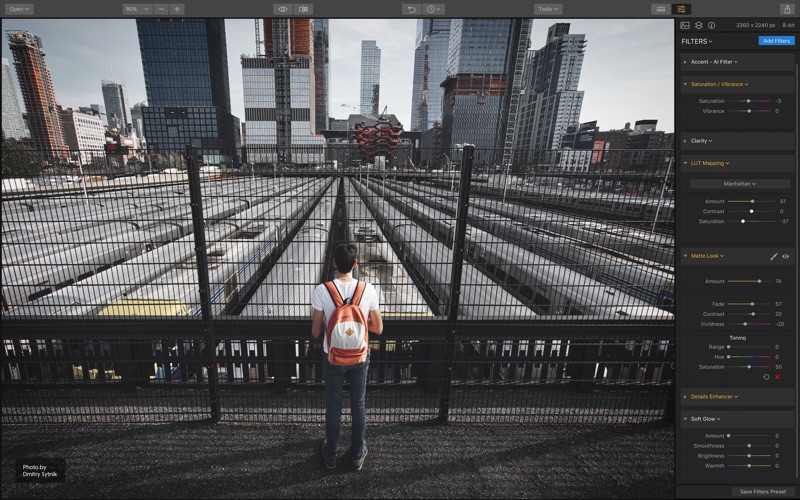
 支付宝扫一扫
支付宝扫一扫 微信扫一扫
微信扫一扫



