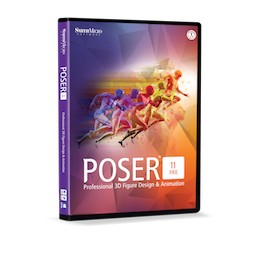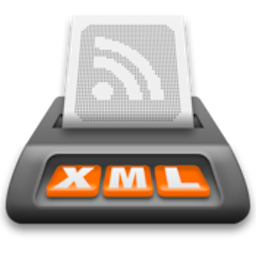应网友要求更新。 Lingon X 是一款Mac上的系统服务配置编辑工具,通过这款软件,你可以修改系统已有的服务自启动和计划任务配置,还可以编辑自己的自启动服务,每隔一段时间执行某项任务,实用的一款软件!
[Lingon X 在 官网上售价10美元,约合人民币60元]
Lingon X for Mac 4.0.1 介绍
Lingon X 4 is based on the great Lingon 3 and extends it with new features like running jobs as root and at multiple dates. It is now even easier to use yet much more powerful.
Features
- Start an app, a script or run a command automatically whenever you want it to. You can schedule it to run at a specific times, regularly or when something special happens.
- It can also make sure that an app or a script automatically restarts if it crashes. Lingon X can do all this for you and much more.
- Lets you run things automatically by modifying configuration files for the built-in system function called launchd so the system handles running the jobs so you don't need to have Lingon open after you have saved your job.
- Released outside Mac App Store to be able to make it as good as possible by including requested features.
- Still available in Mac App Store for those who still use OS X 10.7 Lion or prefer the comfort and convenience of the Mac App Store.
- Version 2 of Lingon X is still available to work with 10.10. And a license bought today can be used with both Lingon X 4 and Lingon X 2.
v4.0版本新功能
Version 4.0:
Note: Now requires OS X 10.11 or later.
Note: Version 4 is a paid upgrade from previous versions.
- Added an agent that always runs and shows a notification when any job changes
- Better and clearer display of jobs
- You can now edit plists directly so you can now change all settings
- Create new scripts from within Lingon X
- Edit any script from within Lingon X
- Import and export jobs
- Added a preferences window
- Now lists jobs in StartupItems as well
- Improved accessibility
- Updated for OS X El Capitan 10.11
- Many, many other improvements and fixes
Lingon X for Mac 4.0.1 下载
免费下载- App 打开报错,App 打开闪退,App 无法执行,App损坏等各种错误情况,解决处理方法请进
- 本站所有软件均收集于网络,仅供个人测试研究,请在24小时内删除,如需商用请购买正版
- 解压密码:本站所有镜像和压缩文件打开密码均为:www.WaitsUn.com
 支付宝扫一扫
支付宝扫一扫 微信扫一扫
微信扫一扫