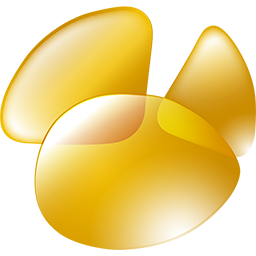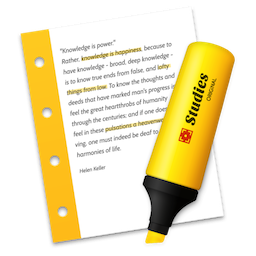应网友要求更新。KeyCue for mac这是 Mac OS 平台上的一款快捷键辅助工具,他可以帮你记住那些繁琐的快捷键组合,当你需要的时候摁下 Command 键就会出现目前可以用的快捷键大全。使用非常的方便,只需要按住Command键不放它就出来了(也可以改成连按两下不放)。然后,你还可以让记忆那些你所需要的快捷键组合,或者在在它提供的款借鉴上直接点击使用。
[KeyCue 在官网上售价19.99欧元,约合人民币180元]
KeyCue for Mac 8.0 介绍
在Mac OS平台上,除非你用Windows键盘,不然你会发现快捷键使用远远比Windows频繁的多,使用这个软件你可以很方便的使用快捷键。
KeyCue has always been a handy tool for learning and remembering keyboard shortcuts. With a simple keystroke or click, KeyCue displays a table with all available keyboard shortcuts, system-wide hotkeys, as well as key combinations for triggering macros in Keyboard Maestro, QuicKeys and iKey. But KeyCue 8.0 contains a bunch of new features that take KeyCue to a whole new level. Gone are the days when KeyCue was nothing more than a menu shortcut viewer.
KeyCue 8 offers a flexible new way to define a wide variety of triggers, which can be combinations of modifier keystrokes and mouse clicks. These triggers can be used to perform different actions, like bringing up the KeyCue sheet for selected types of shortcuts, opening the KeyCue settings window, or other actions.
A completely new action that can be assigned to a trigger is to show a collection of your frequently used URLs. Simply define your own favorite URL collection together with your preferred triggers, and you are ready to use KeyCue for quickly showing a table of your URLs and invoking them with a single click. The mechanism has been designed in a flexible way to support further extensions in the future. So the URL collection is just the beginning of other actions that will be included in future versions of KeyCue.
- See. View available keyboard shortcuts based on application by pressing the Command key.
- Do. Simply type out the desired shortcut upon finding the appropriate action.
- Learn. Develop into an efficient power user by remembering repeated shortcuts or discovering previously unknown actions.
v8.0版本新功能
Version 8.0:
- New "URL collection" table for frequently visited web pages, e-mail addresses and similar links.
- Flexible definitions of multiple triggers and actions.
- Keyboard triggers can now include the "fn" key.
- Hands-free mode can be specified separately for each trigger.
- Quick access to the settings window with a user-definable trigger.
- Definable actions for right-clicking the menu bar icon.
- Different actions for clicking the menu bar icon with combinations of modifier keys.
- Height of the Settings window can be increased to show more items in the trigger and custom lists.
- On El Capitan, KeyCue's Tenaya theme now uses the new default system font.
- Tenaya is now the default theme for users who run KeyCue the first time on Yosemite and El Capitan.
- More tolerant treatment of dashes in license key.
- Mouse movement no longer cancels the display.
- Shortcuts appear significantly faster in situations when long items need to be truncated.
- The legend at the bottom of the table now always contains all menu modifiers (command, option, shift and ctrl).
- When more than one macro tool (Keyboard Maestro, QuicKeys, iKey) is active, KeyCue now shows the macros of all active macro tools (instead of just one).
- The installer now shows a clearer warning when the version to be installed is not covered by the current license.
- Silent installation without audible feedback.
- The installer now automatically quits after successful installation.
- Improves collection of menu items in Mail with certain Mail extensions.
- Works around a situation in which a new version could not be installed because an active older version would not quit.
- Works around a problem where the built-in installer got confused when a previous version of KeyCue had been moved to the trash.
- Fixes a problem where KeyCue could not detect shortcuts in Papyrus Autor after longer usage.
- Works around an issue that caused checks for new versions to fail on El Capitan.
- Fixes a truncated button title in the "What's New" window.
- Fixes a problem that caused shortcuts to be missing in Logic Pro.
- More robust handling of rare cases in which update checks failed.
- Fixes a problem where KeyCue could not find the contents of certain menus in Mailplane after switching back and forth between applications.
- See the product page for further details.
KeyCue for Mac 8.0 下载
免费下载
- App 打开报错,App 打开闪退,App 无法执行,App损坏等各种错误情况,解决处理方法请进
- 本站所有软件均收集于网络,仅供个人测试研究,请在24小时内删除,如需商用请购买正版
- 解压密码:本站所有镜像和压缩文件打开密码均为:www.WaitsUn.com

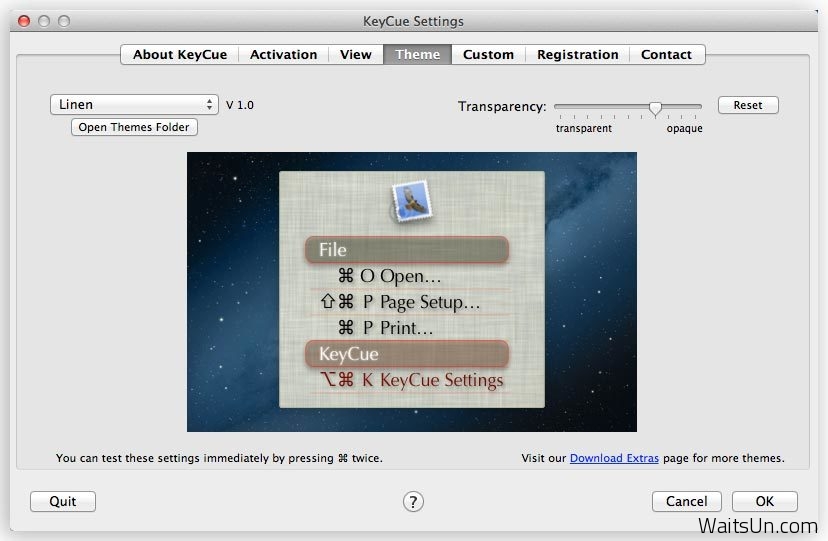
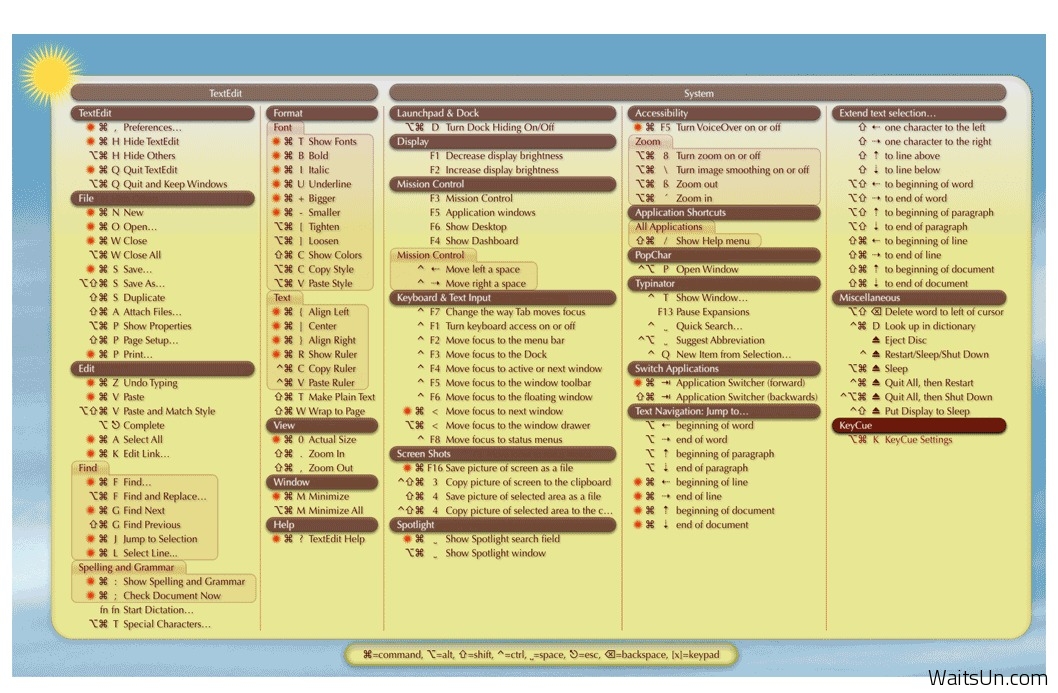
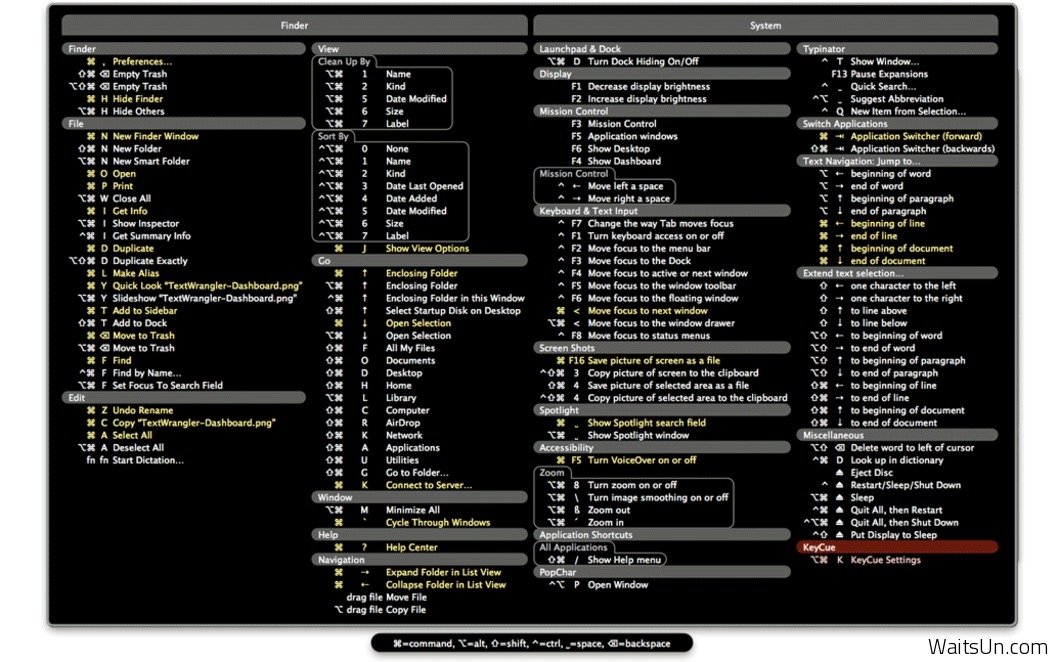
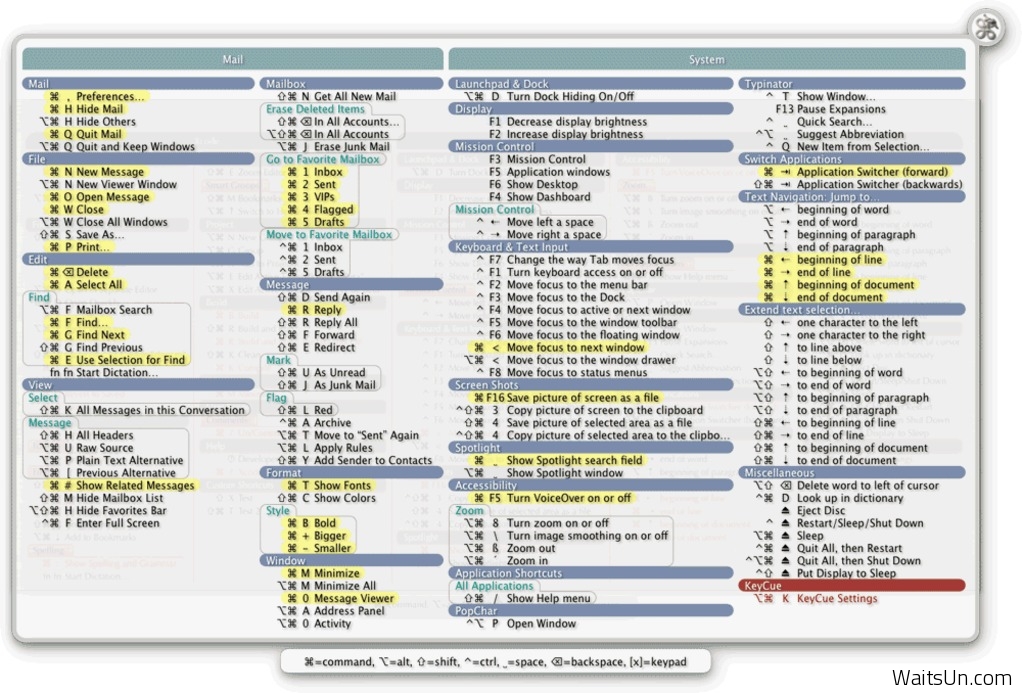
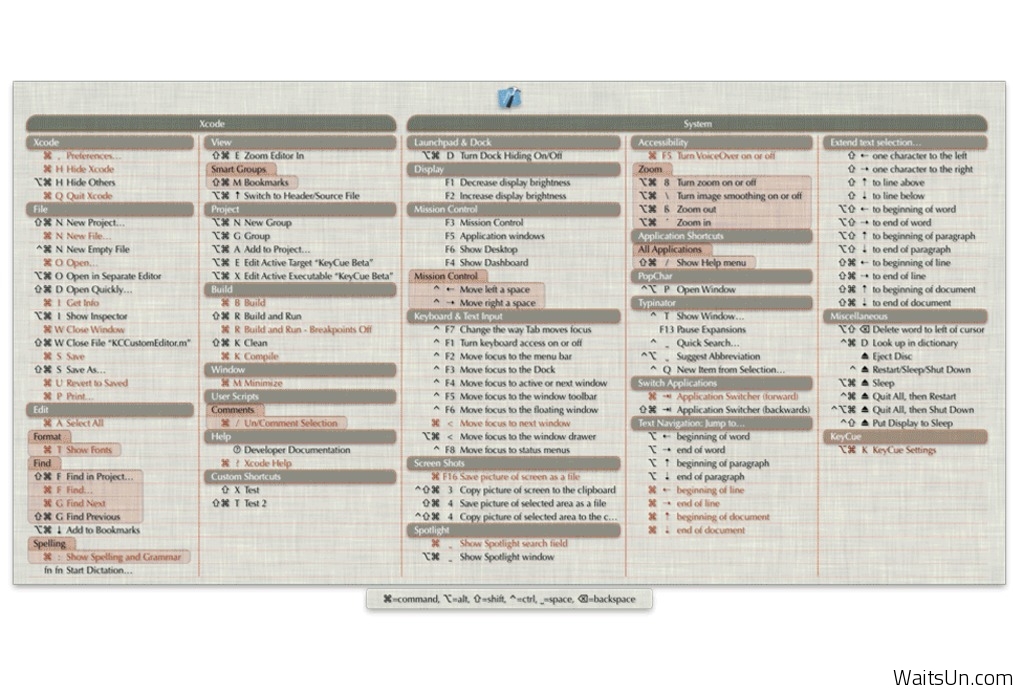
 支付宝扫一扫
支付宝扫一扫 微信扫一扫
微信扫一扫