Keep It 是一款Mac上优秀的文本笔记工具,同时还有iPhone、iPad版本,支持iCloud间同步,三栏布局,很不错!
[Keep 在官网售价 49.99 美元]
Keep It 1.7.5 Mac 破解版 介绍
Keep It 是为了写笔记,保存web链接,存储文档,然后再找到它们。苹果可以在Mac上使用,作为iPhone和iPad的单独应用,你可以在所有设备上使用iCloud。把它作为你想要放在某个地方的所有东西的目的地,相信你以后会再找到它们。
Create, edit, view and save:
- 带有样式、检查列表和附件的注释,它们看起来很好,并且在所有设备上都能很好地阅读。
- Web链接与实时预览,或保存为pdf文件以供离线查看
- 富纯文本文件和Markdown文档
- 添加任何其他类型的文件,并查看大多数图像、文档、web页面等的预览。
- 查看大多数文件的列表中的摘要和缩略图
- 使用最近的列表来查看你最近添加或查看的内容与iCloud共享项目
Organize:
- 文件夹让你以层级的方式组织东西-选择一个文件夹来查看它和它的子文件夹包含的所有内容
- 使用捆绑包将项目集中到一个地方——项目可以一次在多个包中进行
- 使用标签来为快速的视觉识别使用标签
- 添加可搜索的标签和评论
- 让项目收藏夹和拖拽列表到最喜欢的工具栏中快速访问
Search and Filter:
- 搜索所有内容:姓名、标签、文件内容、日期、种类等等。
- 当您搜索创建复杂的搜索时,请选择建议
- 在搜索时使用关键词和自然语言
- 保存搜索以供以后重用
- 使用标签过滤器来查看所有带有标签和其他相关标签的项目;选择另一个标签进一步深入
Use Keep It with other apps:
- 紧凑模式将应用程序简化为单个列,与其他应用程序一起使用
- 拖拽任何东西来保持它
- 将可点击链接复制到项目中
- 共享扩展可以添加链接、文本、图像和其他文件,并在其他应用程序中附加文本
- 保存文件以保存它的文件夹,自动将它们添加到库中
- 使用书签来添加不使用共享扩展的web浏览器的链接
SUBSCRIPTIONS
- 使用它需要付费订阅,你可以在应用中购买。
- 可以选择一个月或年订阅的选择,其中包括一个月免费试用。
- 免费试用之后,你的iTunes账户将支付你的支付费用,除非你在试用期结束前至少24小时取消订阅。
- 订阅将自动更新,除非在本期结束前24小时内自动更新。
- 你的iTunes账户将在本季度结束前24小时内更新。
- 订阅可以被管理,并且自动更新可以在购买后进入你的帐户设置。
Terms of Use:
http://reinventedsoftware.com/keepit/terms.html
What's New in Keep It
Version 1.7.5:
- Markdown preview would appear blank after editing the file and the preview has been displayed once
- An error could be shown after hiding the app when a web archive is being viewed
- The format chosen in the New Web Link panel would be ignored
- Generating thumbnails for web pages
- Where attempting to export some items as PDFs would include the original file extension in the PDF’s proposed filename
- Importing Evernote notes with dividers
Version 1.7:
Summary
- Search and text recognition for attachments
- Improved mail message viewing
- Improved Markdown preview and export
- Improved Touch Bar support for notes, PDFs, Markdown documents, and images
- Added printing support for rich text, plain text, Markdown, PDFs, images, mail messages, and web pages
Search
- Keep It now indexes attachments on notes, rich text with attachments documents (RTFD), and mail messages. It will also perform text recognition on PDF and images attachments, if necessary.
- When Keep It 1.7 is first run it will extract attachment information from any existing notes, rich text with attachment documents, and mail messages for indexing, and perform text recognition if necessary, which may take some time.
Notes
- Notes with custom background colors will now always be shown as light content in Dark Mode on macOS 10.14 and later.
- Use the Touch Bar to apply note styles, insert a checklist and highlight text.
Rich Text Files
- Zoom text files with the magnify gesture on trackpads.
- Rich text files with custom background colors will now always be shown as light content in Dark Mode on macOS 10.14 and later.
- Print and export rich text documents as PDFs using the commands in the File menu.
Markdown
- MultiMarkdown 6 is now used for previews and HTML export. This changes the available options in the Preview tab of the Markdown menu > Settings sheet, and the syntax for strikethrough to CriticMarkup.
- Added the ability to highlight text in CriticMarkup syntax.
- Use the Touch Bar to format Markdown text.
- Print or export Markdown source or previews as PDFs using the commands in the File menu.
Images
- A rotate toolbar item is now available when an image is opened in a window. Hold on Option to change the direction.
- Rotate and zoom images with the Touch Bar.
- Images can now be printed.
PDFs
- When editing notes on highlights, the note text will be shown as either light or dark depending on the highlight color.
- Use the Touch Bar to page through PDFs, highlight text, rotate and zoom pages.
- Print PDFs using the File > Print menu command.
Mail Messages
- When searching items by content, matching terms will now be highlighted in mail messages.
- Find and step through occurrences of text in mail messages.
- View a Quick Look preview of attachments by clicking them.
- Save attachments by choosing Mail > Save Attachments from the menu.
- Print and export mail messages as PDFs using the commands in the File menu.
- When using Dark Mode on macOS 10.14 and later, choose whether to show the current mail message as light content using the Mail menu.
- On macOS 10.14 and later, use the Mail menu to choose whether to always show mail messages as light content by default.
AppleScript Files
- AppleScript files are now always shown as light content in Dark Mode on macOS 10.14 and later.
- Print or export AppleScript files as PDFs using the commands in the File menu.
Plain Text Files
- Print and export PDFs of plain text files using the commands in the File menu.
Web Pages
- When finding occurrences of text in web pages, it no longer matters whether characters are accented or not.
- Print and export PDFs of web links, web archives and HTML files using the commands in the File menu.
- Improved thumbnails for web archives and HTML files.
Items List
- It’s now possible to prevent confirmation before moving items to Deleted Items using the checkbox on the confirmation alert. Reset the setting Advanced preferences.
- Click on the header in the item list to scroll to the top of the list.
- Fixed an issue where some items could show a blank thumbnail icon in the list.
Imports
- Added an option to Import preferences to always keep both files when importing and a file with the same name exists in the destination folder.
- Fixed an issue importing some notes with single attachments from an EXEX file.
- Fixed an issue with dividers in web pages when importing an EXEX file.
- Fixed an issue where files and photos added with the Share extension wouldn't be imported until the app is restarted.
AppleScript
- When adding files, optionally specify whether to “always keep both” when an existing file is found. If not specified the setting in Import preferences is used.
- Bundles are now exposed on Keep It items in AppleScript.
- Fixed an issue getting a subfolder by name.
General
- When decrypting items, Keep It will now prompt to save the password entered if there is no password saved in the keychain, or decryption failed.
- “Fetching metadata” jobs are now shown as “Extracting info”.
- The help files now show light text on a dark background in Dark Mode on macOS 10.14 and later.
Version 1.6.19:
Fixes and improvements:
- Fixed an issue performing text recognition on Macs with Retina displays.
- Fixed an issue where Keep It could automatically import duplicate items for the same file.
- Fixed an issue importing Evernote notes that contain a single attachment, no text, and a slash in the note’s title.
- Performance improvements when scrolling the items list.
Other:
- Notes, rich text documents and plain text files now provide a "Use Faster Layout" menu item in the Format > Text menu (or Text menu for plain text files) that can be used to disable faster layout should it cause text to not be rendered correctly.
- When searching by content, it’s now possible to match underscore characters in words (previously they would be ignored). Rebuild the search index if this is required: choose Keep It > Library > Rebuild Search Index from the menu to do that.
Version 1.6.18:
Fixed:
- An issue extracting summaries for notes
- An issue where performing text recognition on PDFs may fail
- An issue where dragging a folder from the sidebar would only export one of its subfolders
Version 1.6.17:
New:
- Bulleted and numbered lists in notes created on iPhone and iPad can now be continued on Mac.
Fixed:
- An issue where PDFs would not be scrolled to the top of the current page when first shown.
- An issue where metadata in rich text files would not be preserved after editing.
- Aa crash that could occur when an ENEX file import fails.
Version 1.6.16:
Fixed:
- An issue with the appearance of the "Welcome to Keep It" item for new users
- An issue where bundles and searches could be nested in shared folders via an iCloud change
Version 1.6.11:
- Fixed a crash that could occur when updating iCloud.
Version 1.6.9:
- Keep It will now attempt to fetch titles for web pages when using the Share extension to save a web link and the host app does not provide one.
- Fixed an issue automatically naming links to web pages whose real titles are set after the page has finished loading.
- Improved responsiveness when saving large PDF files.
- Fixed issues zooming standalone images and displaying standalone images on Retina displays.
- Fixed an issue searching file content using a suggestion when the "Free Text Searches" option for contents is disabled.
- Word counts no longer include checklists, dividers and attachments.
- Improved responsiveness of iCloud operations when others, such as indexing and downloading files, are in progress.
- Refreshing summaries and thumbnails will now also update the display name of the item, depending on whether or not file extensions are visible in the Finder.
- Fixed an issue where the dates of mail message files may not match the dates shown in Keep It.
Version 1.6.8:
Fixed:
- An issue where notes and other file packages could take up unnecessary space when stored in iCloud
- An issue downloading libraries with shared folders
- An issue generating Quick Look previews and thumbnails for notes
- An issue where it would be possible to add newlines or tabs to file names
Version 1.6.5:
- Fixed an issue saving web links for offline
Version 1.6.1:
Improved:
- Text recognition for images with light text on a dark background.
Fixed:
- An issue performing text recognition on images on macOS 10.13.
- An issue where showing Markdown previews by default could switch focus to the preview when viewed.
- A potential crash when updating iCloud while other updates in progress.
- An issue that could occur when saving changes to iCloud.
- An issue saving a web link with the Share extension if the app is running.
Version 1.5.10:
Fixed:
- An issue decrypting some items with attachments.
- An issue where items in Deleted Items could be shown in Recents.
- An issue drawing some PDF highlights.
Improved:
- The appearance of the file icons when dragging from the items list.
- Error reporting when importing ENEX files.
Version 1.5.9:
- It’s now possible to drag messages from AirMail
- A maximum depth of 9 folders is now enforced when using iCloud
- Fixed an issue storing some stationery in iCloud
- Worked around an issue indexing corrupt and some password-protected Excel documents
- Fixed an issue where tagging all untagged items wouldn’t reset the tag filter
Version 1.5.6:
Fixed:
- A crash that could occur while resizing the window with a note or rich text file visible
- A crash that could occur when deleting an item then switching to another list while searching
- An issue where starting a search may not work
- An issue where the All Items list may not show everything
- Apple Maps URLs added to Keep It via the Share extension will now be added as links in notes
- Keep It is now a notarized app
Keep It 1.7.5 Mac 破解版 下载
免费下载 高速下载 荔枝正版- App 打开报错,App 打开闪退,App 无法执行,App损坏等各种错误情况,解决处理方法请进
- 本站所有软件均收集于网络,仅供个人测试研究,请在24小时内删除,如需商用请购买正版
- 解压密码:本站所有镜像和压缩文件打开密码均为:www.WaitsUn.com
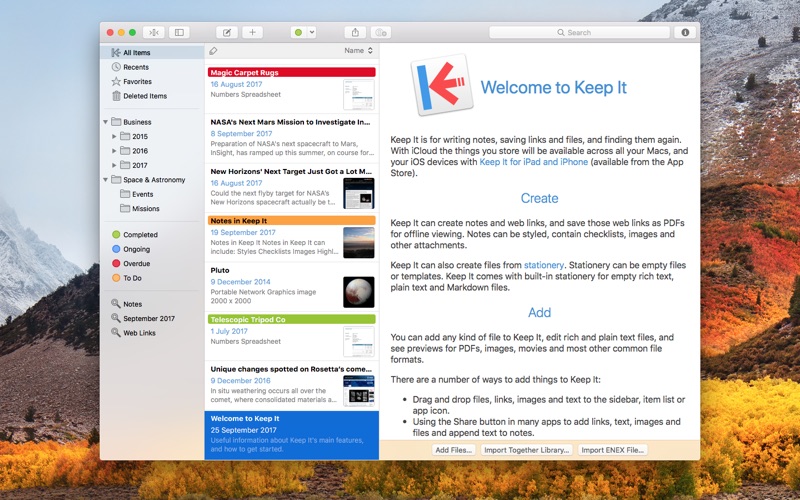
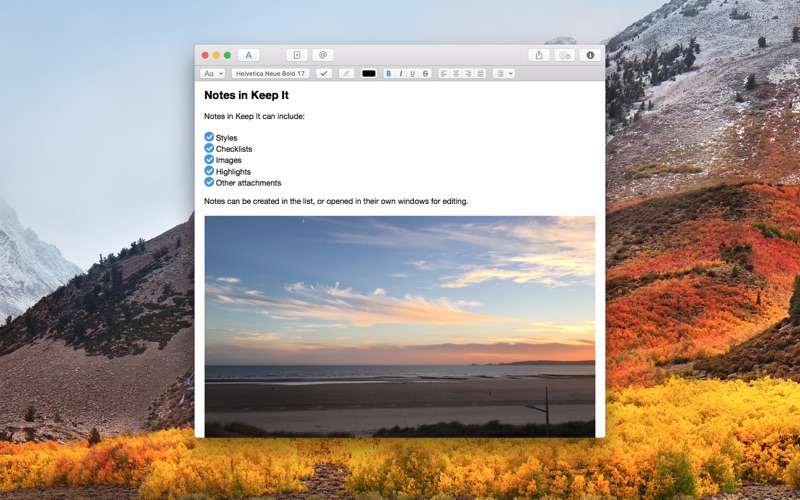
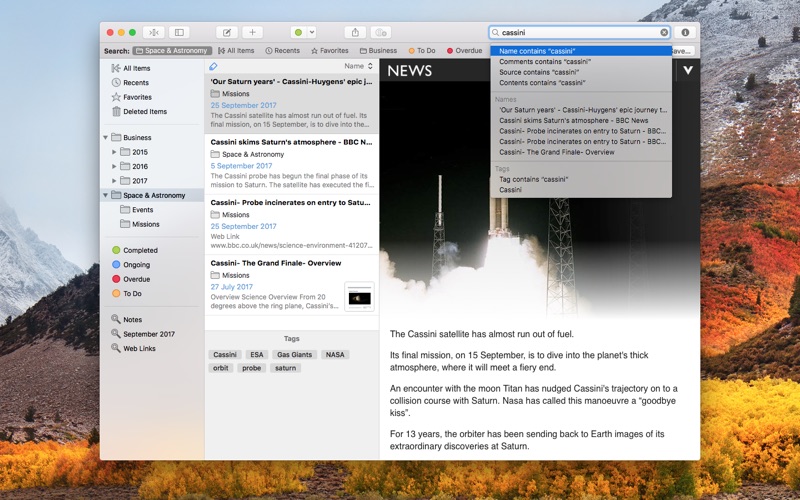
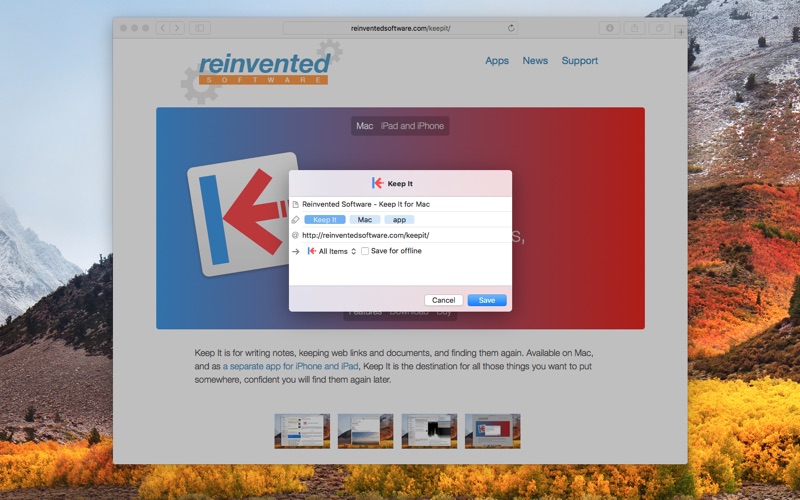
 支付宝扫一扫
支付宝扫一扫 微信扫一扫
微信扫一扫



