应网友要求更新。PyCharm是一款由JetBrains出品的强大的Python语言编程IDE,最新版本更新了洋气的图标,完美支持Python 3.5,Docker Integration等功能,支持Django, Flask, Google App Engine, Pyramid, web2py等开发框架,除了Python语言外,还支持JavaScript, CoffeeScript, TypeScript, HTML/CSS, Cython, Template languages等语言,是一款非常强大的Python开发工具!
[PyCharm 在官网上售价199美元,约合人民币1200元]
JetBrains PyCharm for Mac 5.0.3 介绍
PyCharm is a Python IDE with complete set of tools for productive development with the Python programming language. In addition, the IDE provides high-class capabilities for professional Web development with the Django framework.
With the release of version 3, PyCharm has been forked into two paths: a free, Open-Source Community Edition; and the commercial, full-featured Professional Edition. Here are a few highlights of the different forks:
Professional Edition
- Full-featured IDE for Python & Web development
- Supports Django, Flask, Google App Engine, Pyramid, web2py
- JavaScript, CoffeeScript, TypeScript, CSS, Cython, Template languages and more
- Remote development, Databases and SQL support, UML, and SQLAlchemy Diagrams
Community Edition
- Lightweight IDE for Python development only
- Free, open-source, Apache 2 license
- Intelligent Editor, Debugger, Refactorings, Inspections, VCS integration
- Project Navigation, Testing support, Customizable UI, Vim key bindings
You can compare the forks here.
PyCharm is available at several price points. Above price reflects one year subscription for individual user; see this page for more information.
JetBrains PyCharm for Mac 5.0.3 下载
免费下载JetBrains PyCharm for Mac 5.0.3 使用教程
- 解压 JetbrainsCrack.jar 到 /Applications/PyCharm.app/Contents/bin/JetbrainsCrack.jar 目录;
- 右键显示包内容,编辑 /Applications/PyCharm.app/Contents/bin/pycharm.vmoptions;
- 添加 “-javaagent:JetbrainsCrack.jar” 到文件最后保存;
- 运行 PyCharm 输入以下激活信息
- 屏蔽一切网络校验访问
"licenseId":"ThisCrackLicenseId",
"licenseeName":"Apple",
"assigneeName":"",
"assigneeEmail":"apple@apple.com",
"licenseRestriction":"Apple",
"checkConcurrentUse":false,
"products":[
{"code":"II","paidUpTo":"2099-12-31"},
{"code":"DM","paidUpTo":"2099-12-31"},
{"code":"AC","paidUpTo":"2099-12-31"},
{"code":"RS0","paidUpTo":"2099-12-31"},
{"code":"WS","paidUpTo":"2099-12-31"},
{"code":"DPN","paidUpTo":"2099-12-31"},
{"code":"RC","paidUpTo":"2099-12-31"},
{"code":"PS","paidUpTo":"2099-12-31"},
{"code":"DC","paidUpTo":"2099-12-31"},
{"code":"RM","paidUpTo":"2099-12-31"},
{"code":"CL","paidUpTo":"2099-12-31"},
{"code":"PC","paidUpTo":"2099-12-31"}
],
"hash":"2911276/0",
"gracePeriodDays":7,
"autoProlongated":false}
- App 打开报错,App 打开闪退,App 无法执行,App损坏等各种错误情况,解决处理方法请进
- 本站所有软件均收集于网络,仅供个人测试研究,请在24小时内删除,如需商用请购买正版
- 解压密码:本站所有镜像和压缩文件打开密码均为:www.WaitsUn.com
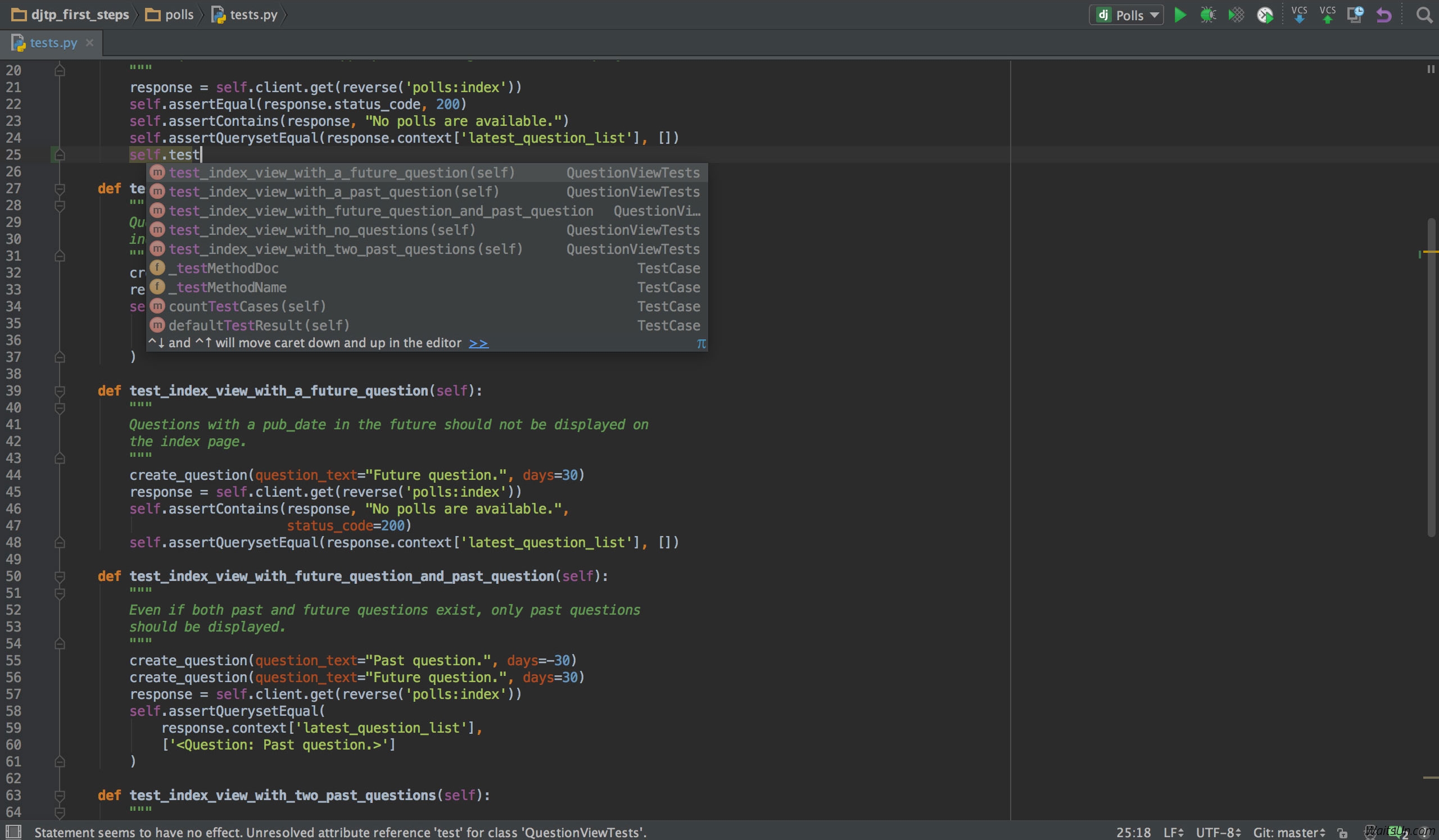

 支付宝扫一扫
支付宝扫一扫 微信扫一扫
微信扫一扫



