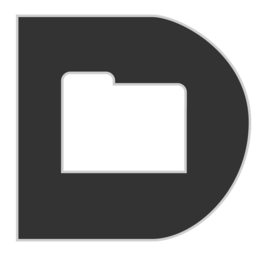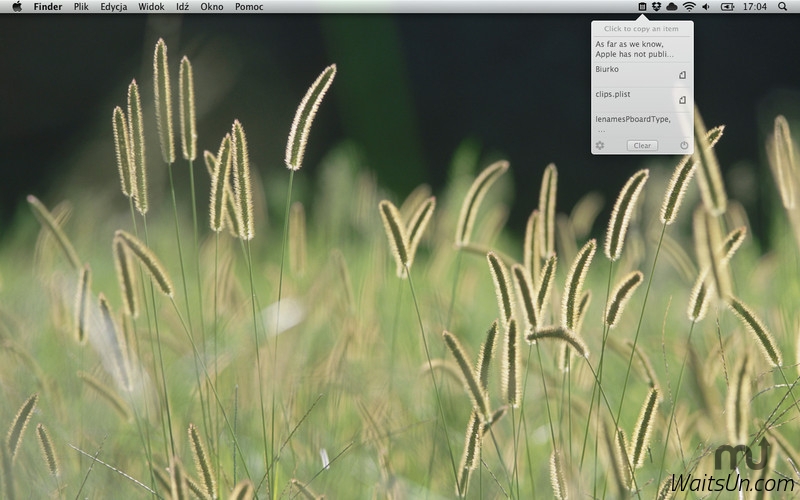iNotepad 是一款Mac上优秀的笔记软件,相比系统自带的文本编辑或备忘录要好用很多,很类似知名的印象笔记,但更加轻巧,很不错!
[iNotepad 在 Mac App Store上限免内购]
iNotepad Pro for Mac 2.10 介绍
Write and manage from one location hundreds or even thousands of texts. iNotepad is an app designed specifically to allow you to write and perfectly organize all your texts and notes. Try it now and it will soon become essential for all aspects related to writing texts with your Mac. Designed to support all the latest Apple text technology,iNotepad will increase your productivity. Write texts and format them as you like, enhance them with images and export them into various standard file formats. Double-click on one image to edit it on the spot. Double-click on the list to edit the various texts in separate windows while continuing to look up all the other ones in the main window. Quickly find all your texts and notes when you need them thanks to convenient search tools, tags and handy navigable Recents system.
YOU HAVE EVERYTHING IN ONE PLACE
As opposed to what happens with other apps for writing. Every document in iNotepad may contain hundreds or thousands of texts. For example all the reviews that you wrote for your blog or all the research papers that you wrote for school in the last few years.
QUICKLY FIND THAT TEXT YOU WROTE LAST YEAR
When you open a document in iNotepad, within you will find all the texts you wrote about that subject, and not only the last text you wrote as in other applications. But the best part is that iNotepad features intuitive tools which are easy to use to immediately find what you are looking for, as well as organizing options, tag view, the possibility to open every text in a separate window, basic or advanced search via Regular Expressions and the quickscrolling through recent texts.
IMAGES? EDIT THEM ON THE SPOT!
Have you added an image to your text and realize that it needs to be cropped or rotated? You don’t need to use another program, just double-click it and you can edit the image right there and then! Would you like to add notes or lines to your image? It’s the easiest thing: open the context menu and do your edits.
INOTEPAD IMPROVES YOUR EVERYDAY WORK.
iNotepad was born to write and manage multiple texts efficiently and conveniently. Here are the highlights.
v2.10版本新功能
- Fixes a bug that occurs using the Save menu item.
iNotepad Pro for Mac 2.5 下载
免费下载 高速下载 荔枝正版- App 打开报错,App 打开闪退,App 无法执行,App损坏等各种错误情况,解决处理方法请进
- 本站所有软件均收集于网络,仅供个人测试研究,请在24小时内删除,如需商用请购买正版
- 解压密码:本站所有镜像和压缩文件打开密码均为:www.WaitsUn.com



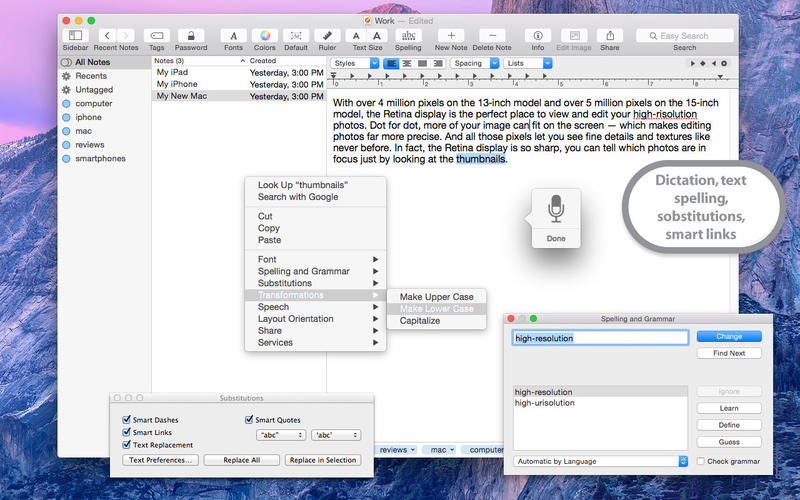
 支付宝扫一扫
支付宝扫一扫 微信扫一扫
微信扫一扫