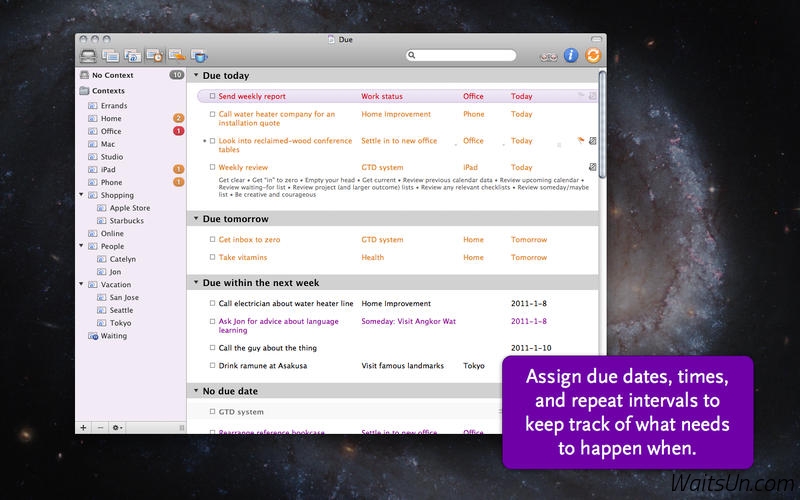iMazing 是一款Mac上优秀的 iOS 设备管理工具,功能与 iTools Pro 一样,可以让我们方便管理iOS设备的短信、联系人、照片、视频、音乐等等,方便在Mac和iOS设备间导入导出文件,支持最新的 iPhone 和 iOS 系统,界面也很漂亮!
[iMazing 在官网上售价39.95美元,约合人民币240元]
iMazing for Mac 2.2.5 介绍
iMazing (was DiskAid) is the ultimate iOS device manager with capabilities far beyond what iTunes offers. With iMazing and your iOS device (iPhone, iPad, or iPod), you can:
- Copy music to and from any iOS device (even from one iOS device to another!), regardless of what Mac or PC the device is already synced to. Music transfer done right, without limitations or restrictions.
- Backup & restore individual iOS apps along with your custom saved data, perfect for freeing up space on your iOS device without losing your files, great for installing apps including your data on another iOS device you own.
- Transfer files to and from an iOS device, and browse the iOS file system.
- Use your iOS device like a USB key.
- Browse and save messages (SMS, MMS, iMessage), voicemails, and call logs, none of which iTunes can do.
- Browse, save, and add contacts to your iPhone, without automatically adding them to your iCloud account.
- Browse and manage multiple backups of the same iOS device. Chose which data sets you want to restore.
- And other amazing things you never thought possible!
v2.2.5版本新功能
Version 2.2.5:
iOS 10.3 compatibility
- iMazing is now fully compatible with iOS 10.3
Transfer photos to device and manage albums
- Create and delete albums
- Add photos in albums
- Remove photos from albums
Books management (iBooks)
- Transfer .pdf documents to iBooks
- Transfer .epub books to iBooks
- Remove books and PDFs
Download and update iOS
- Download and install latest available version from Apple servers
- Install .ipsw image file manually
- Handle device recovery and DFU modes
- Exit recovery mode
Restore a backup, new options:
- Erase device before restore
- Update iOS automatically
- Choose new target device name
Automatic device activation
- Activate device automatically via the computer's internet connection
- Doesn't require anymore to configure a Wi-Fi network in the device Setup Assistant
Device and computer pairing
- Remove pairing without connecting the device to computer
- Remove all pairing records from computer (available in iMazing's preferences)
Prevent iTunes and Photos from launching automatically
- Prevent iTunes from launching when connecting a device
- Prevent Photos from launching when connecting a device (Mac)
- Prevent iTunes from automatically backup an iOS device
New battery info
- Battery Instant Amperage
- Battery At Warn Level
- Battery At Critical Level
- Battery Model
- Battery Serial Number
- Battery Manufacturer
- Battery Manufacture Date
- Battery Voltage
- Battery Amperage
- Battery Avg. Temperature
- Battery Min. Temperature
- Battery Max. Temperature
- Battery Max. Charge
- Battery Max. Discharge
Bug Fixes and Improvements
- Fixed some rare crashes when restoring an .imazingapp file
- Fixed other rare crashes
iMazing for Mac 2.2.5 下载
免费下载 高速下载 荔枝正版- App 打开报错,App 打开闪退,App 无法执行,App损坏等各种错误情况,解决处理方法请进
- 本站所有软件均收集于网络,仅供个人测试研究,请在24小时内删除,如需商用请购买正版
- 解压密码:本站所有镜像和压缩文件打开密码均为:www.WaitsUn.com
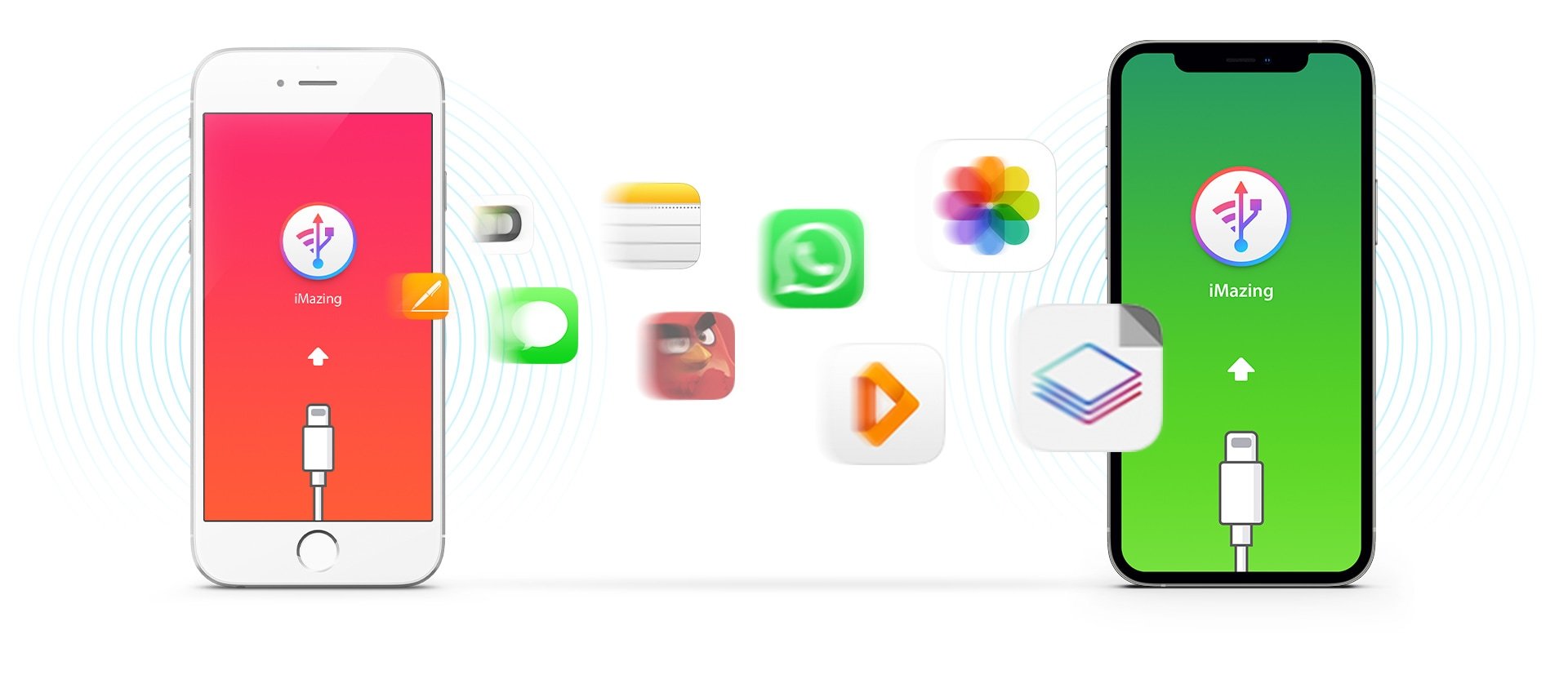
 支付宝扫一扫
支付宝扫一扫 微信扫一扫
微信扫一扫