iFlicks 2 是一款Mac上优秀的视频编辑和转换工具,可以快速的编辑视频的元数据信息,集成了视频混合与编码能力。这样您就可以选择佳方式来快速地将视频文件导入给 iTunes。在iPhone或iPad中播放,非常好用!
[iFlicks 2 在 Mac App Store上售价163元]
iFlicks 2 for Mac 2.4.8 介绍
利用 iFlicks 将视频文件添加给iTunes和iOS设备。将元数据添加给电影和电视节目,让视频数据库看上去更精彩。在Mac 设备上管理视频合辑从未如此简单。
iFlicks 用于处理电影和电视节目的元数据。利用添加元数据来帮助您获得精彩的 iTunes 数据库。所有这一切都利用设计优美的用户界面实现。
如果和我们一样喜欢电影,希望电影在 iTunes 媒体库中看起来美观。您甚至可以将现有视频拖动到 iFlicks 窗口中进行更新。这会给您的 iTunes 媒体库赋予生命力。
- Automatic lookup for Movie and TV Show metadata
- Automatic lookup for subtitles and chapter titles
- Clever parsing of file names
- Finds beautiful Artwork, including squared Artwork for TV Shows
- Metadata completely customizable using Rules
Using iFlicks you can process your Videos faster than ever before so you can watch them on your iOS device right away.
- Extremely fast processing of many video types
- High Quality Video encoding
- Audio support for multiple tracks in different languages in stereo and surround.
- Support for subtitles and chapter titles to be embedded in your video files.
- Dedicated presets to optimize videos for any Apple device like Apple TV, iPhone, iPad or iPod.
编码
您的视频内容不是 H.264?没问题。iFlicks 利用最先进的编码器来转换视频流,与此同时保持较高的质量和较小的文件规格。
混音
当前多份视频文件可以转移到 m4v 容器内,不必耗时重新编码,没有质量损失。iFlicks 竭尽全力为您简化这一过程。
自动执行您利用规则、“观看”文件夹和脚本重复执行过的任务。
自动打开复制到“观看”文件夹中的视频。运行自定义规则来修改元数据和设置。利用苹果脚本来实现自动处理。
- 利用自动处理来自定义“观看”文件夹
- 利用强大的规则系统来自定义工作流程
- 大多数功能支持苹果脚本
- 与 iTunes 紧密集成
规则
您可以利用强大的规则按照偏好移动元数据,也可以根据文件路径、类型或其他条件来自动选择预设值、目标和其他处理选项。
“观看”文件夹
自动处理放置在“观看”文件夹中的视频文件。
For more details about iFlicks, please check out our website at iflicksapp.com.
Connect with us at support@iflicksapp.com, support.iflicksapp.com or facebook.com/iFlicks.
喜欢使用 iFlicks!
v2.4.8版本新功能
iFlicks 2.4 is the second major update to the already awesome iFlicks 2
As always we have put tremendous effort into further improving iFlicks. Now, with this version you can take full advantage of the added functionality we have been working on over the last year. It is another huge step that puts iFlicks even further ahead of its competition.
== More metadata ==
除了电影和电视剧的相关信息,iFlicks 现在还可以获取章节标题和字幕。它同样可以为章节截取图片并且直接嵌入到视频文件中。当然,这些都进行可以灵活的设置以便满足您的特殊需求。
== Even better rules ==
Rules have made another step forward as well. You can now do custom text replacements for specific tags and limit the number of entries for fields like actors or production companies. Additionally the rule system has gained a few more predicates and actions you can take advantage of.
== Continuous improvement ==
In a constant effort to make iFlicks compatible with new video and audio formats, we have made another step forward and hugely improved handling of corrupted video files as well.
So many other little things, of which many were suggested by our great users, have been improved and added that we can not even list them all here.
== Get back to us ==
We love hearing from you! Get in touch with us at support.iflicksapp.com, facebook.com/iFlicks or support@iflicksapp.com.
如果喜欢使用 iFlicks,请花少许时间来留下好评:它确实有帮助。
iFlicks 2 for Mac 2.4.8 下载
免费下载 高速下载 荔枝正版- App 打开报错,App 打开闪退,App 无法执行,App损坏等各种错误情况,解决处理方法请进
- 本站所有软件均收集于网络,仅供个人测试研究,请在24小时内删除,如需商用请购买正版
- 解压密码:本站所有镜像和压缩文件打开密码均为:www.WaitsUn.com

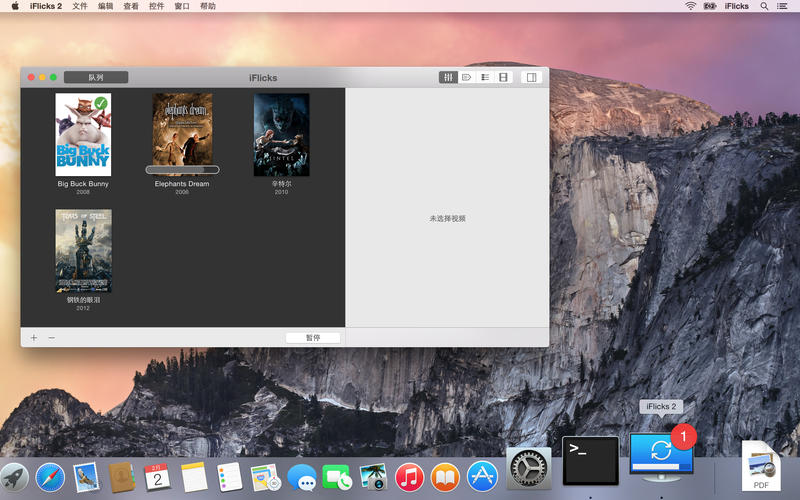
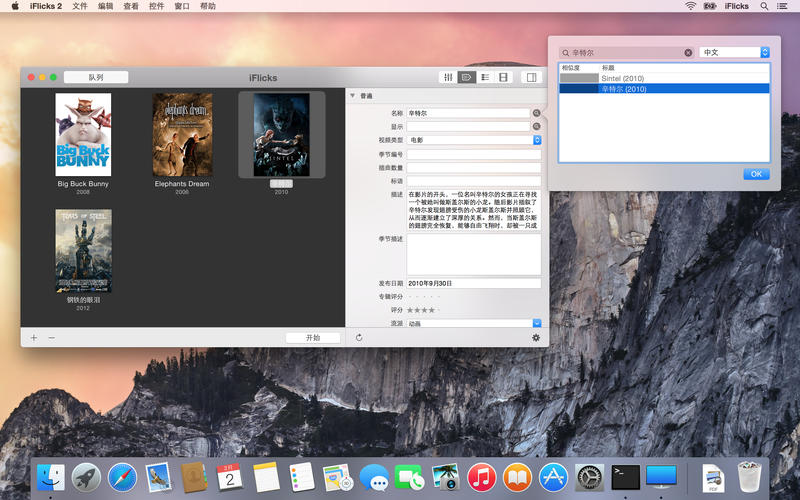

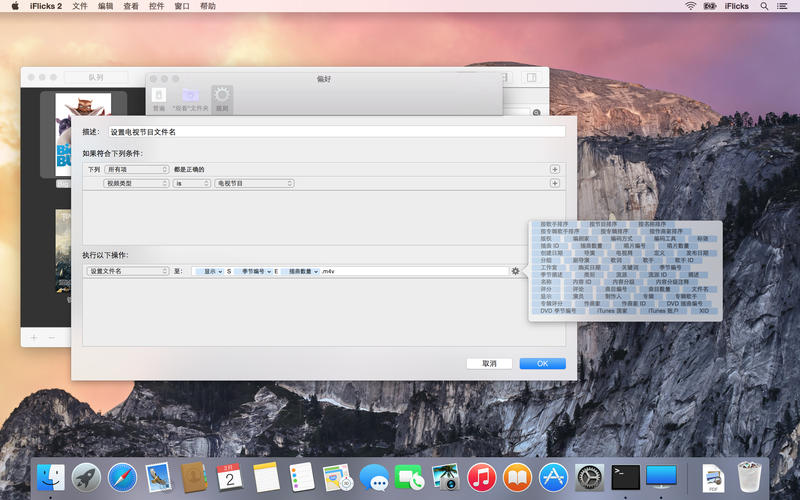
 支付宝扫一扫
支付宝扫一扫 微信扫一扫
微信扫一扫



