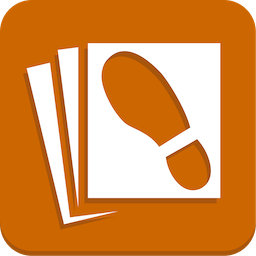IconJar 是一款Mac上优秀的图标素材管理工具,可以帮助我们管理和查找图标图片素材,支持分类管理,支持作为Sketch插件使用,很不错!
[IconJar 在官网售价 34.99 美元]
IconJar 2.1.1 Mac 破解版 介绍
IconJar叶翻你的设计背后的资产文件夹,让你进入你的图标没有麻烦。你的图标组织者总是只需点击一次就可以了。它具有难以置信的支持SVG和图标字体,你可以拖放到任何应用程序。这不是火箭科学,我们小指的承诺。
IconJar搜索已经设计和开发的速度和效率在心。按下空格键和预览图标在任何大小的使用我们的自定义设计的直观特征。
它与应用程序本身不支持SVG的组合甚至工作。我们的目标是你甚至没有注意到让你的工作流iconjar部分。
在我们的出口功能的帮助下,设计变得非常容易。只要选择你想要的图标,选择你喜欢的大小,点击导出,我们将处理剩下的。
What’s new in IconJar
Version 2.1.1:
- This release fixes a rare issue where an IconJar 2 library would show up empty after migrating from v1
Version 2.0:
Bundle similar icons with Smart Sets:
- conJar now lets you create rule based sets. Smart sets are great for when you have a favourite style, prefer a specific file type, or want to show every icon with a certain license.
View recently used icons:
- IconJar automatically adds the icons you've used to a recently used set in the left sidebar.
Star your favourite icons:
- You can now star the icons you like the most. Starred icons are all grouped in one set so you never have to search for them.
Other:
- Full compatability with macOS 10.15 Catalina
- Our color picker now includes an eye-dropper tool
- UI changes througout the whole app
- You can now also change the color of gradients
- You can now have IconJar search for, and clean up, duplicate icons
- You can now filter your icon set list by keyword
- We now link out to licenses from the inspector when a url for the license is provided
- We now allow users to opt-in for beta releases
- Trigger search with a keystroke with "always active search"
- We have implemented basic Touchbar support for the grid
- You can now sort the grid
- You can choose to have the grid grouped by set or not
- You can now drag icons and iconjar files directly into the set list for inplace adding
- You can now drag out sets from the list and instantly create iconjar files
- We have added SVG export options to the preferences to customize SVG processing
- You can now improve icon constrast when using Aqua instead of just in Dark mode
- If moving a library when IconJar is not open, we keep track of it and wont need to refind it again
- Managing licenses has now been given its own window instead of inside Preferences
- Quicklook has been simplified and is detachable, this also respects the grid dark mode
- Grid can now display up to 256pt sizes
- Updated IJSVG to fix a lot of rendering issues with gradients
- You can now right click and copy, or copy code from Quickdrag
- The grid size controls now overlay the grid but are unobtrusive
- We have ramped up performance throughout the application
Version 1.13.2:
Improved:
- We have updated the SVG library (IJSVG) to the latest version which includes various bug fixes and improves performance significantly
Fixed:
- Fixed the issue where the Sketch plugin would only show IconJar and not actual proceed with the import procedure
Version 1.13.1:
New
- We've added dark mode to IconJar! The app can either use your system preference, or you can set a theme you like.
Version 1.12.2:
New
- Added support for Font Awesome 5. Note requires the font to be reimported.
- IconJar will now detect if you are using a Library from a backup and relocate it accordingly. Also when loading a backup library, we will now keep that one intact and copy it to a default location.
- You can now use Quickdrag to export multi sizes at the same time.
- Quickdrag now has ability to include the size format onto the filename (right click on the icon within Quickdrag)
- We have added ability add/remove the width and height attributes for SVG's when they are exported (check preferences).
Improved
- IconJar Map Files can be be gzipped to save on those valuable bytes.
- IconJar now uses unique names when you drag-and-drop icons with the identical names. E.g. search.svg & search.1.svg
- We've completely redesigned the backup flow to be less obtrusive. We've also added the possibility to cancel this process. You can change the frequency of this backup process in preferences → Library.
- We rewrote our Sketch plugin to be compatible with macOS Mojave and Sketch 52.2. Updating is mandatory, because the old one is broken since macOS Mojave.
- Improved empty states.
- Reduced IconJar application size.
- Compatibility with macOS 10.14.
Fixed
- A crash that was caused when navigating the Grid and reaching the last row
- A crash when the library was inside a sync folder and the sync folder was adding additional files into certain folders.
- A crash that was caused when creating a custom export preset and no name was given.
- Crash when dragging icons that weren't visible in the viewport
- Prevent CPU from running at 100% when modals are being shown.
- We have also fixed various other issues relating to macOS Mojave.
- Various bugs have been squashed.
Hotfix
- A crash when importing whilst subfolders and sets were being created.
- A few crashes with 10.14 beta.
IconJar 2.1.1 Mac 破解版 下载
免费下载 高速下载 荔枝正版- App 打开报错,App 打开闪退,App 无法执行,App损坏等各种错误情况,解决处理方法请进
- 本站所有软件均收集于网络,仅供个人测试研究,请在24小时内删除,如需商用请购买正版
- 解压密码:本站所有镜像和压缩文件打开密码均为:www.WaitsUn.com
 支付宝扫一扫
支付宝扫一扫 微信扫一扫
微信扫一扫