Icon Slate 是一款Mac上方便易用的多分辨率图标生成工具,可以快速的制作出针对iOS、Mac、Android、icns、ico等多种分辨率和格式的图标,节省大量时间,非常实用!
[Icon Slate 在 Mac App Store上售价人民币30元]
Icon Slate for Mac 4.4.9 介绍
这是一个制作图标的软件
它可以让你轻松制作、导入或导出多种格式的图标:苹果ICNS,微软ICO,CandyBar iContainer,图像(PNG或TIFF)。
管理多个图标
导入和导出多个ICNS(512 ×512 MacOSX的豹),ICO(Windows Vista的256x256的),PNG,TIFF格式,IContainer文件
通过撰写模式迅速创建一个图标
用一个或多个图像通过简单的拖放和下拉编辑你的图标
亮度调整,自定义颜色,背景透明度设置
在Dock中内置预览功能
通过预览和缩略图快速查找或整合。
自动保存为OS X狮子版本
快来试试吧!
Icon Slate lets you easily compose, import and export icons in many formats for desktop and mobile.
- Multi-formats - import and export .icns (retina), iOS (iOS 7, Retina), .iconset, .ico (Windows Vista 256x256), Android, .png, .tiff, .iContainer files and folder.
- Formats customizations - Select the sizes to use for each formats. Export sizes and icons in separate folders... Save and load configurations.
- Simple - Drag-and-drop one or several images to compose your icon.
- Quick - Create icons quickly by using copy mode (copy to empty or filled sizes, copy Retina to regular sizes) and operation mode (cover filled sizes, trim transparent pixels).
- Import and Export - Manage multiple icons in a project. Batch import and export.
- Finder Integration/Services and Automator - Convert images quickly in Finder and use Icon Slate convert tool in your Automator workflow.
- Preview - Built-in preview in Dock. Adjust the background color to check the rendering of your creations above different backgrounds. Preview the icons with four different icon layouts (default, iOS 7, iOS 6, and iOS 6 with gloss effect).
- Optimized for OS X - iCloud, Retina UI, Version, Auto-save, and QuickLook.
v4.4.9版本新功能
Version 4.4.9:
- Fix Retina PNG definition
- Fix fix paste from Illustrator CC 2015.3
Icon Slate for Mac 4.4.9 下载
免费下载 高速下载 荔枝正版- App 打开报错,App 打开闪退,App 无法执行,App损坏等各种错误情况,解决处理方法请进
- 本站所有软件均收集于网络,仅供个人测试研究,请在24小时内删除,如需商用请购买正版
- 解压密码:本站所有镜像和压缩文件打开密码均为:www.WaitsUn.com




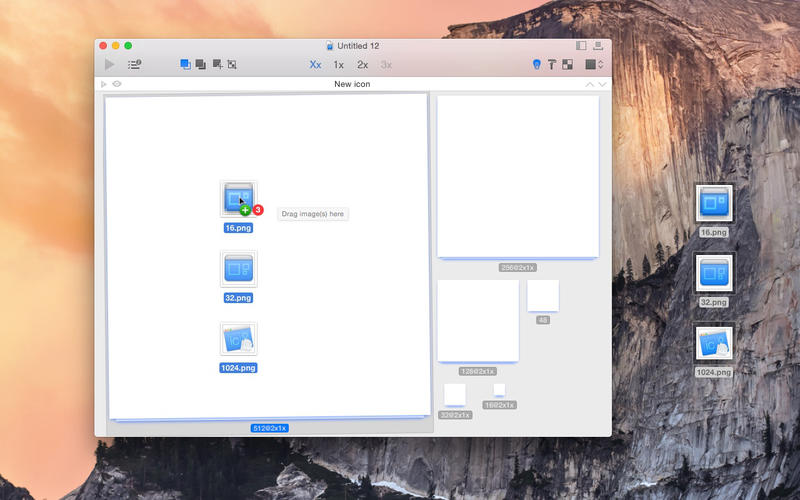
 支付宝扫一扫
支付宝扫一扫 微信扫一扫
微信扫一扫



