GitBar 是一款Mac上的Git资源管理菜单栏工具,可以在菜单栏快速的访问Git资源库,支持远程提交等,很不错!
[GitBar 在 Mac App Store上售价人民币88元]
GitBar for Mac 1.2.2 介绍
Programming is hard!
At the end of the day, it is easy to forget to save our work, to commit and push to out remote GIT server.
GitBar will remind you of uncommitted repository during the day when you forget it. GitBar will watch your local git repositories and smartly send notifications when you forgot to commit your work.
> Use the today widget during the day to quickly check if some modification is not safely committed.
> Use the shortcut to quicky open the menu and access the repository that needs to be committed
# How it works
Once the git repository is added to gitbar it is watched for modification.
The state of the source is represented in the icon in gitbar
# Icons
The icon shape indicates the current status of the repository
* Source is committed and modification are in sync with remote
* Source is committed but a push to remote is needed
* Source needs to be committed
#Notifications
GitBar uses MacOS notification to notify when a repository is left with modifications for a long time.
Clicking on the notification opens the preferred git client to quickly commit.
# Preferred Git/Terminal Client
Selecting the repository in the GitBar menu or clicking on the notifications will open the preferred git client.
The app is used as preferred client is asked the first time repository is selected. If none is selected, Finder will be used.
More information can be found at http://www.picomama.co/gitbar
v1.2.2版本新功能
- fixed notification sleep after system wakeup
- new option to disable notifications
- spelling corrections (thanks to Vince)
GitBar for Mac 1.2.2 下载
免费下载 高速下载 荔枝正版- App 打开报错,App 打开闪退,App 无法执行,App损坏等各种错误情况,解决处理方法请进
- 本站所有软件均收集于网络,仅供个人测试研究,请在24小时内删除,如需商用请购买正版
- 解压密码:本站所有镜像和压缩文件打开密码均为:www.WaitsUn.com


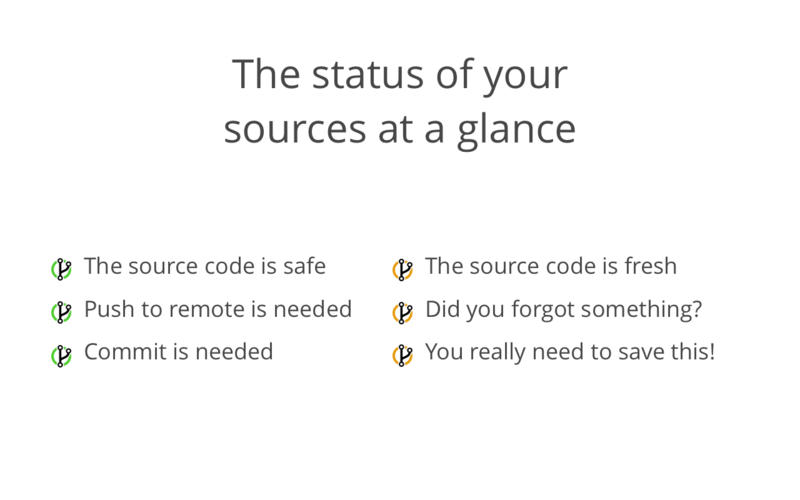

 支付宝扫一扫
支付宝扫一扫 微信扫一扫
微信扫一扫



