Gifox 是一款Mac上实用的Gif动画录制工具,可以像录像软件一样,方便的录制视频,会自动保存为Gif格式的动画,支持全屏、窗口和部分选择模式,很不错!
[Gifox 在Mac App Store上售价人民币30元]
Gifox 2.0.2 Mac 破解版 介绍
Gifox是一款设计精美、设计精美的应用程序,可以将你的屏幕记录为GIF动画——这是静态图像和全尺寸视频之间的巨大妥协。它是你最好的伴侣:
- Micro-screencasts和产品演示
- 动画说明和错误报告
- 选择屏幕上的视频捕捉
What's new in Gifox
Version 2.0.0:
- Improvements:
- New crash diagnostic system with better issue reporting to help us track and fix bugs quicker.
- More accurate recording progress indication in main assistant popover.
- Faster assistant popover display with a large number of stored recordings.
- Added privacy policy and FAQ links into the status bar menu.
- New preferences to control crash and usage data sharing.
- Fixes:
- Significantly reduced random crashes during active Gifox usage under low CPU availability.
- Consecutive and very short recordings would sometimes fail with a yellow warning sign.
- Restoring shortcut preferences would not always activate reset hotkeys.
Version 1.6.1
Big performance update addressing issues with battery usage on systems with dual GPU.
Improvements:
- 当滚动条被配置为总是显示在系统首选项中时,从主助手视图中移除水平滚动。
- 各种用户界面和经验改进许可对话和工作流,包括在应用程序购买价格,更好的错误信息,指令和工具提示。
- 失败的录音将保留在列表中,允许发送错误报告直到手动删除。
Fixes
- GIFOX将不再对双GPU的系统造成高能耗,详情请参见PaseX 79 @ GITHUB。
- 在主助手POPORE中关闭工具提示时偶尔发生崩溃。
- 恢复应用程序购买现在显示正确的通知时,没有购买。
- 在欢迎屏幕中选择的输出文件夹不会存储在首选项中。
Gifox 2.0.2 Mac 破解版 下载
免费下载 高速下载 荔枝正版- App 打开报错,App 打开闪退,App 无法执行,App损坏等各种错误情况,解决处理方法请进
- 本站所有软件均收集于网络,仅供个人测试研究,请在24小时内删除,如需商用请购买正版
- 解压密码:本站所有镜像和压缩文件打开密码均为:www.WaitsUn.com


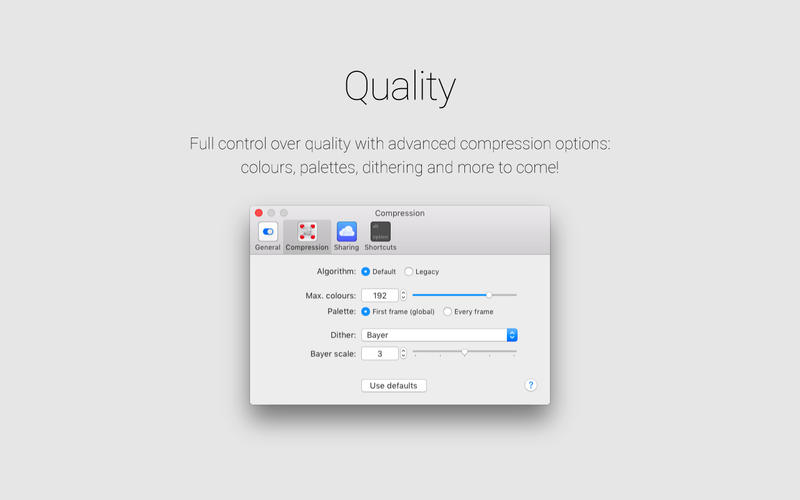
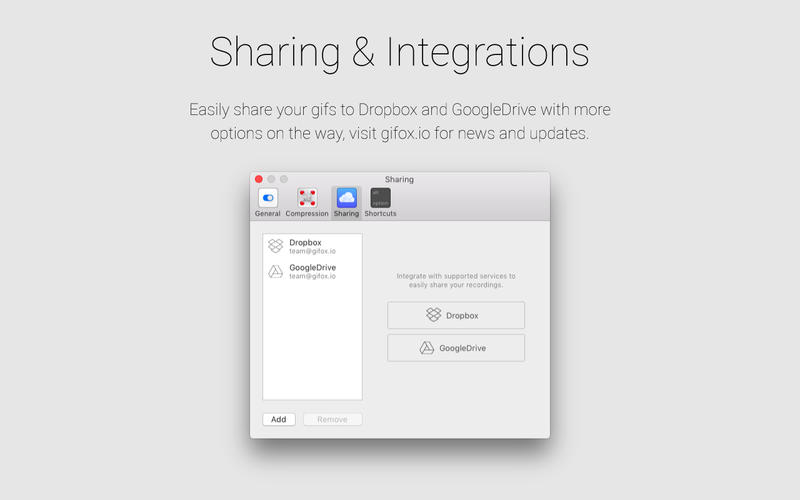
 支付宝扫一扫
支付宝扫一扫 微信扫一扫
微信扫一扫



