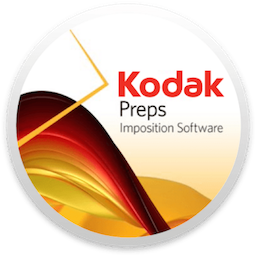Get Backup Pro 是一款Mac上的数据备份和同步工具,能够让我们快速的备份磁盘文件,保护数据的安全,支持iPhoto图片库、邮件、iTunes音乐库的备份和恢复,目录的双向同步,磁盘克隆等等,非常强大的一款图形化备份软件!
[Get Backup Pro 3 在官网上售价19.99美元,约合人民币120元]
Get Backup Pro 3 for Mac 3.3.2 介绍
Get Backup Pro is a powerful backup and disk cloning utility with folder synchronization capability.
What Get Backup Pro can do for you:
- Full and incremental backups.
- Produce compressed, encrypted backup archives of your data.
- Create bootable backups for instantaneous restore.
- Keep files in sync on two computers in one network.
- Automate backup, cloning, and sync processes with flexible scheduling.
Key Features
- Bootable Backups via Cloner When a hard disk crashes, one of the most frustrating things is that in order to copy over backed up files you must wait for a replacement hard drive and then go through the tedious restore process. The Cloner in Get Backup takes an external hard disk and turns it into a bootable copy of the disk in your Mac. So no need to wait for the replacement. You can place the clone right into your Mac and even work using the external disk until your replacement arrives.
- Automate Backup and Sync Processes The customizable schedule tool allows to fully automate the backup and synchronization processes, so that backups are built and sync takes place on a regular basis (daily, weekly, biweekly or monthly). Specify the backup and sync start time down to a minute. You can even create separate schedules for several backup and file sync projects.
- Back Up to CD/DVD and Any Mounted Device/Drive The program allows you to save backups to any locally mounted device/drive, including FireWire, USB, ATA, SCSI, CD and DVD devices, or network volumes.
- Integration Integration with Apple iPhoto, Mail, iTunes and Address Book makes it very easy to access and backup your music, photos, e-mail and address records. Also, you can easily backup any other file or folder stored on your computer.
- Data Sync Synchronize files and folders on your laptop and desktop computers, or any mounted drive. Two-way synchronization (Pro only) ensures that you have the most recent version of files you worked with, no matter which computer you are using. Schedule sync processes for more convenience and flexibility.
- EncryptionSecure your backups using one of four encryption standards (AES-128, AES-256, Blowfish or Triple DES) to prevent unauthorized archive restore. The ability to encrypt backups provides a high level of comfort and peace of mind when storing backup archives on external hard drives, third-party servers, and other locations where others might have access to your archives.
- Diverse Backup Methods:
- Full - all selected files are saved, and the resulting archive replaces the previously created one.
- Versioned - all selected files are saved in a new backup archive, and the previous archives remain intact.
- Incremental - each time a backup is built, only the files that were changed are saved in the new backup archive. (Pro only)
- Get Backup vs. Apple Time Machine You may wonder why you need an additional backup software if you already have Apple Time Machine on your Mac. Get Backup has multiple advantages when you need to control what to backup. It offers advanced compression and encryption methods and much more.
v3.3.2版本新功能
Version 3.3.2:
- Program alerts now appear in the System Notification Center.
- Fixed the problem with disk not being recognized as valid for bootable cloning on macOS 10.12.
- Fixed the problem with 'Never delete anything' check for Sync projects.
- Other minor improvements.
Get Backup Pro 3 for Mac 3.3.2 下载
免费下载 高速下载 荔枝正版- App 打开报错,App 打开闪退,App 无法执行,App损坏等各种错误情况,解决处理方法请进
- 本站所有软件均收集于网络,仅供个人测试研究,请在24小时内删除,如需商用请购买正版
- 解压密码:本站所有镜像和压缩文件打开密码均为:www.WaitsUn.com

 支付宝扫一扫
支付宝扫一扫 微信扫一扫
微信扫一扫