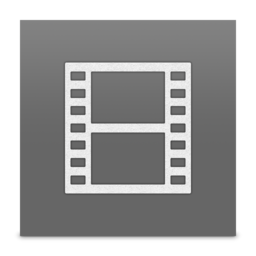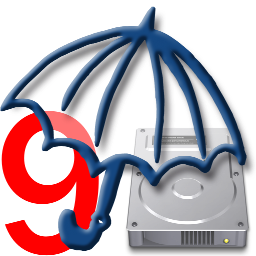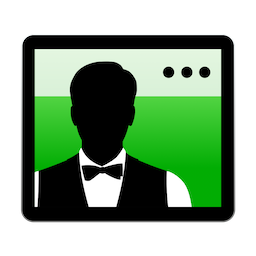FTP Server 是专业的FTP服务器软件,它提供了一种在计算机和其他设备之间共享/交换文件的简单方法。支持FTP(文件传输协议)是用于通过基于TCP的网络(例如因特网)将计算机文件从一个主机传输到另一个主机的标准网络协议。
[FTP Server 在 Mac App Store 上售价人民币 18 元]
FTP Server for Mac 1.2 介绍
FTP Server provides a simple way to share / exchanges files between your computers and other devices.
*** Ports below 1024 are not supported due to sandboxing.
FTP(File Transfer Protocol) is a standard network protocol used to transfer computer files from one host to another host over a TCP-based network, such as the Internet.
FTP Server lets you run the FTP service on your own computer and you can access the files on the host computer with any standard FTP client such as FileZilla. OS X provides read-only FTP access in Finder, you can press Command-K in a Finder window and enter the FTP URL (something like ftp://192.168.0.100:2121/), and connect to FTP Server.
FTP Server comes with its own password authentication, so you don't need to expose your user account to other people nor do you need to create a system user for the authentication purpose.
* Features
- Easy to use: you can simply start the FTP service without any additional configuration.
- Configurable: server root, port, anonymous access options are available.
- Built-in authentication.
- Lightweight: FTP Server requires very little resources to run and the app size is relatively small.
- All kinds of regular files supported: folders, documents, photos, movies, apps, backups and other files.
Note: the default document root points to "/Users/*username*/Library/Containers/net.langui.FTPServer/Data/Documents/FTPShare", you can press Command-G in Finder to go to destination folder.
FTP Server for Mac 1.2 下载
免费下载 免费下载- App 打开报错,App 打开闪退,App 无法执行,App损坏等各种错误情况,解决处理方法请进
- 本站所有软件均收集于网络,仅供个人测试研究,请在24小时内删除,如需商用请购买正版
- 解压密码:本站所有镜像和压缩文件打开密码均为:www.WaitsUn.com

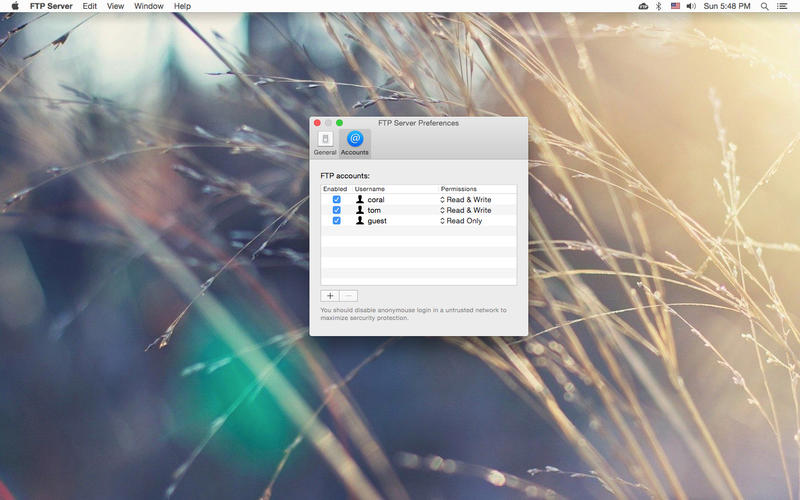
 支付宝扫一扫
支付宝扫一扫 微信扫一扫
微信扫一扫